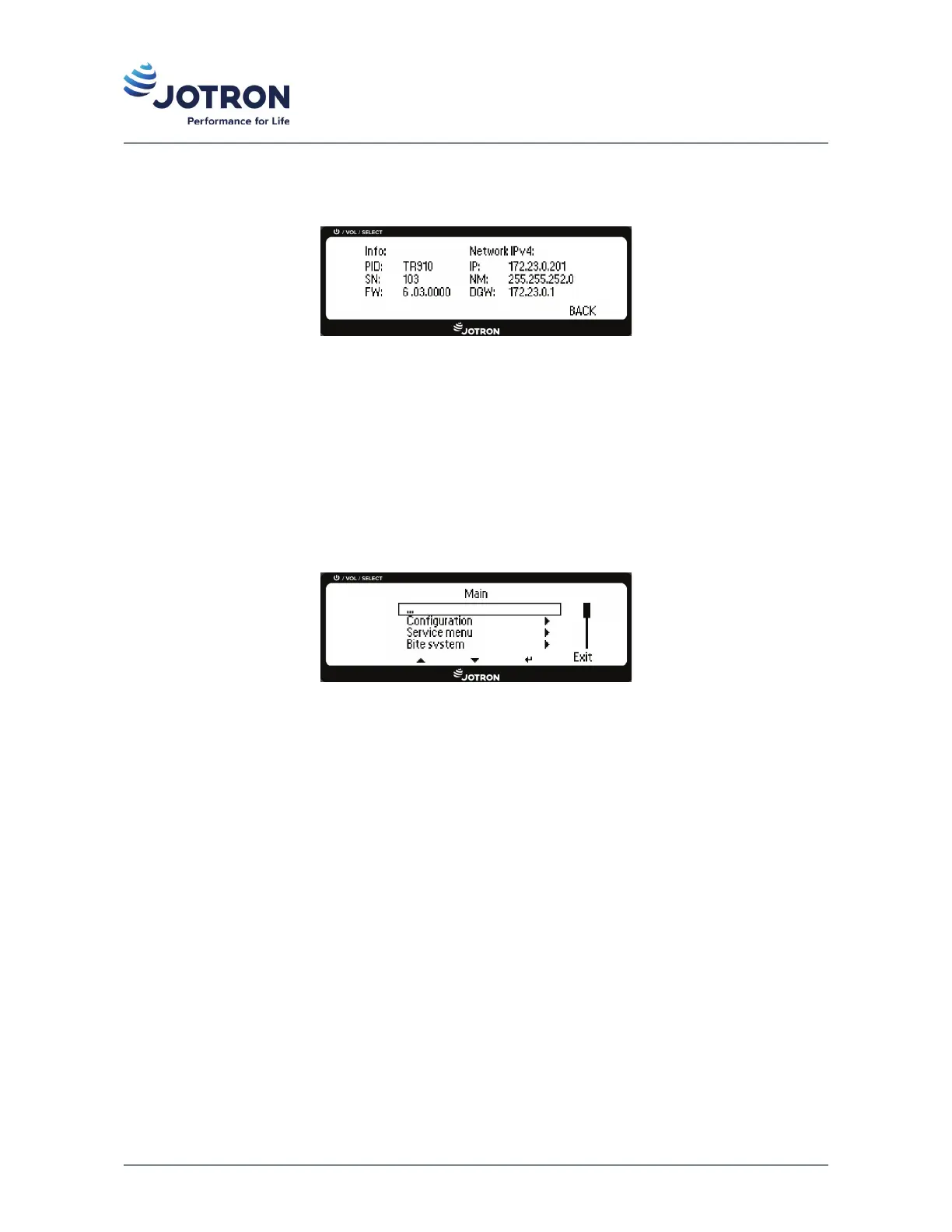5.3 Basic OperaƟon
5.3.8 Funcon screen - Show radio informaon
Display informaon about the radio idenficaon, firmware and hardware release, system up-me and LAN
address.
• Press scroll/select to open the funcon screen.
• Press the INFO shortcut to open the info screen.
5.3.9 Funcon screen - Advanced sengs menu
For advanced sengs, open the main menu. For details, see the following secons.
• Press scroll/select to open the funcon screen.
• Press the MENU shortcut to open the main menu with advanced sengs.
• Navigate with scroll/select and shortcut keys. To go up/back in the meny tree navigate to the top of the
list with the ... entry.
44 jotron.com Doc. No.: 103614 TR-910 Operator Rev. AB
