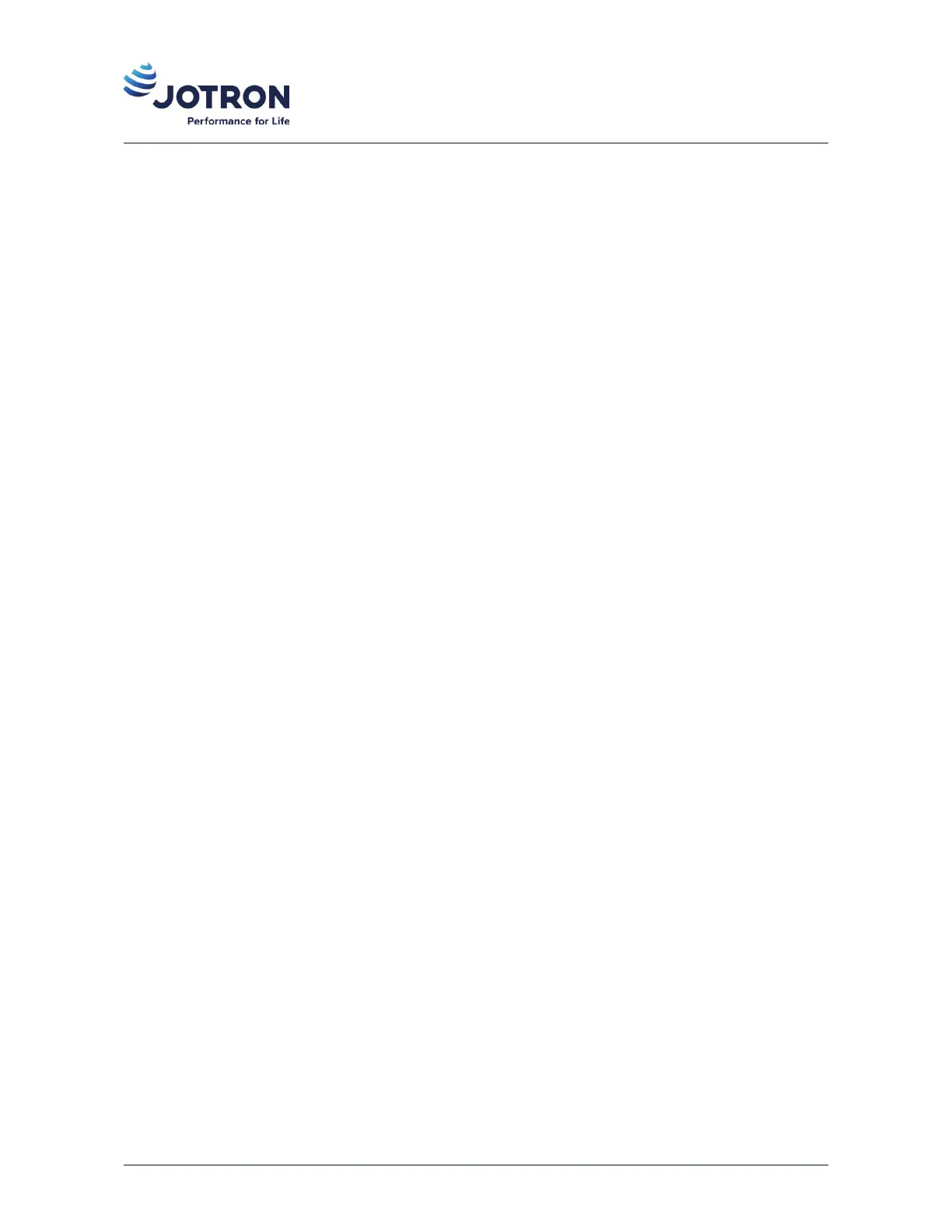6.1 ConfiguraƟon group
– Details: Set where the monitor output signal and the received audio is routed. Can be set to any
of the headset connector, the 600 Ω monitor line output and VoIP output. The TX monitor signal
is the demodulated signal detected on the output of the transmier (true sidetone).
• Monitor level
– Range: -46 to 0 dBm in 1 dB steps
– Default: -10 dBm
– Details: Set the peak monitor level output in dBm for the monitor output on the I/O connector.
• Audio mute level
– Range: No audio | -30 to 0 dBm in 5 dB steps
– Default: No audio
– Details: No audio: Use this seng to completely mute the demodulated audio while transming.
-30 dB to 0 dB: Set the desired level for sidetone or to monitor the transmier during transmission
relave to the received audio level.
• Modgen frequency
– Range: 100 Hz to 5000 Hz in 1 Hz steps
– Default: 1000 Hz
– Details: Set the frequency of the internal modulaon generator. Used in conjuncon with the
Audio input source when it is set to Modgen for test purpose.
• AF AGC (Rx)
– Range: On|Off
– Default: Off
– Details: Set the automacAFgaincontrolonoroff.Seng AF AGC on will lead to constant audio
output when the received signals have varying modulaon depth. This will enhance the audio
quality for signals with a low modulaon. For VoIP it is recommended to set the audio AGC to On
as this will enhance the quality of the audio for the remote user.
6.1.3 Single channel mode
• Single channel mode
– Range: Enabled | Disabled
– Default: Disabled
– Details: Set the radio to ‘Single channel mode’. In this mode it is not possible to change the
frequency from the front panel.
48 jotron.com Doc. No.: 103614 TR-910 Operator Rev. AB
