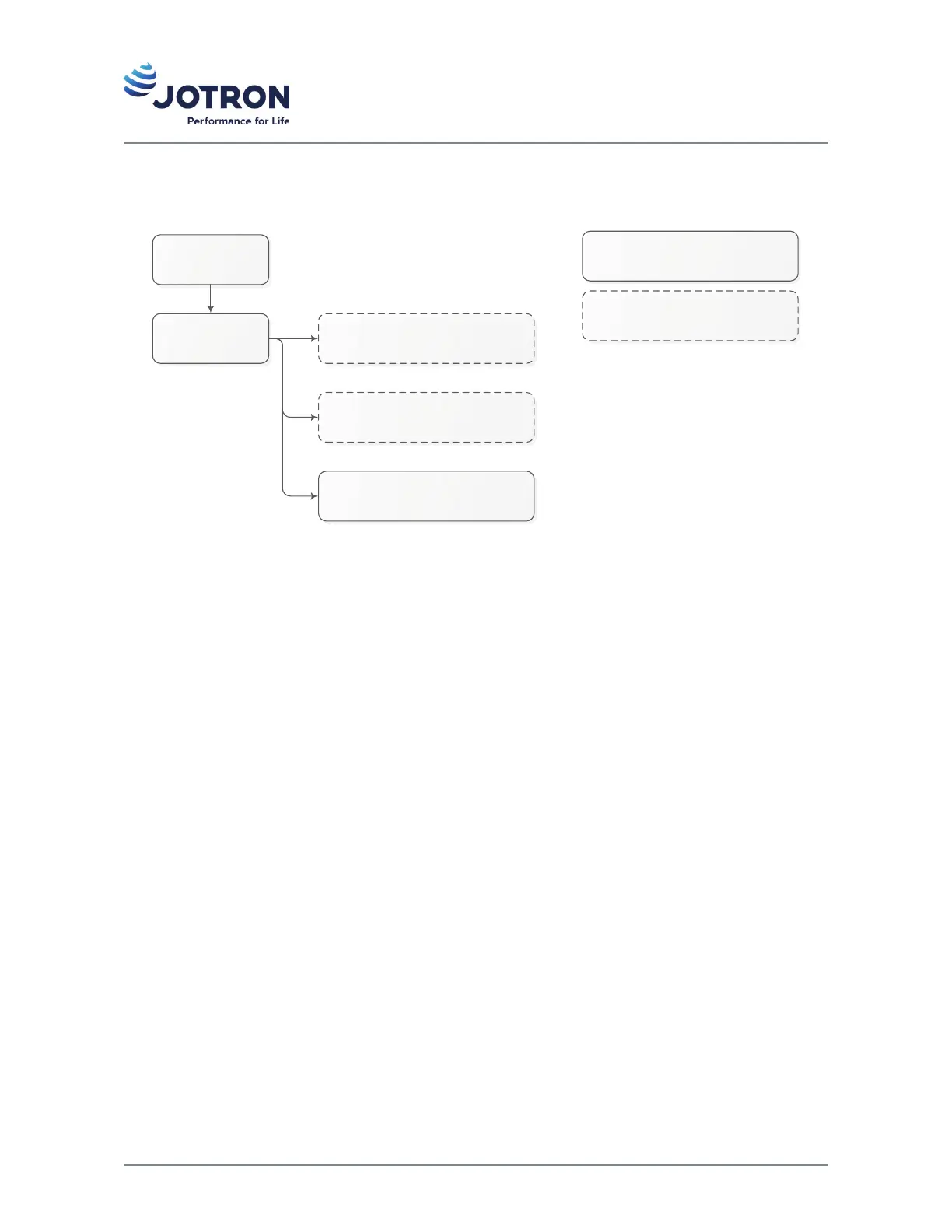6.1 ConfiguraƟon group
6.1 Configuraon group
Menu
Configuration
AM
Sets parameters for AM operation. Power output and
modulation.
Audio
Set parameters for audio in/out, sensitivity, audio
source,tone generator etc.
Single Channel Mode
Set the radio to single channel mode. (Equals value in
Euro control MIB)
Access levels:
SysOp + Technician
Access levels:
SysOp
Figure 16: Configuraon group
6.1.1 AM
• Output power
– Range: 30.0 - 40.0 dBm, 0.1 dB step
– Default: 40.0 dBm (10 W)
– Details: Set the output power. Max. level depends on radio model: 37.0 dBm for TR-910 MP, 40.0
dBm for TR-910 (All others).
• Modulaon %
– Range: 10.0-95%,1%step
– Default: 85 %
– Details: Set the modulaon depth for AM operaon. Use default for best performance with regards
to intelligibly and adjacent channel performance.
6.1.2 Audio
• Input source
– Range: Auto | Line | Mic | Modgen | VoIP (Availability of certain choices may depend on opons
enabled)
– Default: Auto
– Details: The input source determines from where the audio is applied to the transmier.
Auto: Uses line input from any of the audio input sources that keys the radio (Line, Mic. or VoIP
[ED137]).
PTT from microphone: Mic
46 jotron.com Doc. No.: 103614 TR-910 Operator Rev. AB
