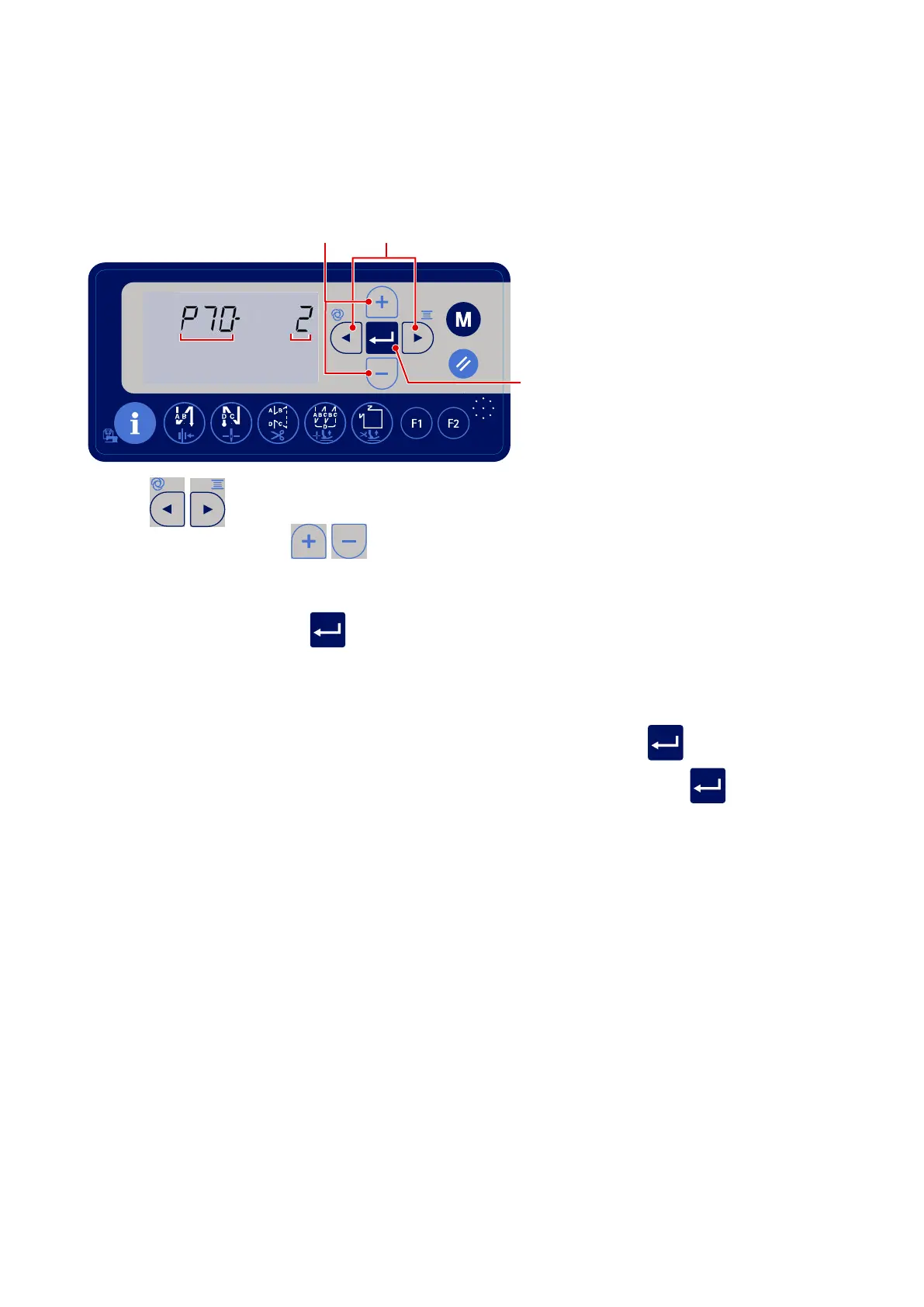❼❻
❽
A B
4. FOR THE OPERATOR
4-1. How to set the machine head and to initialize data (the factory-set state at the time of
shipment)
* This item has been factory-adjusted at the time of shipment. Carry out the machine head setting procedure
in the case the control box is replaced, or in any case where it is necessary.
1) Refer to
"4-6. Function setting" p.
31
and call the function setting No.
P70 (
A
).
– 22 –
2) Press
❼
to ash the set value (B) on and o. In this state, select the corresponding type of
machine head by pressing
❻
.
Set value = 2: DDL8000APMS
Set value = 3: DDL8000APSH
3) Data is initialized by pressing
❽
. Then, the sewing machine returns to the normal sewing state.
* If you want to initialize the data, change the setting of the type of machine head to a dierent type, then
select the desired type of machine head.
Example) In the case the selected type of machine head is "2":
P70 Change the selected type of machine head from "2" to "3". Press
❽
.
Change the selected type of machine head again from "3" to "2". Press
❽
.
