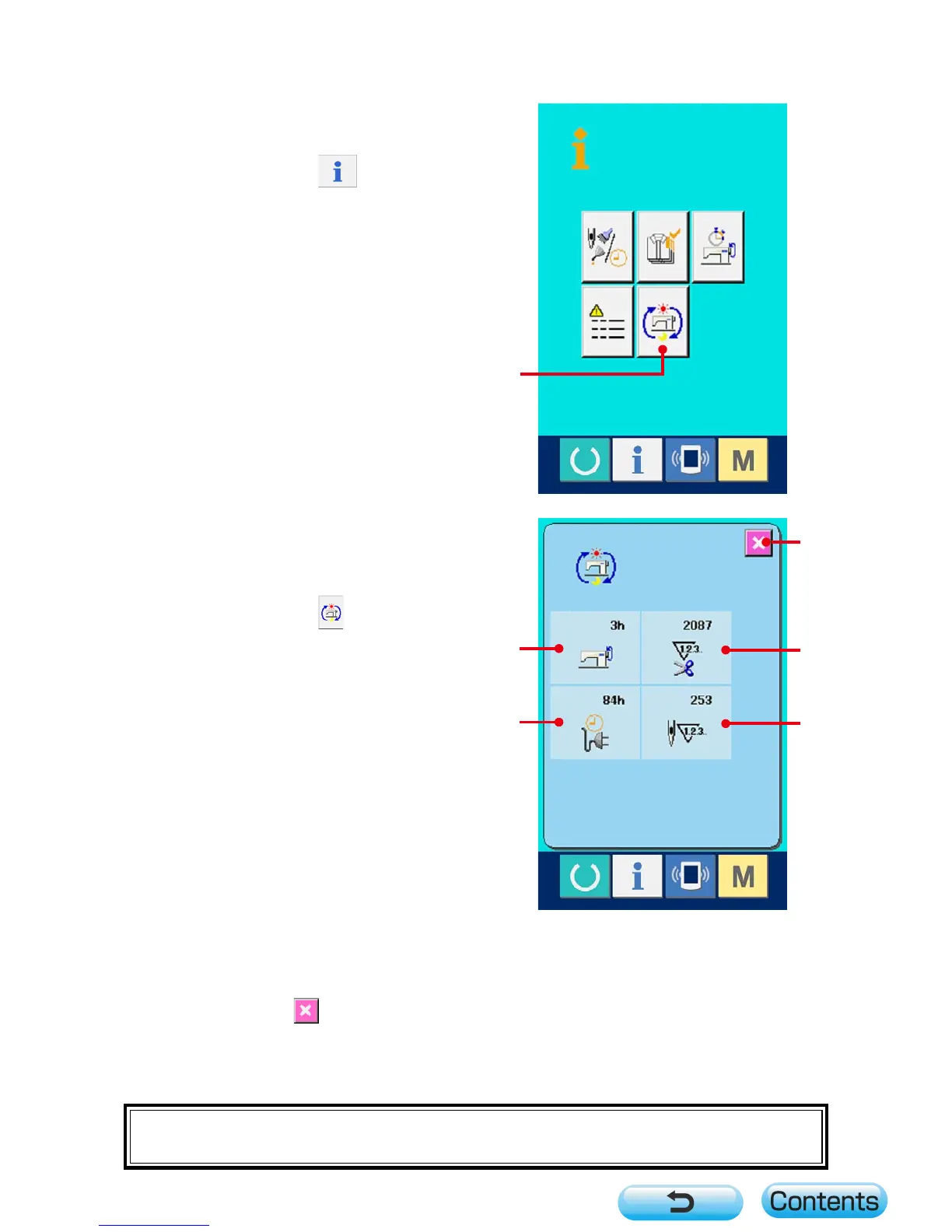– 147 –
36-2 Display of the cumulative working information
1
Display the information screen of the
maintenance personnel level.
When INFORMATION key of switch
seat section is pressed for approximately three
seconds in the data input screen, the information
screen of the maintenance personnel level is
displayed. In case of the maintenance personnel
level, the pictograph located at the upper left
position changes from blue color to orange color,
and 5 buttons are displayed.
2
Display the cumulative working information
screen.
Press CUMULATIVE WORKING INFORMATION
SCREEN DISPLAY button (A) of the
information screen. The cumulative working
information screen is displayed.
Information on the following 4 items are displayed
in the cumulative working information screen.
B : Cumulative working time (hour) of the sewing
machine is displayed.
C : Number of cumulative times of thread trimming
is displayed.
D : Cumulative current-carrying time (hour) of the
sewing machine is displayed.
E : Number of cumulative stitches is displayed.
(Unit : X1,000 stitches)
When CANCEL button (F) is pressed, the
cumulative working information screen is closed
and the information screen is displayed.
A
B
F
C
D
E
"CompactFlash(TM)" is the registered trademark of SanDisk Corporation, U.S.A.
