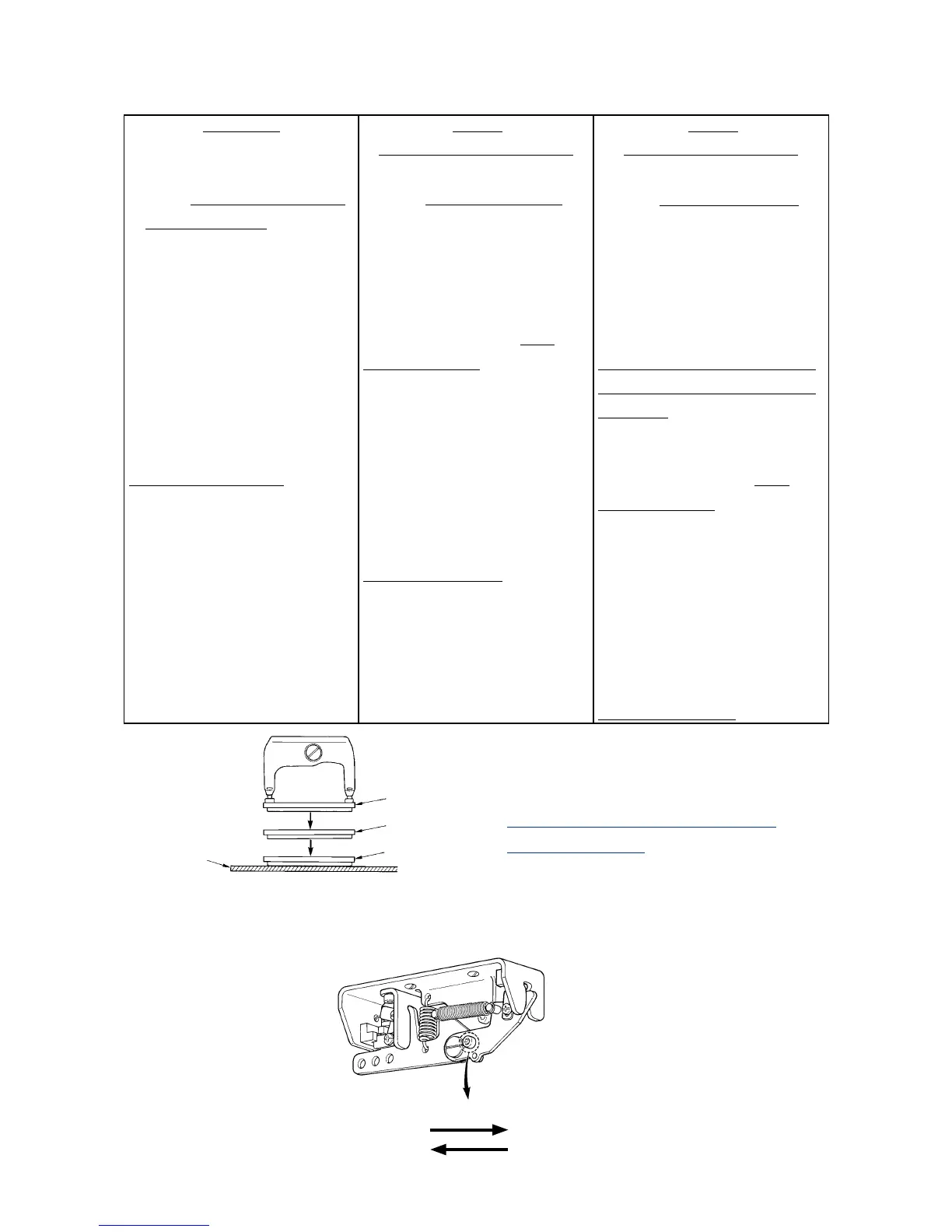– 17 –
4-2 Explanation of pedal motion
※ Heightoftherespectivepositionsof
1
to
3
described on the left side can be set or changed
by the memory switches.
→
26. METHOD OF CHANGING MEMORY
SWITCH DATA, p.77
.
●
Pedal switch setting
Attachorremovethescrewshowninthegureaccordingtothesettingofthememoryswitch.
2-pedal type
1-pedal (Without intermediate position)
Remove the screw.
Cloth
1-pedal (With intermediate position)
2-pedal type
INITIAL POSITION
Presser : Intermediate position
2
or Sewing position
3
1) SETTING OF SEWING
PRODUCT
Presser goes up as high as the
pedal toe down amount of the left
side pedal.
2) START OF SEWING
Sewing starts when the right side
pedal is depressed.
3) END OF SEWING
Presser automatically goes up to
Intermediate position
2
.
1-pedal
(Without intermediate position)
INITIAL POSITION
Presser : Maximum position
1
1) SETTING OF SEWING
PRODUCT
2) CONFIRMATION OF SETTING
OF SEWING PRODUCT
Presser comes down to Cloth
setting position
3
whentherst
step of the right side pedal is
depressed.
3) START OF SEWING
Sewing starts when the second
step of the right side pedal is
depressed.
4) END OF SEWING
Presser automatically goes up to
Maximum position
1
.
1-pedal
(With intermediate position)
INITIAL POSITION
Presser : Maximum position
1
1) SETTING OF SEWING
PRODUCT
2) CONFIRMATION OF SETTING
OF SEWING PRODUCT
Presser comes down to
Intermediate position
2
when the
rststepoftherightsidepedalis
depressed.
3) CONFIRMATION OF START
OF SEWING
Presser comes down to Cloth
setting position
3
when the
second step of the right side pedal
is depressed.
4) START OF SEWING
Sewing starts when the third
step of the right side pedal is
depressed.
5) END OF SEWING
Presser automatically goes up to
Maximum position
1
.
1
2
3
Attach the screw.
