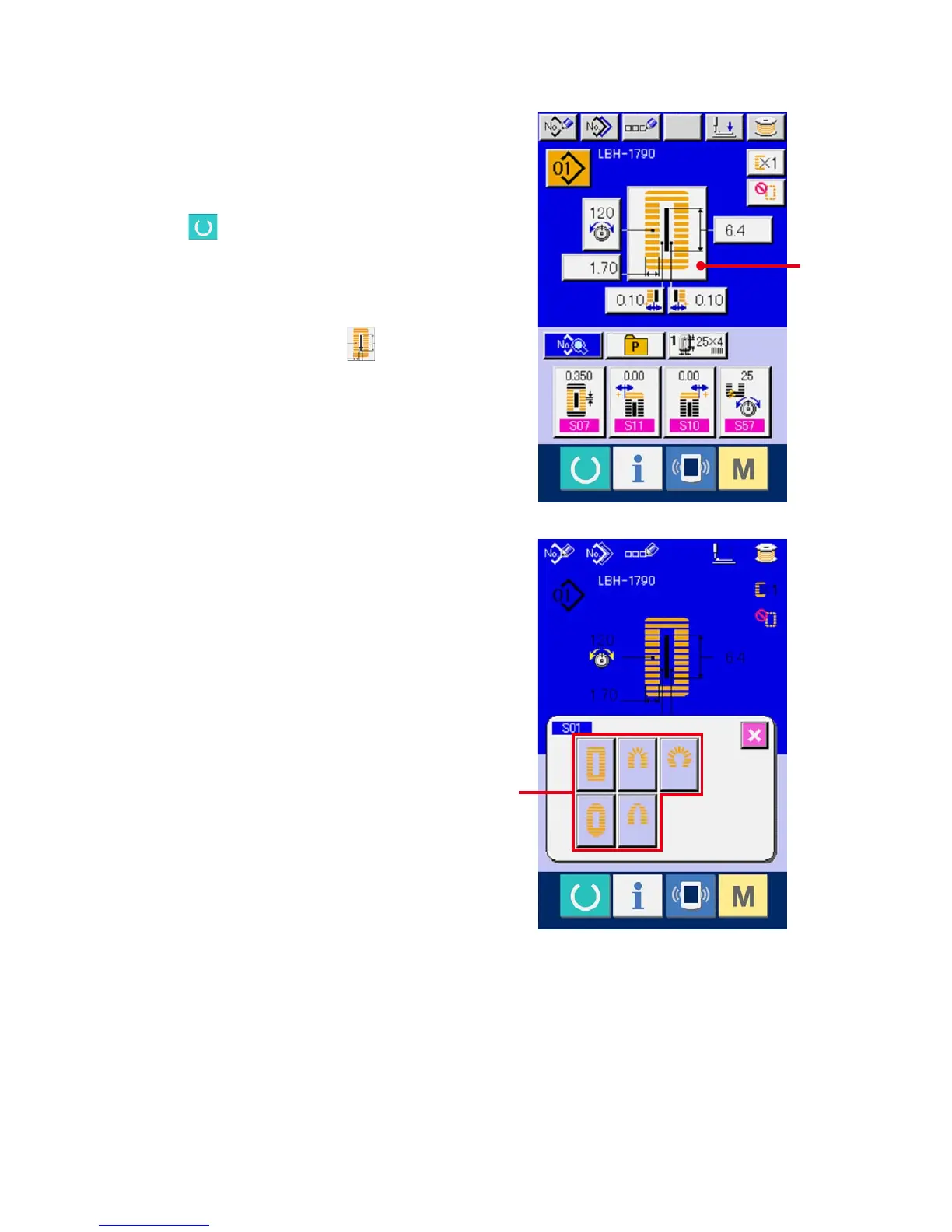– 23 –
8. PERFORMING SEWING SHAPE SELECTION
1
Display the data input screen.
Only in case of the data input screen (blue), the
selection of sewing shape can be performed. In
case of the sewing screen (green), press READY
switch and display the data input screen
(blue).
2
Call the sewing shape selection screen.
Press SEWING SHAPE button (A) and the
sewing shape selection screen is displayed.
3
Select the 1st bar-tacking section.
Select the shape you desire to sew from among
5 kinds of the 1st bar-tacking shape buttons
(B). When it is selected, the total sewing shape
in which the selected 1st bar-tacking is used is
displayed.
B
A
