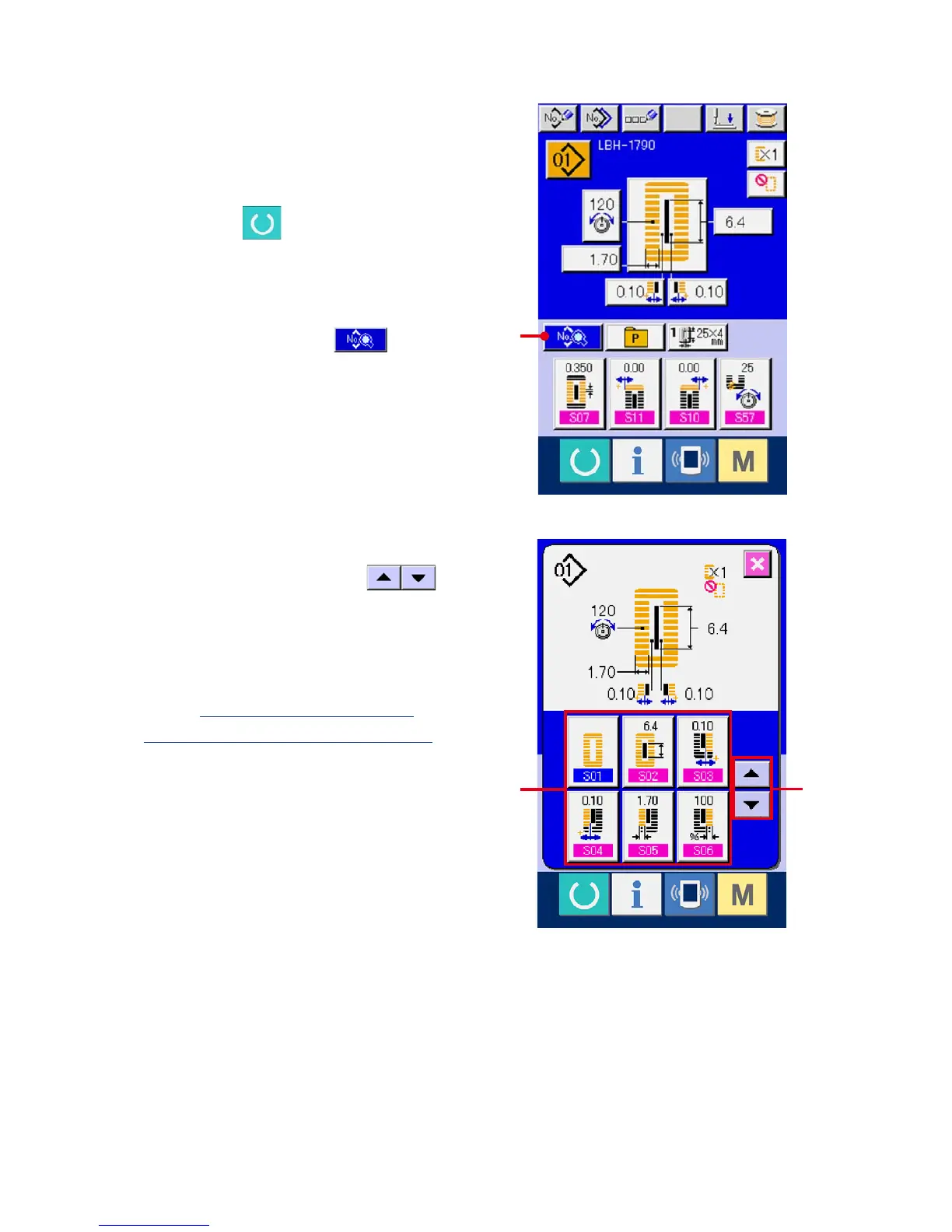15-2 Changing procedure of sewing data
1
Display the data input screen.
Only in case of the data input screen (blue),
change of the sewing data can be performed.
In case of the sewing screen (green), press
READY switch and display the data input
screen (blue).
2
Call the sewing data screen.
Press SEWING DATA button (A) and the
sewing data screen is displayed.
3
Select the sewing data to be changed.
Press UP/DOWN SCROLL button (B)
and select SEWING DATA ITEM button (C) you
desire to change. Data item not used according
to the shape and data item which is set to without
function are not displayed. So, be careful.
→
Refer to
16. SETTING PROCEDURE OF
SEWING DATA WITH/WITHOUT EDIT, p.50
.
A
C
B
