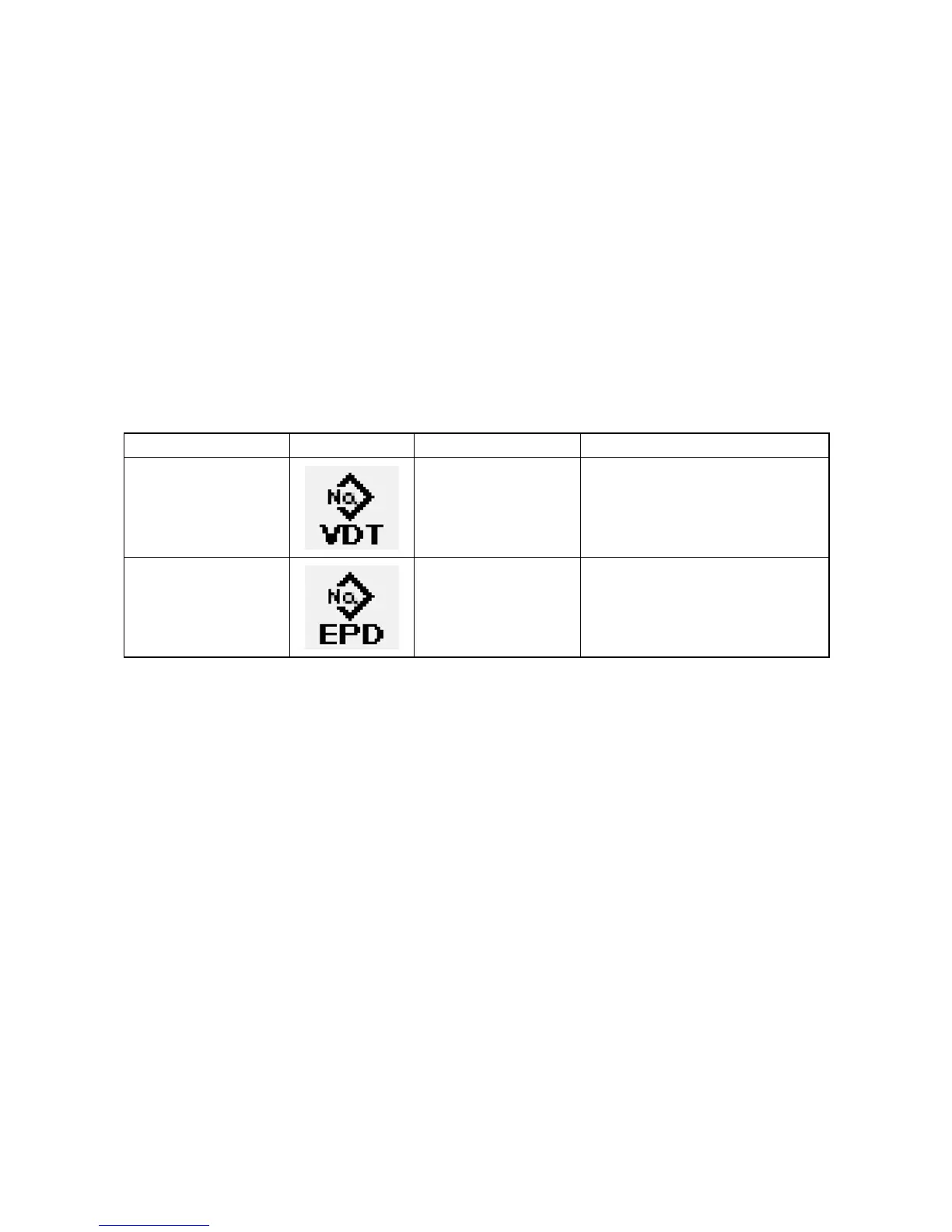– 98 –
29. USING COMMUNICATION FUNCTION
Communication function can download the sewing data created with other sewing machine, creation of
sewing data and sewing data created by editing device PM-1 to the sewing machine. In addition, the function
can upload the aforementioned data to the media or personal computer.
Media and RS-232C port are prepared as the vehicle to communicate.
※ However,SU-1(dataserverutility)isnecessarytoperformdownload/uploadfromthepersonalcomputer.
29-1 Handling possible data
Handling possible sewing data are two kinds below. The respective data formats are as described below.
Data name Extension Description of data
Vector format data VD00 ×××. VDT
Data of the needle entry point created
with PM-1.
Format of the data which can be used in
common among JUKI sewing machines.
Parameter data LBH00 ×××. EPD
Format of the data of sewing proper to
LBH such as sewing shape, cloth cutting
length, overedging width, etc. created
with the sewing machine.
×××:leNO.
