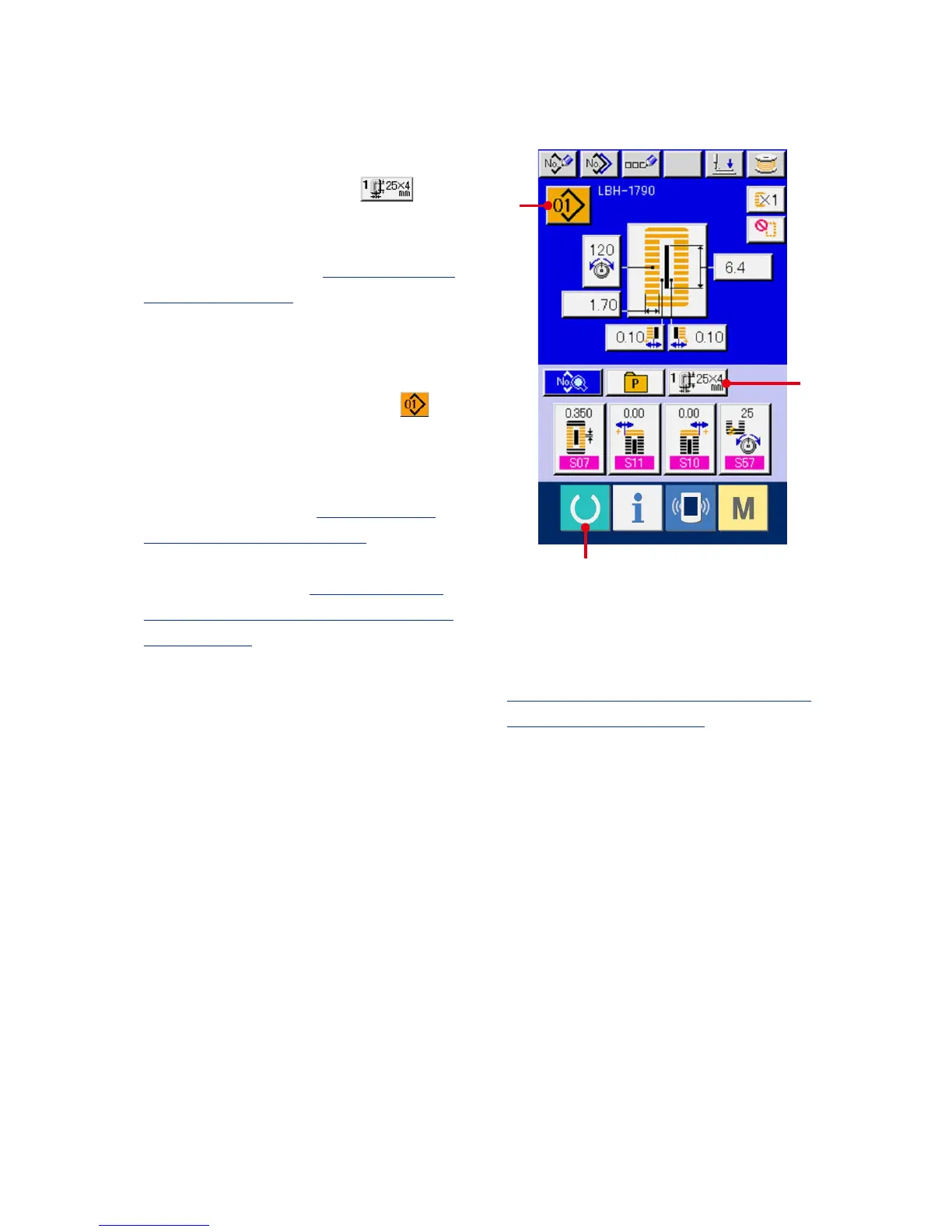– 7 –
2. BASIC OPERATION OF THE SEWING MACHINE
1
Turn ON the power switch.
First, check that the presser type (A)
which has been set is the same as that of the
presser actually mounted. For checking and
setting procedures, refer to
5. INPUTTING THE
PRESSER TYPE, p.18
.
2
Select the pattern No. you desire to sew.
When the power is turned ON, the data input
screen
is displayed. Pattern No. button (B)
which is
selected at present is displayed in the
upper section
of the screen. Press the button to
select the
pattern No. For selecting procedure
of the pattern
No., refer to
6. PERFORMING
PATTERN NO. SELECTION, p.20
.
When you purchase the sewing machine, Pattern
Nos. 1 to 10 described in
15-1. Initial sewing
data at the time of your purchase have been
registered, p.37
.
Select the pattern No. you desire to sew from
among these numbers. (The No. to which the
pattern has not been registered is not displayed.)
B
C
A
※ Forthedetailedexplanationofthisscreen,see
3. LCD DISPLAY SECTION AT THE TIME OF
INDEPENDENT SEWING, p.9
.
