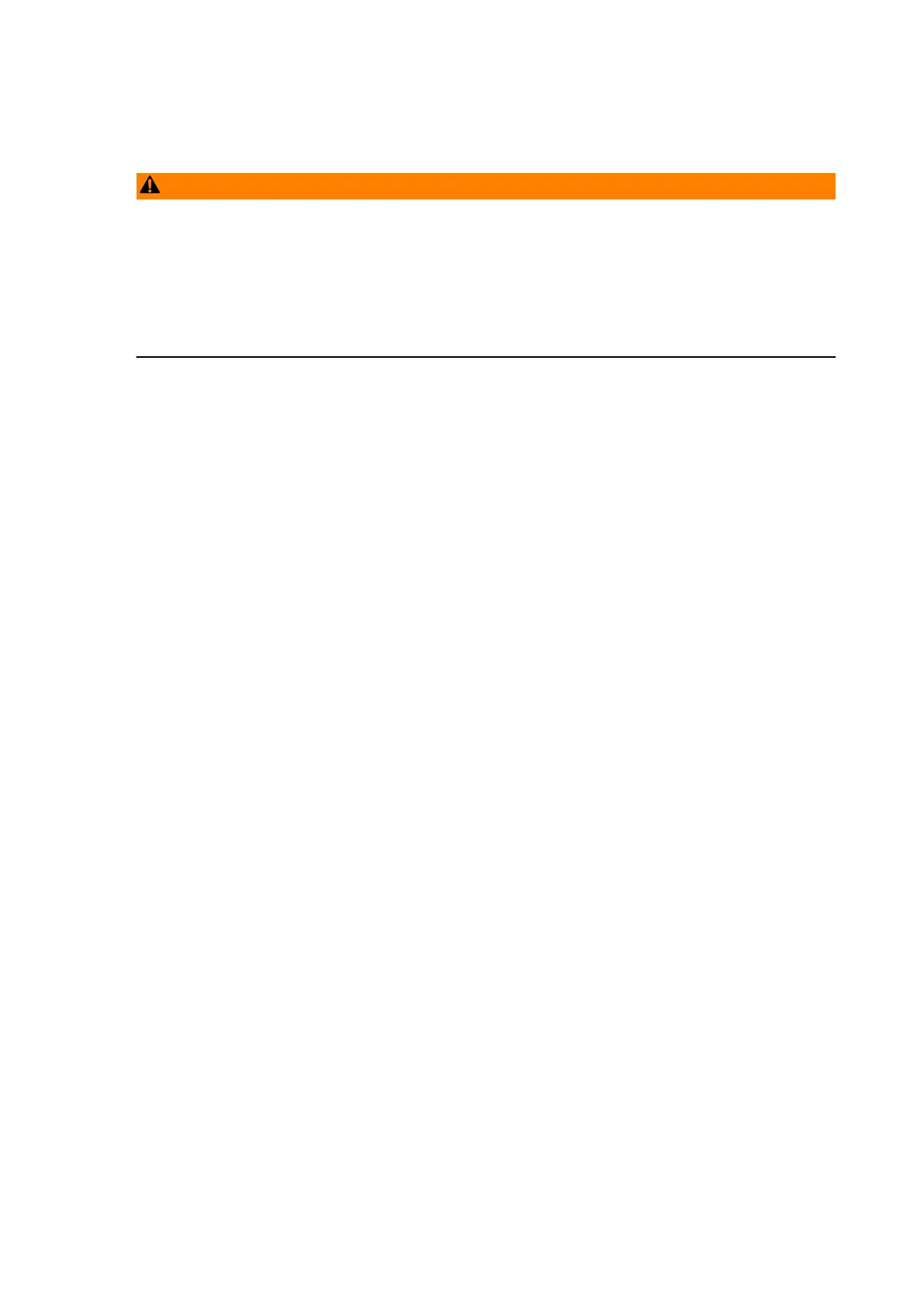6 Operating the truck without its own drive system
6.1 Release and activate the drive wheel brake
WARNING!
Accidental truck movement
When the brakes are de-activated the truck must be parked on a level surface, since
the brakes are no longer effective.
u
Do not release the brake on slopes or inclines.
u
Do not park the truck with the brake released.
u
Apply the brake again when you reach your destination.
Releasing the brake
Tools and Material Required
– Two M5x50 screws
– Spanner wrench
Procedure
• Switch off the truck, to do this:
• Turn the key in the key switch (11) anti-clockwise as far as it will go. Remove
the key from the key switch (11).
•
For CanCode (o) press the O key.
•
Press the red button on the ISM access module(o).
• Press the Emergency Disconnect switch (18).
• Open the battery panel, see page 46.
• Disconnect the battery.
• Remove the front panel (14), see page 180.
• Use wedges to prevent the truck from moving.
• Insert two M5x50 screws (68) as far as they will go in the brake (69) and lift up the
anchor plate.
Z
The two M5x50 screws (68) are used to tension (unlock) the compression springs
which activate the parking brake, so that the truck does not brake when de-
energised.
• Remove the wedges.
The brake is now released. The truck can be moved.
109
04.19 en-GB
