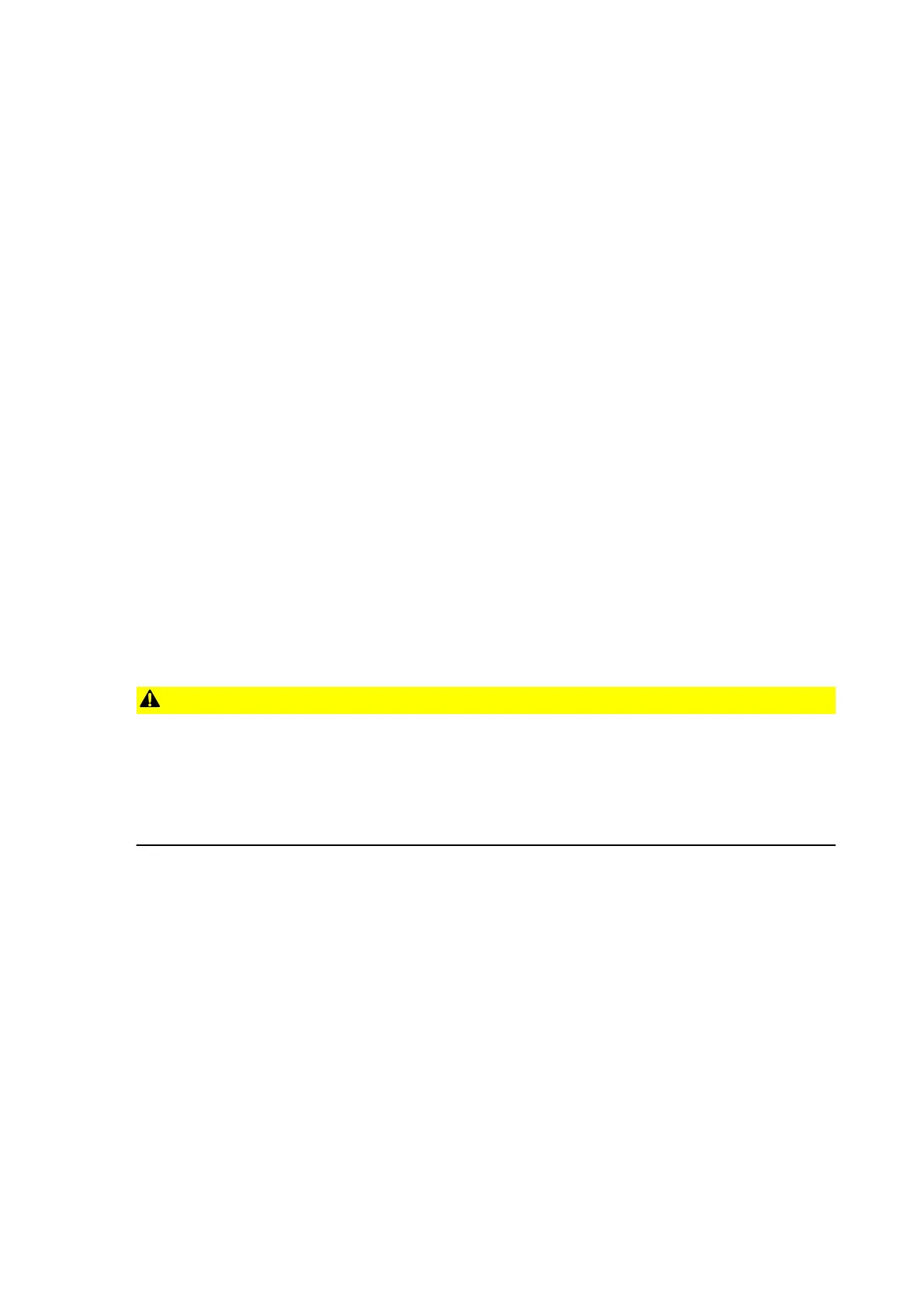3.2 Functional Description
Safety mechanisms
An enclosed, smooth truck geometry with rounded edges ensures safe handling of
the truck. The wheels are surrounded by a solid skirt.
When released, a gas strut pushes the tiller up and activates braking.
If the truck touches a person, the red collision safety switch changes the travel
direction in pedestrian mode when travelling in drive direction with the platform and
the side arms folded up (o). The truck brakes, travels away from the operator and
stops. This prevents the operator from being hit.
The collision safety feature can also be activated for rider mode (o).
Activating the emergency disconnect switch rapidly cuts out all electrical functions in
hazardous situations.
The protective screen or grille (o) protects the operator from moving mast parts and
the load.
Emergency Stop safety feature
The emergency stop is activated by the traction controller. Each time the truck is
switched on, the system carries out a self-diagnosis. The steering controller sends a
system status signal, which is monitored by the traction controller. If the signal fails
to appear or a fault is identified, the truck automatically brakes to a halt. Indicator
lights on the CanDis display instrument (o) or on the display unit (2-inch display)
(o) indicate the emergency stop.
CAUTION!
The truck brakes automatically
If the truck detects that signals which are required have not been received, or if it
detects an error, the system reacts by triggering an emergency stop, either by
braking the truck to a halt or until a valid signal status has been reached.
u
Remain at a suitable distance from the truck during operation.
Operator position
The truck has a folding operator platform and moving side arms (o).
19
04.19 en-GB
