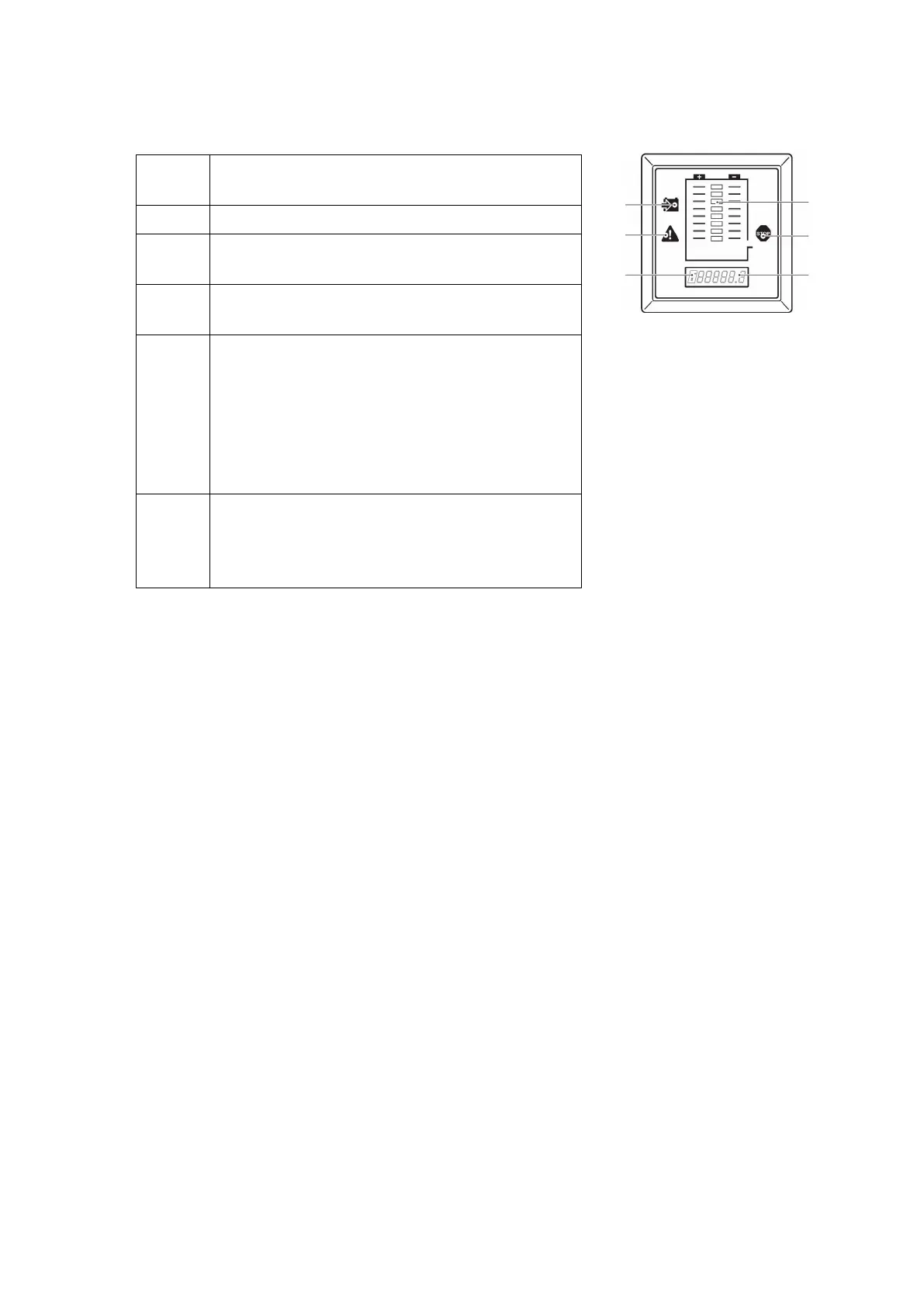8.5
CanDis Display Instrument (o)
The instrument indicates:
78
Battery charge display (on board charger
only)
79 LED bars for battery charge status
80
"Warning" symbol (yellow),
Battery charge recommended
81
"Stop" symbol (red); lift cut-off,
Battery charge essential
82
No symbol when battery type set to normal
or enhanced performance wet cell battery
"T" symbol appears permanently during
operation when battery type set to
maintenance-free
"T" symbol flashes during operation when
battery type set to special, such as XFC
83
6 digit LCD:
– Service hours
– Parameter entry and changes
– Event messages
Charge status display
The charge status is shown through eight LED bars.
Eight lit LED bars correspond to a fully charged battery. One lit LED bar corresponds
to an almost discharged battery.
When the "Attention" symbol (80) starts to flash, it is advisable to charge the battery.
If the "Attention" symbol (80) is lit steadily, the battery must be charged.
If the "Stop" symbol (81) is lit steadily, the battery must be charged immediately. If
activated, the discharge monitor function is applied in this case, see page 143.
Z
The point at which the "Attention" (80) and "Stop" (81) symbols start to light up
differs depending on the battery type.
142
04.19 en-GB
