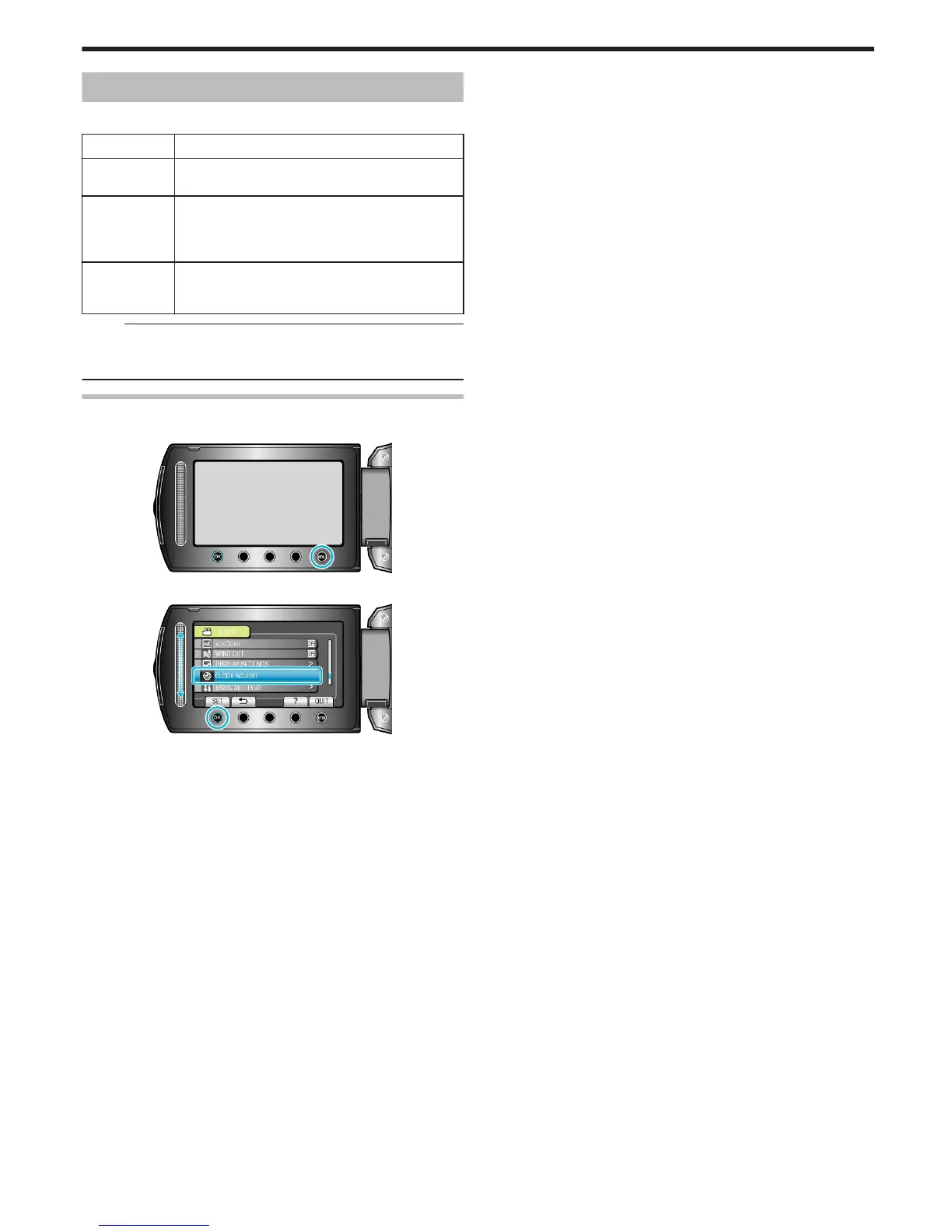CLOCK ADJUST
Resets the current time or sets to the local time when using this unit over-
seas.
Setting Details
CLOCK SET-
TING
Resets the current time or changes the settings.
"Resetting the Clock" (A P.15)
AREA SET-
TING
Sets to the local time when using this unit overseas
simply by selecting the destination.
"Setting the Clock to Local Time when Traveling" (
A P.19)
SET FOR
DAYLIGHT
SAVING TIME
Sets whether daylight saving time is observed at the
travel destination.
"Setting Daylight Saving Time" (A P.19)
Memo:
●
Daylight saving time is the system of setting the clock 1 hour ahead for
a fixed period in summer.
It is used mainly in the Western countries.
Changing the Setting
1
Touch D to display the menu.
.
2
Select “CLOCK ADJUST” and touch C.
.
Menu Settings
117