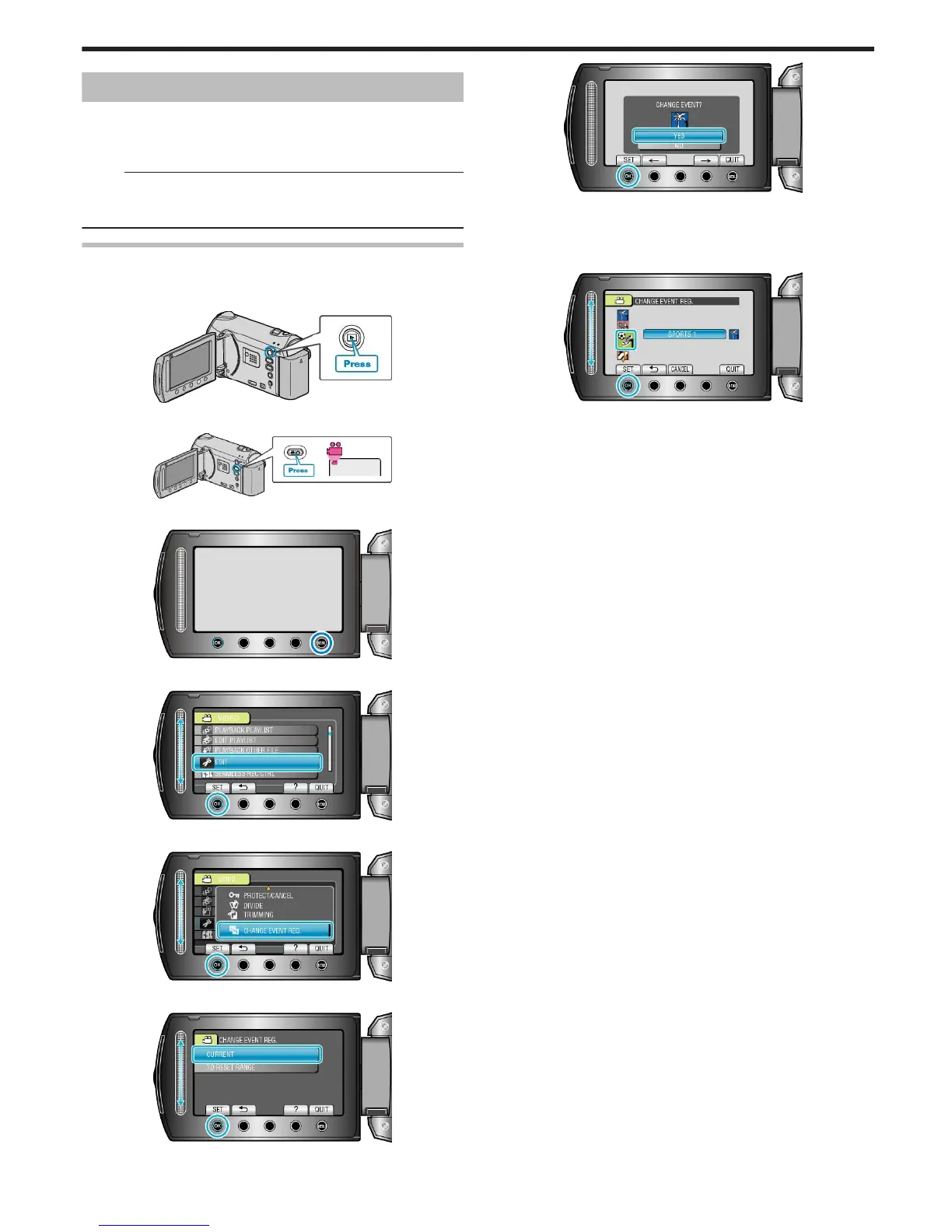Changing Event Registration of Videos
Find your recorded videos for playback easily by registering them to suit-
able items from the list of various events.
"Changing the Event of the Currently Displayed File" (A P.55)
"Changing the Event of the Selected Files" (A P.56)
Memo:
●
You can also register files to events before recording if the content has
been decided.
"Registering Files to Events Before Recording" (A P.32)
Changing the Event of the Currently Displayed File
Checks and changes the event of the currently displayed file.
1
Select the playback mode.
.
2
Select video mode.
.
3
Touch D to display the menu.
.
4
Select “EDIT” and touch C.
.
5
Select “CHANGE EVENT REG.” and touch C.
.
6
Select “CURRENT” and touch C.
.
7
Select the file you want to register and touch C.
.
●
The file to register appears on this screen.
●
Touch the operation buttons "E" / "F" to select the previous or next
file.
8
Select a new event and touch C.
.
●
You can cancel the registered event by touching “CANCEL”.
●
After setting, touch C.
●
To exit the screen, touch D.
Editing
55