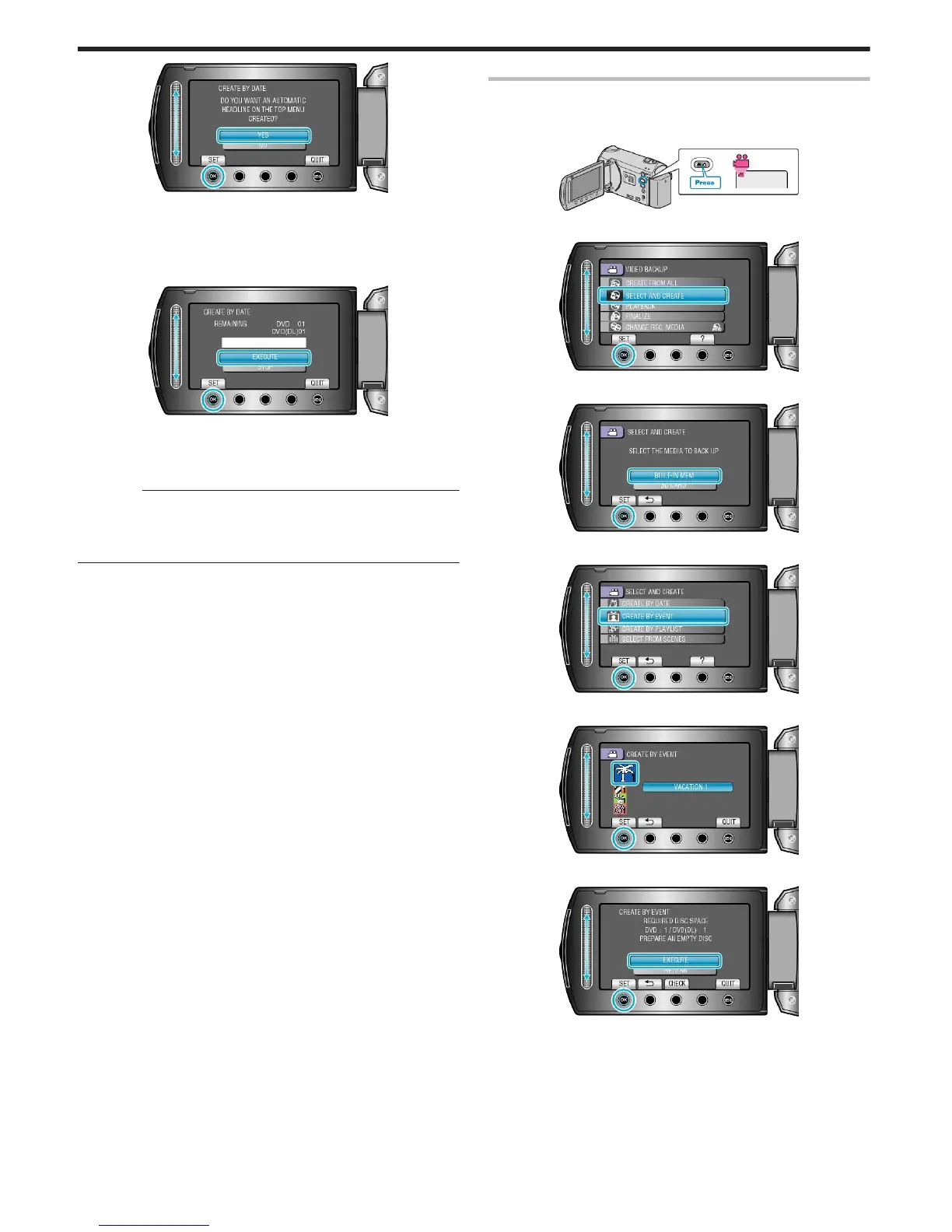.
●
When “YES” is selected, videos with similar recording dates are dis-
played in groups.
●
When “NO” is selected, videos are displayed according to recording
dates.
8
Select “EXECUTE” and touch C.
.
●
When “INSERT NEXT DISC” appears, change the disc.
●
After copying, touch C.
9
Close the LCD monitor, then disconnect the USB cable.
CAUTION:
●
Do not turn off the power or remove the USB cable until copying is
complete.
●
Files that are not on the index screen during playback cannot be cop-
ied.
Copying Files by Event (video mode only)
Videos are sorted and copied according to the registered event.
1
Select video mode.
.
2
Select “SELECT AND CREATE” and touch C.
.
3
Select the media for copying and touch C.
.
4
Select “CREATE BY EVENT” and touch C.
.
5
Select the desired event and touch C.
.
6
Select “EXECUTE” and touch C.
.
●
The number of discs required to copy the files is displayed.
Prepare the discs accordingly.
●
Touch “CHECK” to check the file to copy.
7
Select “YES” or “NO” and touch C.
Copying
80