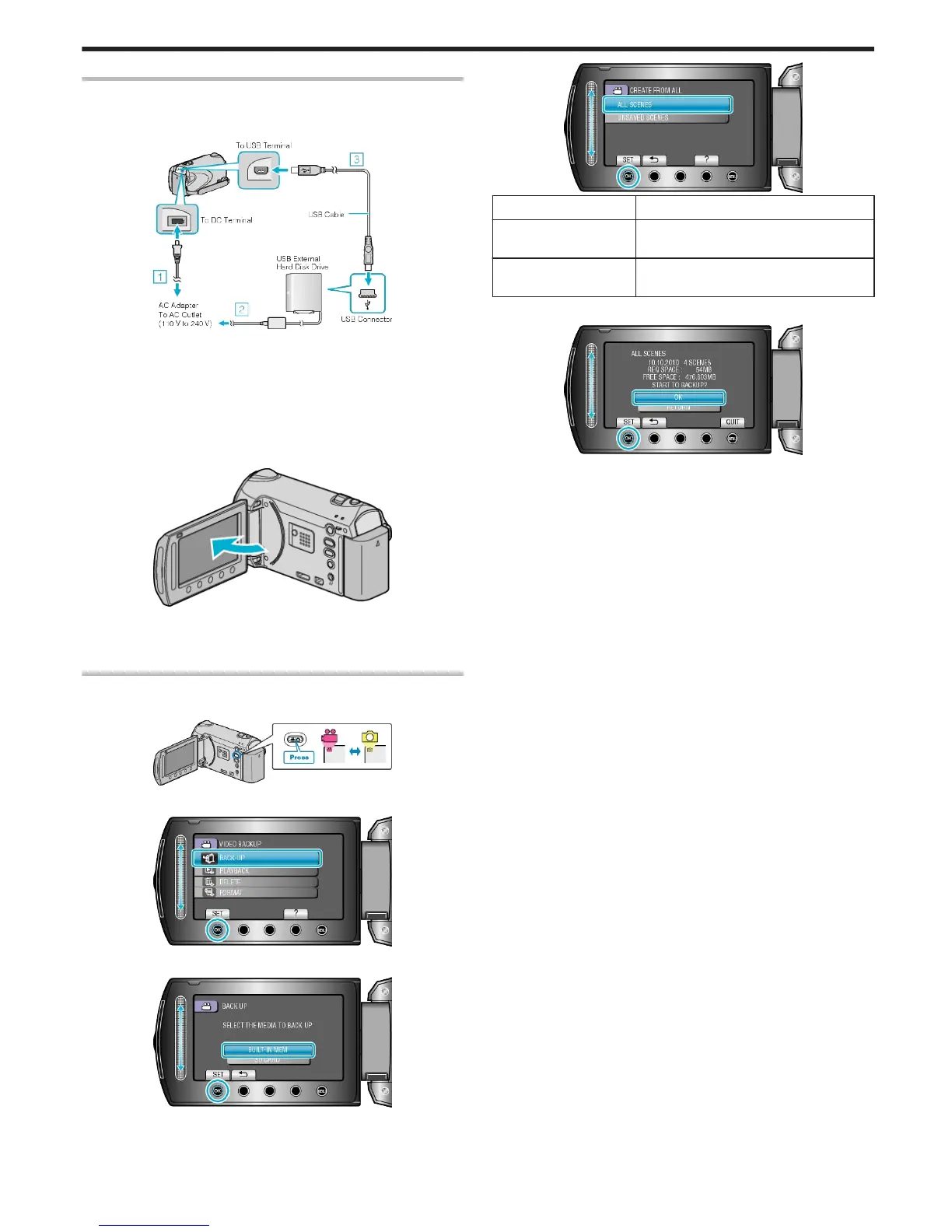Preparing a USB External Hard Disk Drive
1
Connect to a USB external hard disk drive.
●
Turn off all units.
.
① Connect the AC adapter to this unit.
② Connect the AC adapter of the USB external hard disk drive.
③ Connect the USB cable provided with the USB external hard disk
drive.
●
The USB cable provided with this unit cannot be used.
2
Open the LCD monitor.
●
After connecting, turn on this unit first, then turn on the USB external
hard disk drive.
.
●
The “VIDEO BACKUP”/“STILL IMAGE BACKUP” menu appears.
●
While the USB cable is connected, the “VIDEO BACKUP”/“STILL IM-
AGE BACKUP” menu is displayed.
Backing Up Files
1
Select video or still image mode.
.
2
Select “BACK UP” and touch C.
.
3
Select the media to back up and touch C.
.
4
Select the desired menu and touch C.
.
Setting Details
A “ALL SCENES”
B “ALL IMAGES”
All files in the recording medium are cop-
ied.
A “UNSAVED SCENES”
B “UNSAVED IMAGES”
Files that have never been copied are au-
tomatically selected and copied.
5
Select “OK” and touch C.
.
●
After copying, touch C.
●
To cancel copying, select “STOP”.
Copying
85