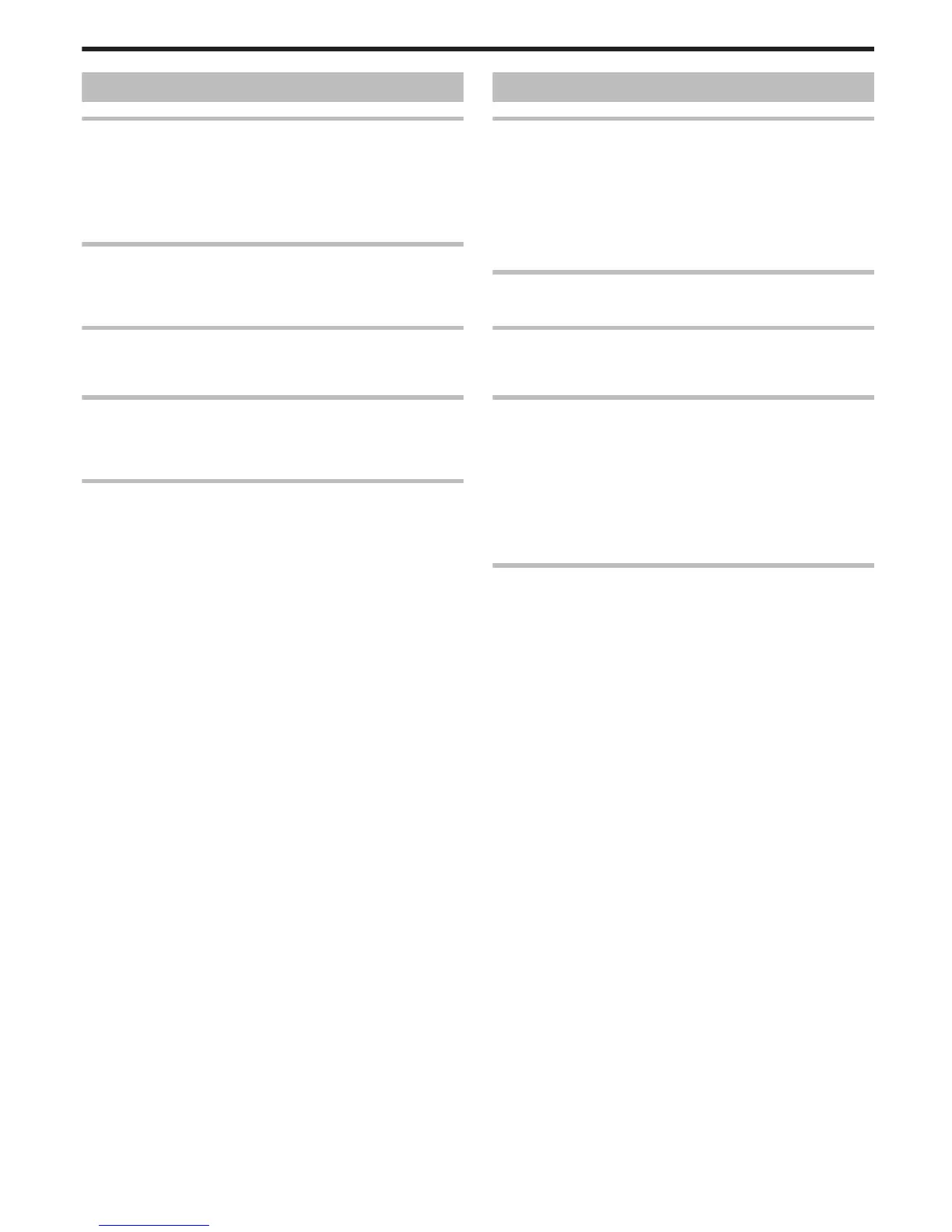Editing/Copying
Unable to create DVD with a DVD writer.
The USB cable is not connected correctly.
(A P.76)
If the provided software Everio MediaBrowser is not installed, some func-
tions may not work properly.
(A P.88)
Use a PC that supports DVD-R/RW.
CREATE DVD menu does not disappear.
While the USB cable is connected, the “CREATE DVD” menu is dis-
played.
"Preparing a DVD Writer (CU-VD50)" (A P.76)
Unable to turn off the CREATE DVD menu.
Turn off the power of this unit and the DVD writer, or remove the AC
adapter.
Unable to delete file.
Files that are protected cannot be deleted. Release protection before de-
leting the file.
"Protecting Files" (A P.52)
Unable to copy/move files to SD card.
If the SD card is write protected, set it to off.
PC
Unable to copy files to the PC's HDD.
Connect the USB cable correctly.
"Backing Up All Files" (A P.89)
If the provided software Everio MediaBrowser is not installed, some func-
tions may not work properly.
"Installing the Provided Software" (A P.88)
Before making backup, make sure that enough free space is left in the
PC's hard disk (HDD).
Still images cannot be recorded to disk using the provided software.
Unable to copy files to DVD with a PC.
To record to discs, a recordable DVD drive is required for the PC in use.
I am using a Mac computer.
Copy the files to a Mac computer using the following method.
"Copying to Mac Computer" (A P.94)
Cannot upload the file to YouTube™.
Check if you have created an account with YouTube™. (You need a You-
Tube™ account to upload files to YouTube™.)
Upload recording can only be performed for up to 10 minutes, the time
limit of YouTube™.
Changing videos to the file format for uploading cannot be performed on
this unit.
Refer to "Q&A", "Latest Information", "Download Information", etc. in
"Click for Latest Product Info" in the help file of the provided Everio Me-
diaBrowser software.
Cannot export the file to iTunes. (GZ-HM350/GZ-HM330)
Refer to "Q&A", "Latest Information", "Download Information", etc. in
"Click for Latest Product Info" in the help file of the provided Everio Me-
diaBrowser software.
Troubleshooting
139