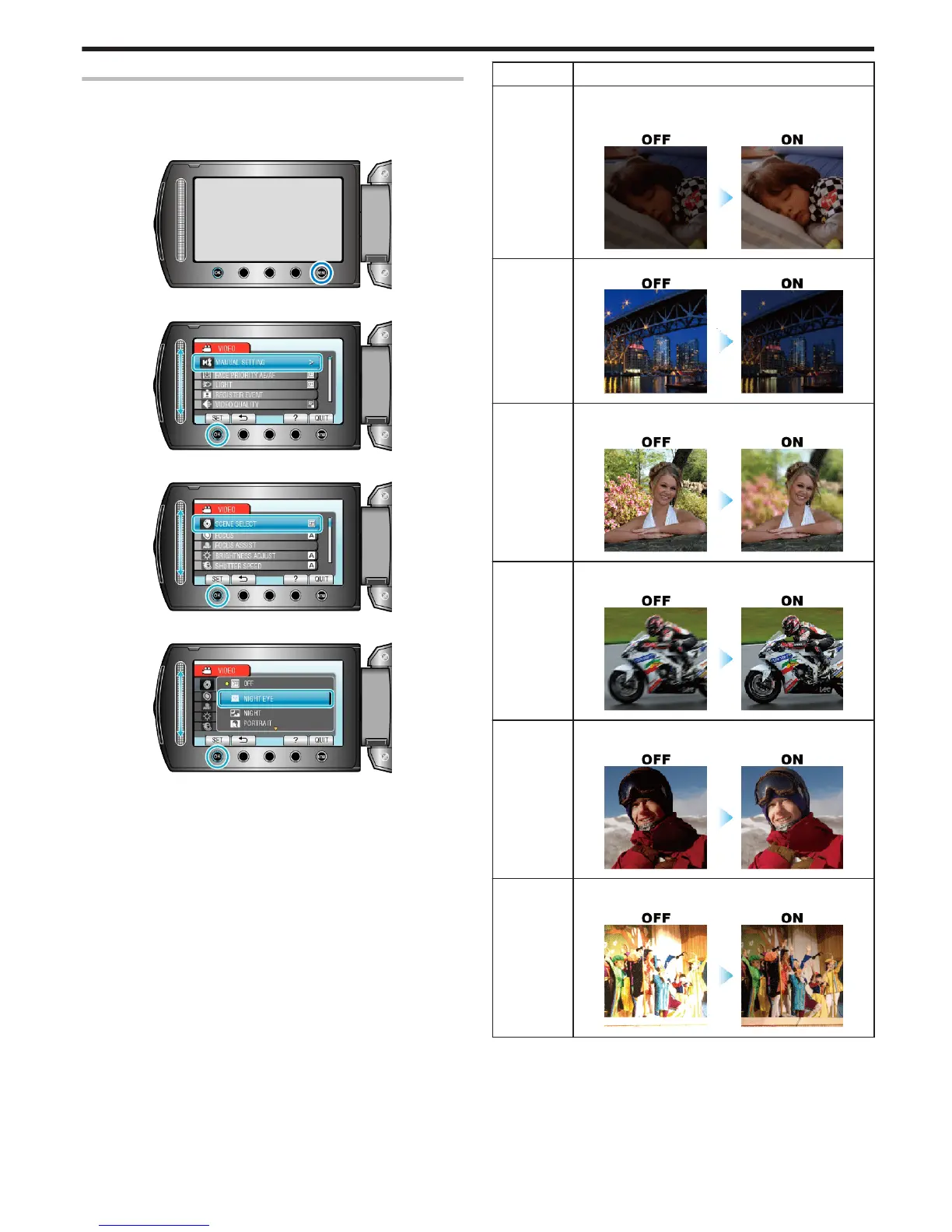Scene Selection
Common scenes that are often encountered can be recorded with the
most suitable settings.
1
Touch D to display the menu.
.
2
Select “MANUAL SETTING” and touch C.
.
3
Select “SCENE SELECT” and touch C.
.
4
Select the scene and touch C.
.
Setting
Effect
b NIGHT
EYE
Increases gain and brightens the scene automatically
when the surrounding is dark.
To prevent camera shake, use a tripod.
.
cNIGHT
(GZ-HM350/
GZ-HM330)
Captures night scenes naturally.
.
dPOR-
TRAIT
(GZ-HM350/
GZ-HM330)
Blurs the background to bring out the people in the pic-
ture.
.
eSPORTS
(GZ-HM350/
GZ-HM330)
Captures fast-moving subjects clearly in every single
frame.
.
fSNOW
(GZ-HM350/
GZ-HM330)
Prevents the subject from appearing too dark when re-
cording snow scenes on a sunny day.
.
g SPOT-
LIGHT
Prevents the human subject from appearing too bright
under light.
.
*The image is only an impression.
Recording
27