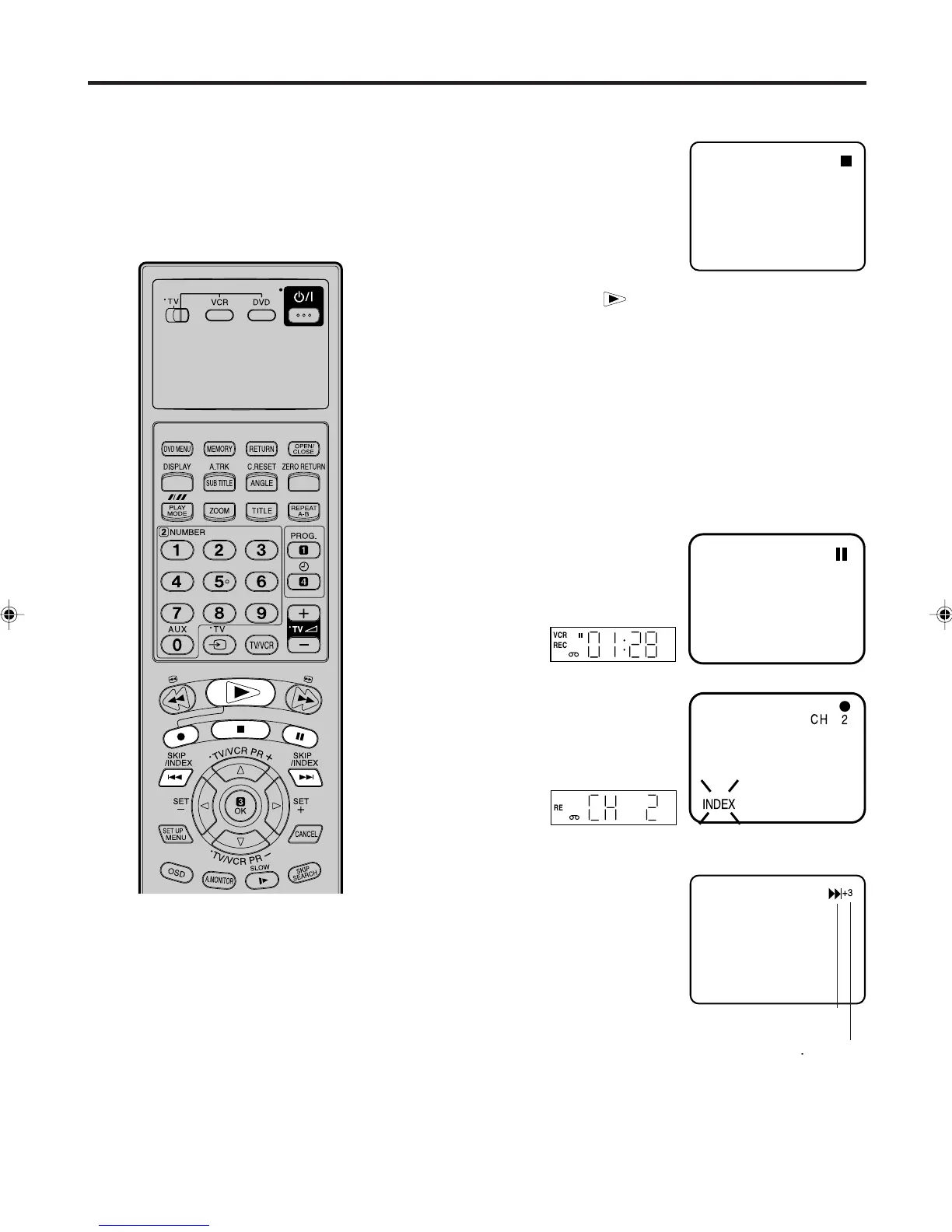23
2
Video Index Search System
1
Recording several Index Marks
Due to the system only one index mark will be recorded at the
beginning of a recording. If you intend to set several index marks
during a single recording, follow the procedure below:
At the point of the recording where
an index mark is to be set press 4.
The unit will switch to the recording
pause mode.
Whenever a recording is begun an
invisible index mark is recorded on the
tape. These index marks are all identical,
and each mark means: "Here starts a
new recording". Every DVD/VCR
equipped with the Video Index Search
System (VISS) can locate these marks
at the beginning of any recording.
While holding 2, press
once. When the "INDEX" on-screen
indication goes off, 3 may be pressed. This short recording
process will be sufficient to set an index mark.
This will result in about 10 seconds of the TV commercials to be
overwritten by another recording. Due to the system the end of
this recording will be followed by a recording gap (noise signal)
of approx. 5 seconds.
Press PR repeatedly
to switch back
to the original TV program. Press
4 to resume recording.
Start playback and wait until the
end of the TV commercial is
reached, then press 3.
Example: Indexing of TV commercials.
2
1
CH 2
INDEX
Index Search
Press INDEX + or – during stop or play
mode.
For Succeeding programs:
Press INDEX +.
For Preceding programs:
Press INDEX –.
(Additional press increases the INDEX
NO. up to 9.)
When the INDEX + or – is pressed, the
unit starts searching the INDEX NO.
selected and finds the portion, then
playback starts automatically.
To stop the Index Search, press 3.
Notes:
When you record an INDEX mark at
the very beginning of the tape, the
mark may not be found.
During INDEX search, the tape may
stop and begin to play at a slightly
different location.
INDEX may not function properly with
old or worn out video tapes.
INDEX marks may not be found if it is
extremely close to the point where the
search began.
In recording, if you stop recording tem-
porarily, the INDEX mark is not re-
corded on the tape.
•
•
•
•
•
+3
INDEX NO. (up to 9)
7 or 6 is displayed
2A77501B E(18-23) 5/30/02, 9:22 PM23
