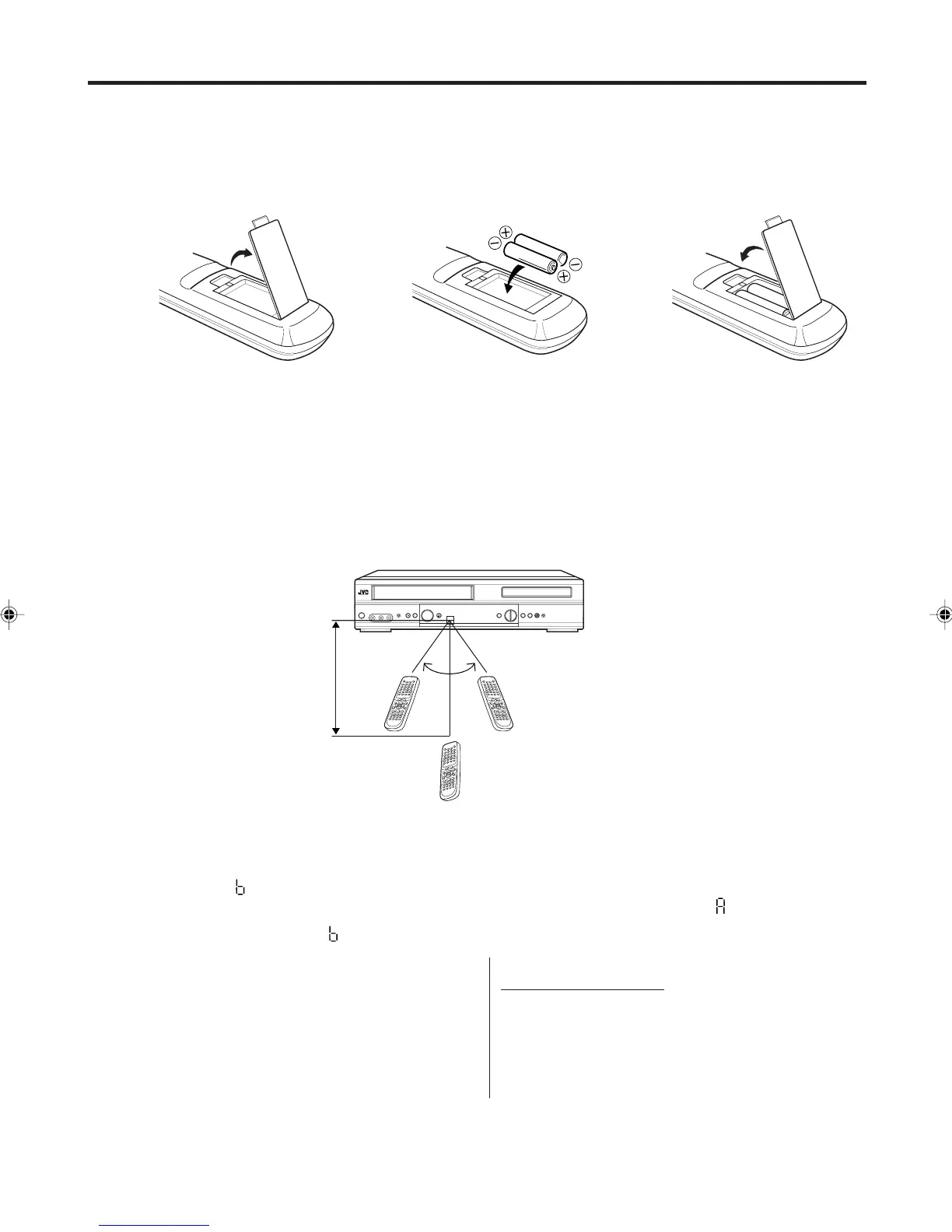9
Remote control
12 3
Replace the compartment
cover.
Install two "AA" batteries (not
supplied),
paying attention to the
polarity diagram in the battery
compartment.
Open the battery compart-
ment cover in the direction of
the arrow.
How to install the batteries
Use micro batteries type AA.
Distance of Remote
Control Operation
Battery precautions
The precautions below should be followed when using batteries in this device:
1.Use only the size and type of batteries specified.
2.Be sure to follow the correct polarity when installing the batteries as indicated in the battery compartment.
Reversed batteries may cause damage to the device. To avoid a potential short circuit, insert the “–” end first.
3. Do not mix different types of batteries together (e.g. Alkaline and Carbon-zinc) or old batteries with fresh ones.
4.If the device is not to be used for a long period of time, remove the batteries to prevent damage or injury from
possible battery leakage.
5. Do not try to recharge batteries not intended to be recharged; they can overheat and rupture.
Change the custom code for remote control
If you operate this DVD/VCR with another JVC’s VCR simultaneously arranging them side by side, the both
recorders will react to this remote control. In this case, you can change the remote control and DVD/VCR to
other frequency (“ ”). Then you can operate only this DVD/VCR with this changed remote control.
When you purchased, the DVD/VCR and remote control have been set to the frequency-“ ”.
Example: Change frequency to
Remote control:
While holding VCR, press 2 (code: b) of Number keys.
(in case of code: A, press 1). Then press OK.
DVD/VCR:
In the POWER off mode, press and hold PLAY for
more than 5 seconds. The current code (“A” or “b”) will
appear on the display. Then press 3 on the remote
control. The current code of the remote control will be
transmitted to the unit and the unit will be adjusted to
the transmitted code. Then the code will disappear
after approx. 4 seconds.
NOTE:
• If the remote control has been set to b, the DVD/VCR also must be set to b. Otherwise, the DVD/VCR can not
be operated with this remote control.
• To reset to “A”, repeat above procedure. However press 1 instead of 2.
Effective angle:
approx. 60°
approx.
5m
Point the remote
control directly at the
remote sensor.
2A77501B E(06-11) 5/30/02, 9:22 PM9
