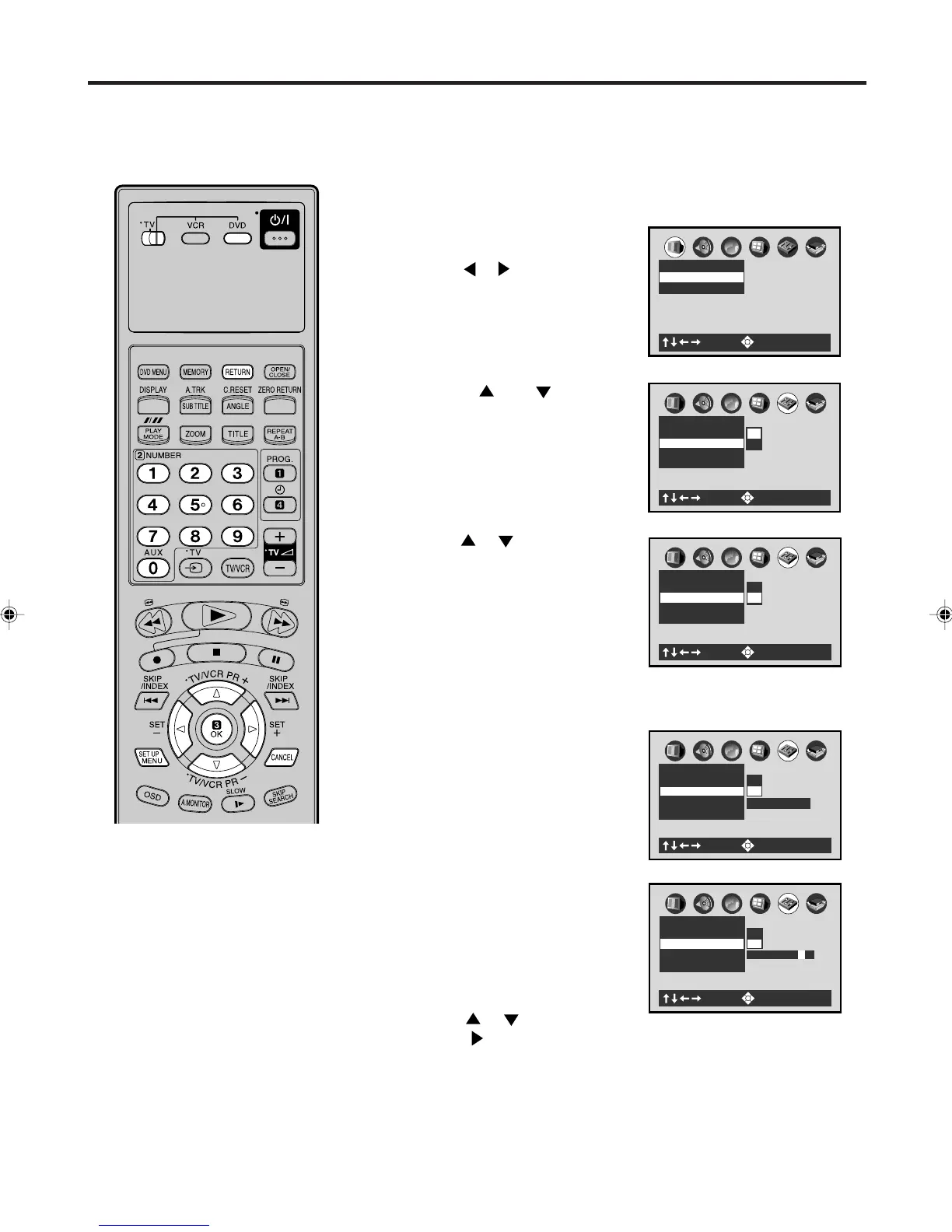46
A
B
C
Operation
Title Stop Off
Parental Lock Off
PBC On
Pause/Still Auto
On
Off
: Select : Enter
A
B
C
Operation
Title Stop Off
Parental Lock Off
PBC On
Pause/Still Auto
On
Off
: Select : Enter
Parental control
1
Press SET UP MENU in the stop
mode.
Press or to select “Opera-
tion”.
2
Press or to select
“Parental Lock”, then press OK.
3
Press or to select Off or On.
4
Press number keys to input a
4-digits security code then
press OK.
• If you input a wrong number,
press CANCEL.
• To return to the before step,
press RETURN.
Parental control setting
• Turn ON the TV and set to the video input mode.
• Make sure TV/VCR/DVD switch has been slided to VCR/DVD. Then
press DVD to select the DVD mode. (The DVD indicator will light)
Preparation:
Off: The parental lock feature
does not function.
After pressing OK (Enter),
follow step 4 and 6 below.
On: To activate the parental lock
feature or change the
setting, press
OK (Enter)
and follow steps 4-6 below.
Some discs are specified not suitable
for children. Such discs can be
prevented from play back with the
unit.
A
B
C
: Select : Enter
Picture
TV Shape 4:3LB
Video Out Select
5
Enter the code of a country/area
whose standards were used to
rate the DVD disc. (See the list
on the page 47)
Example: Set to GB (UNITED
KINGDOM).
Press or to select “G” then
press
to move to the right
character. Then select “B” same
as above. Then press OK (En-
ter).
NOTES:
If each setup (page 46~55) has been
completed, the unit can always be
worked under the same conditions
(especially with DVD discs).
Each setup will be retained in the
memory if you turn the power off.
Depending on the discs, the unit can-
not limit playback.
Some discs may not be encoded with
specific rating level information though
its disc jacket says "adult". For those
discs, the age restriction will not work.
Do not forget the security code. If you
forget the security code, delete it. (See
step 7 on next page)
•
•
•
•
PBC On
A
B
C
Operation
Title Stop Off
Parental Lock Off
Pause/Still Auto
Security Code
----
: Select : Enter
On
Off
PBC On
A
B
C
Operation
Title Stop Off
Parental Lock Off
Pause/Still Auto
On
Off
: Select : Enter
Area Code D E
2A77501B E(44-49) 5/30/02, 9:24 PM46
