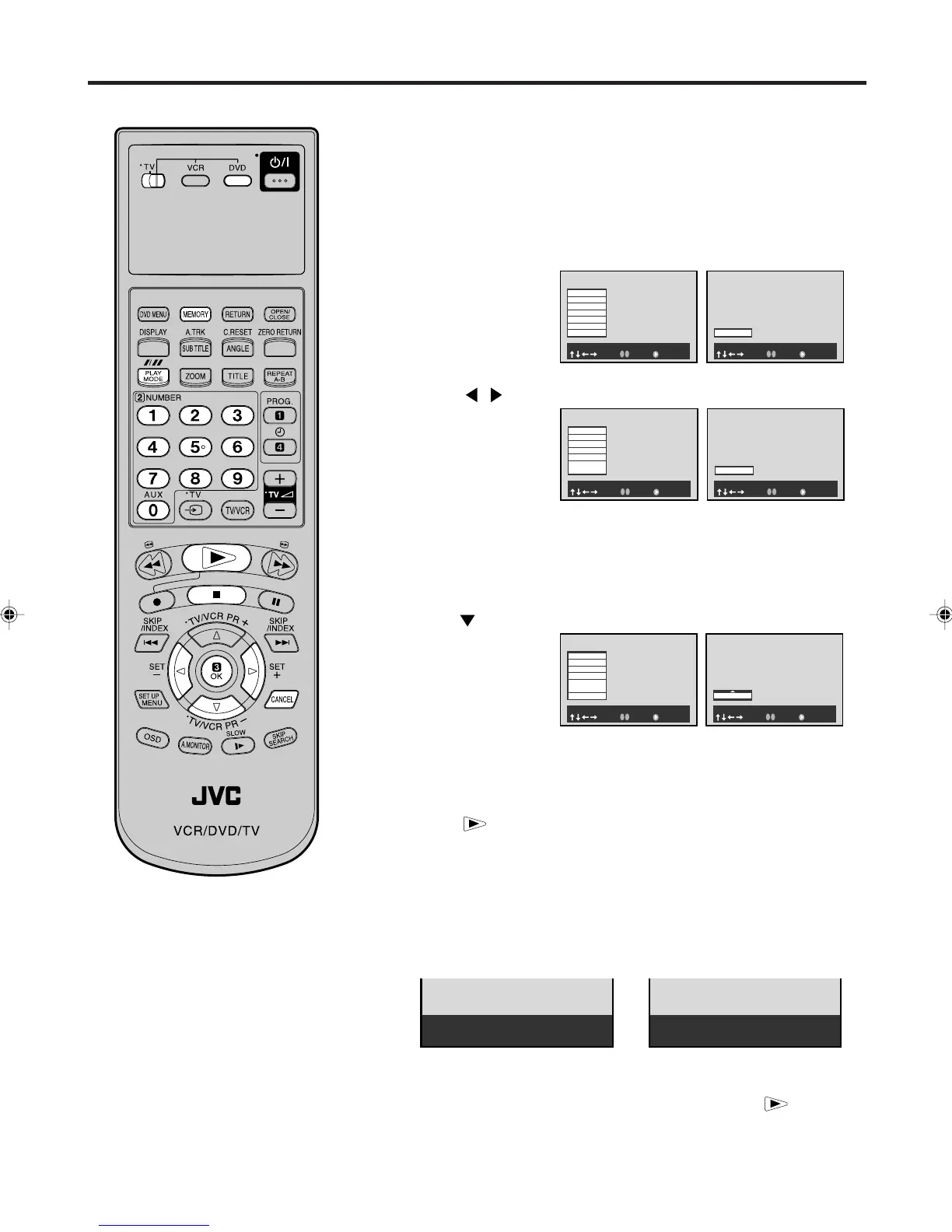42
1 T:
-
-
CT:
-
-
-
2 T:
-
-
CT:
-
-
-
3 T:
-
-
CT:
-
-
-
4 T:
-
-
CT:
-
-
-
5 T:
-
-
CT:
-
-
-
6 T:
-
-
CT:
-
-
-
7 T:
-
-
CT:
-
-
-
: Select 0-9 : Input : Play
Memory
Memory playback/Random playback
1
Press MEMORY.
2
Press / to
select “T” Title
number or “CT”
Chapter or Track
number. Use
numbe keys to
Input the favorite
number.
3
Press or OK.
Set the “T” and
“CT” in the next
bar as In step 2.
4
Press to start MEMORY playback.
You can arrange the order of titles, chapter or tracks on the disc.
Memory playback
• Turn ON the TV and set to the video input mode.
• Make sure TV/VCR/DVD switch has been slided to VCR/DVD. Then
press DVD to select the DVD mode. (The DVD indicator will light)
Preparation:
NOTES:
•
The memory
playback
is cancelled
when press
3
during memory
playback.
• Random playback can not be
combined with Repeat playback.
• You can program up to 30 selections
into the memory.
• Depending on the DVD, Chapter
Random operation may not work
during playback.
• You cannot use the random playback
with memory playback.
• If you input a large number than the number that is recorded
on the disc, the bar will be skipped.
• The input number into "T" for CD or MP3 is not effective.
• When you select another chapter In the same title, you do
not need to select the title number.
• To cancel the programmed selection, press CANCEL.
Random playback
1
2
Press PLAY MODE repeatedly to select “ Chapter Random”
or “Title Random”.(In case of CD, select Track Random)
During playback random playback will start automatically.
To start random playback during stop mode, press within
about 5 seconds after you press the PLAY MODE.
• To resume normal playback, press PLAY MODE repeatedly
until “Off” appears on the TV-screen.
: Select 0-9 : Input : Play
Memory
1 T:01 CT:002
2 T:02 CT:004
3 T:
-
-
CT:
-
-
-
4 T:
-
-
CT:
-
-
-
5 T:
-
-
CT:
-
-
-
6 T:
-
-
CT:
-
-
-
7 T:
-
-
CT:
-
-
-
In stop mode
In stop mode
1 T:
-
-
CT:
-
-
-
: Select 0-9 : Input : Play
Memory
In playback
: Select 0-9 : Input : Play
Memory
1 T:01 CT:002
2 T:
-
-
CT:
-
-
-
3 T:
-
-
CT:
-
-
-
4 T:
-
-
CT:
-
-
-
5 T:
-
-
CT:
-
-
-
6 T:
-
-
CT:
-
-
-
7 T:
-
-
CT:
-
-
-
In stop mode
1 T:01 CT:002
: Select 0-9 : Input : Play
Memory
In playback
2 T:02 CT:004
: Select 0-9 : Input : Play
Memory
In playback
Track Random
CD
Chapter Random
DVD
• To resume normal playback, press CANCEL.
2A77501B E(38-43) 5/30/02, 9:24 PM42
