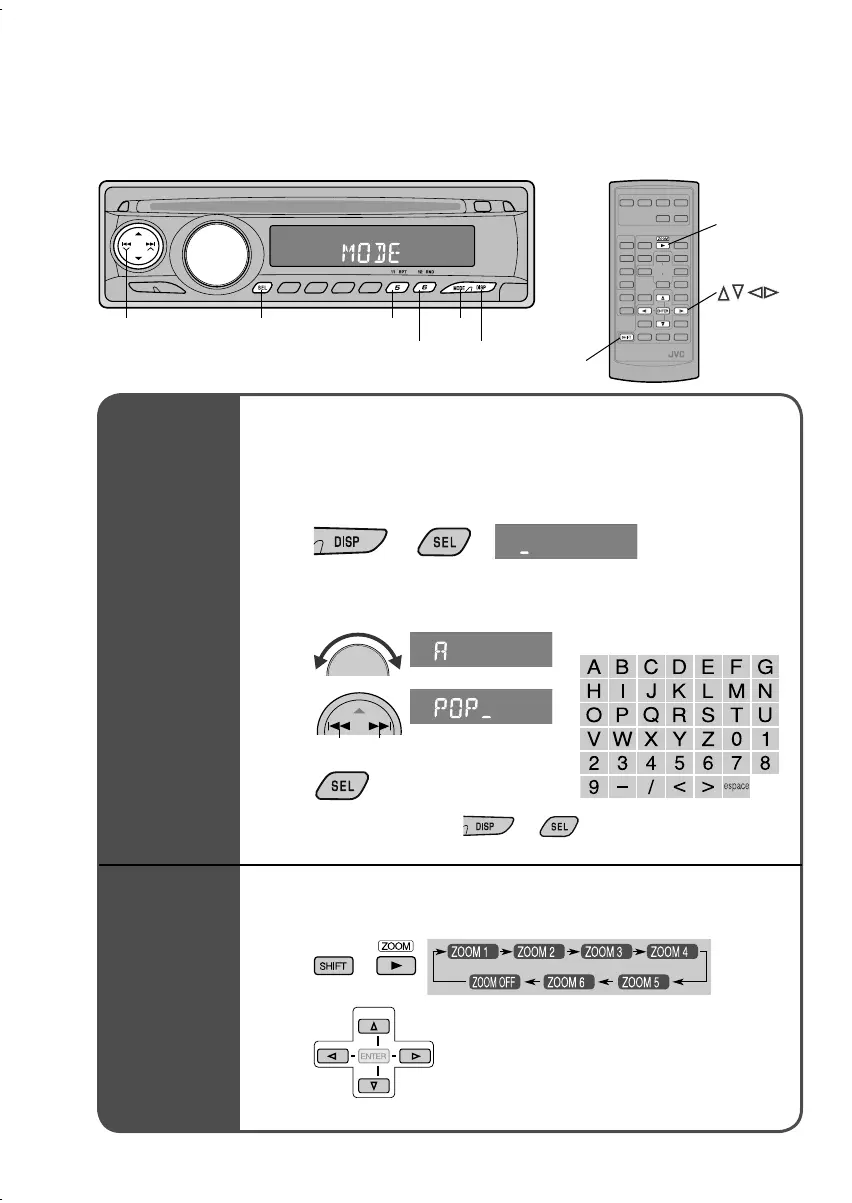24
Fonctions pratiques
MODESEL
Enregistrement
du nom des
stations
Agrandissement
de l’image
1
Vous pouvez enregistrer un maximum de 30 noms de stations
différentes (FM/AM) de 8 caractères maximum.
Affi chez la station pour laquelle vous souhaitez
enregistrer un nom.
Vous pouvez agrandir l’image à l’une des six différentes tailles
possibles pendant la lecture. (Télécommande uniquement)
(Maintenez
pressée la
touche)
+
Précédent
¶ Caractères disponibles
RPT
RND
ZOOM
SHIFT
(Déplacement de la position
d’agrandissement)
4 ¢
2
(Maintenez
pressée la
touche)
3
4
5
Suivant
1
2
+
¶ Pour annuler le zoom, choisissez “ZOOM OFF” à l’étape 1.
DISP
¶ Pour effacer tout le nom,
] à l’étape 2
• Si “NAMEFULL” apparaît, c’est que le
nombre maximum de noms de stations
est déjà préréglé.
(Maintenez pressée la touche)
FR_JVC_KD-DV4200.indd 24FR_JVC_KD-DV4200.indd 24 12/19/05 5:44:53 PM12/19/05 5:44:53 PM
