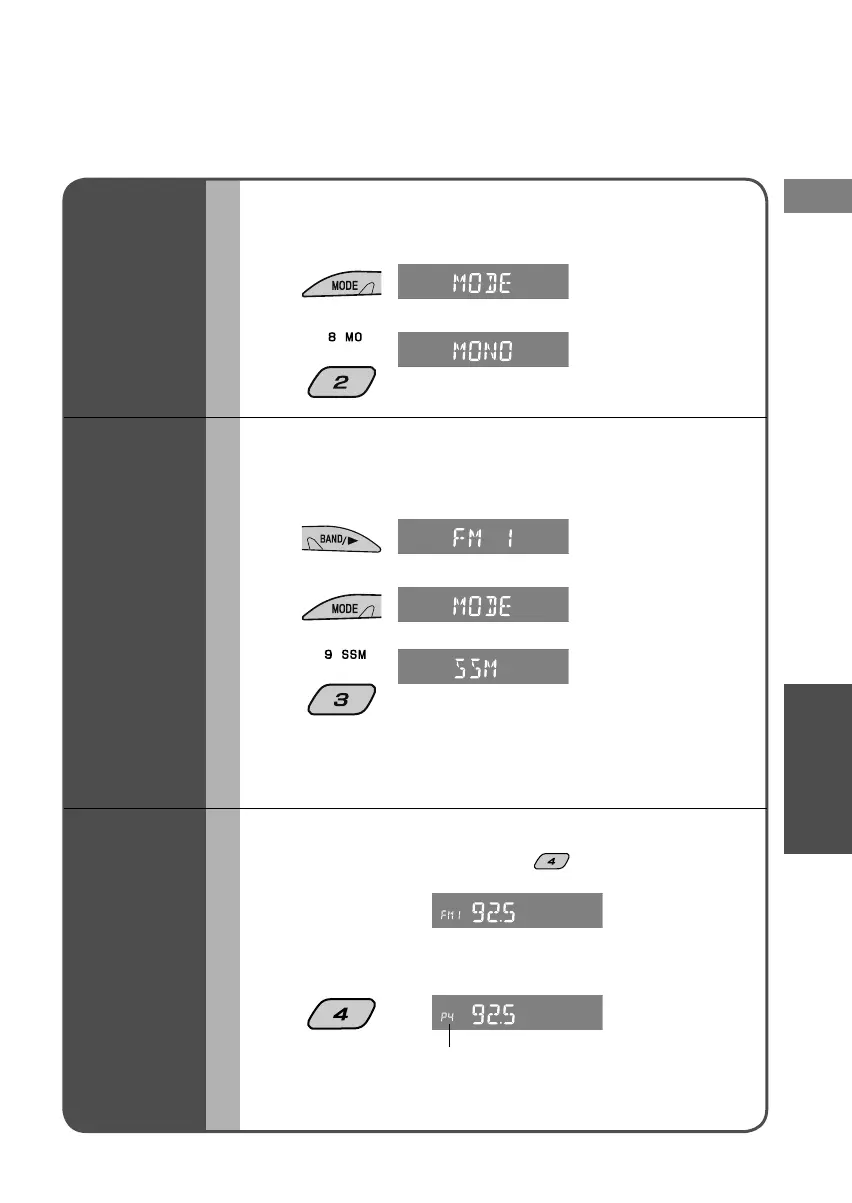13
English
Use
< MO >
Suppressing
static noise
< SSM >
Automatically
presetting FM
stations
Manually
presetting
stations
FM FM FM/AM
1
You can change from stereo to monaural reception when FM
broadcast reception is poor to suppress static noise.
MONO OFF
±≠
MONO
¶ MO indicator lights up.
2
(Hold)
1
You can automatically preset FM stations with strong signals
to each of the buttons [1] to [6].
(SSM : Strong-station Sequential Memory)
2
¶ Automatic presetting
starts, and station
preset to [1] is
displayed when
complete.
¶ 6 stations can be
preset to each band.
¶ When automatically presetting stations, all stations preset
beforehand will be erased.
1
You can preset your favorite stations to buttons [1] to [6].
e.g. Presetting FM 92.5 MHz to button
2
¶ 6 stations can be
preset to each
band.
Select band
then station you
wish to preset,
following steps
~ to ! (P.12)
(Hold)
¶ When complete,
the preset number
is displayed
briefl y.
Preset number
¶ Satellite radio channels can be preset using the same procedure.
3
EN_KD-DV4200[J]_f.indd 13EN_KD-DV4200[J]_f.indd 13 12/16/05 1:01:52 PM12/16/05 1:01:52 PM
