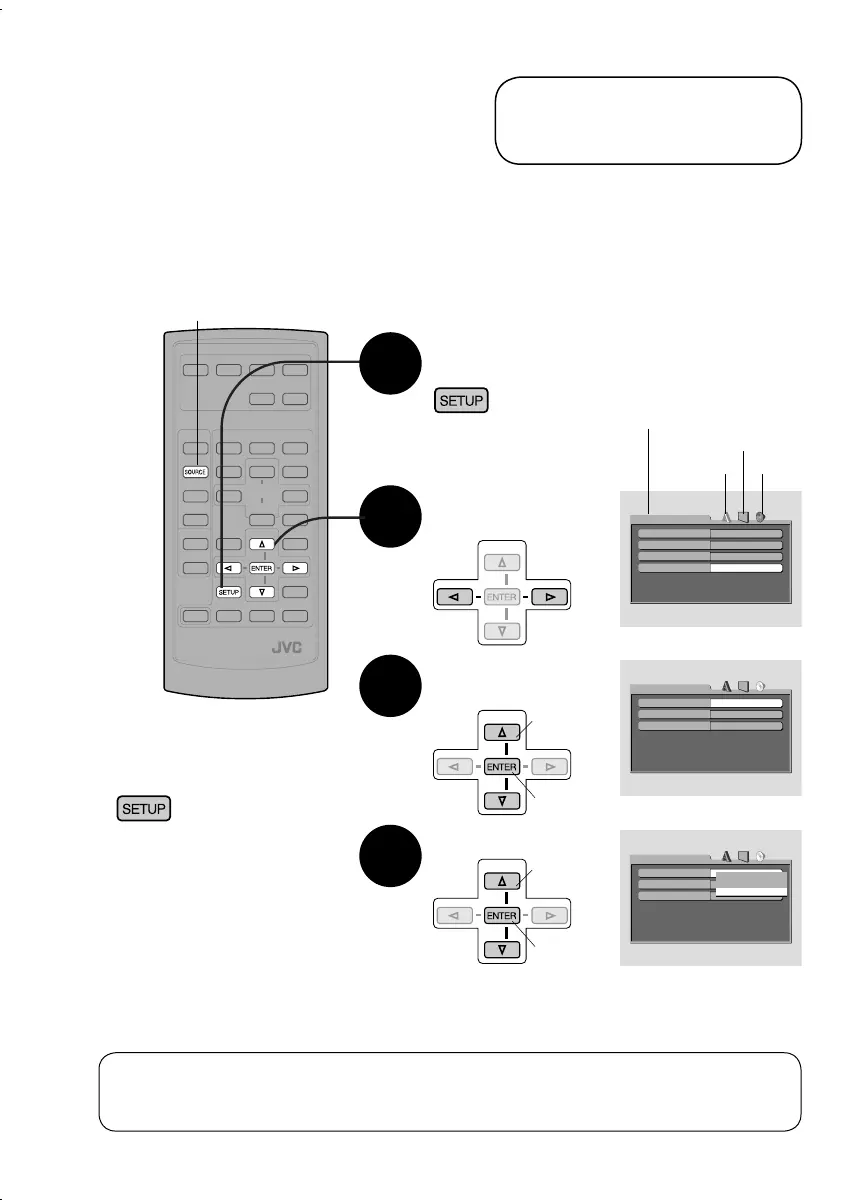28
Ajustes personales
Confi guraciones
del DVD
Abra la pantalla de confi guración de
DVD
Seleccione el
menú
Antes de la reproducción, podrá cambiar el idioma de audio o de los subtítulos del DVD.
(Control remoto solamente)
Preparativos: Seleccione “DISC” como fuente, y detenga la reproducción
1
2
ESPAÑOL
ESPAÑOL
ESPAÑOL
DESCONECTAR
IDIOMA
IDIOMA DE MENU
IDIOMA EN PANTALLA
IDIOMA DE AUDIO
SUBTÍTULO
Seleccione una
opción
Confi rmar
Seleccione
3
STREAM / PCM
ESTÉREO
CONECTAR
AUDIO
SALIDA DE AUDIO DIGITAL
MEZCLA
COMPR. GAMA DINÁMICA
7 Cerrar la pantalla de
confi guración
Ajusta
Confi rmar
Seleccione
4
STREAM / PCM
STEREO
CONECTAR
AUDIO
SALIDA DE AUDIO DIGITAL
MEZCLA
COMPR. GAMA DINÁMICA
PCM SÓLO
DOLBY DIGITAL / PCM
STREAM / PCM
audio
idioma
imagen
Menú de selección
SOURCE
AVISO: El idioma en pantalla de arriba se puede cambiar utilizando el ajuste “Menú
IDIOMA” (consulte también la página 29). La unidad se expide de fabrica
ajustada a “INGLÉS”.
SP_JVC_KD-DV4200.indd 28SP_JVC_KD-DV4200.indd 28 12/16/05 11:06:09 AM12/16/05 11:06:09 AM
