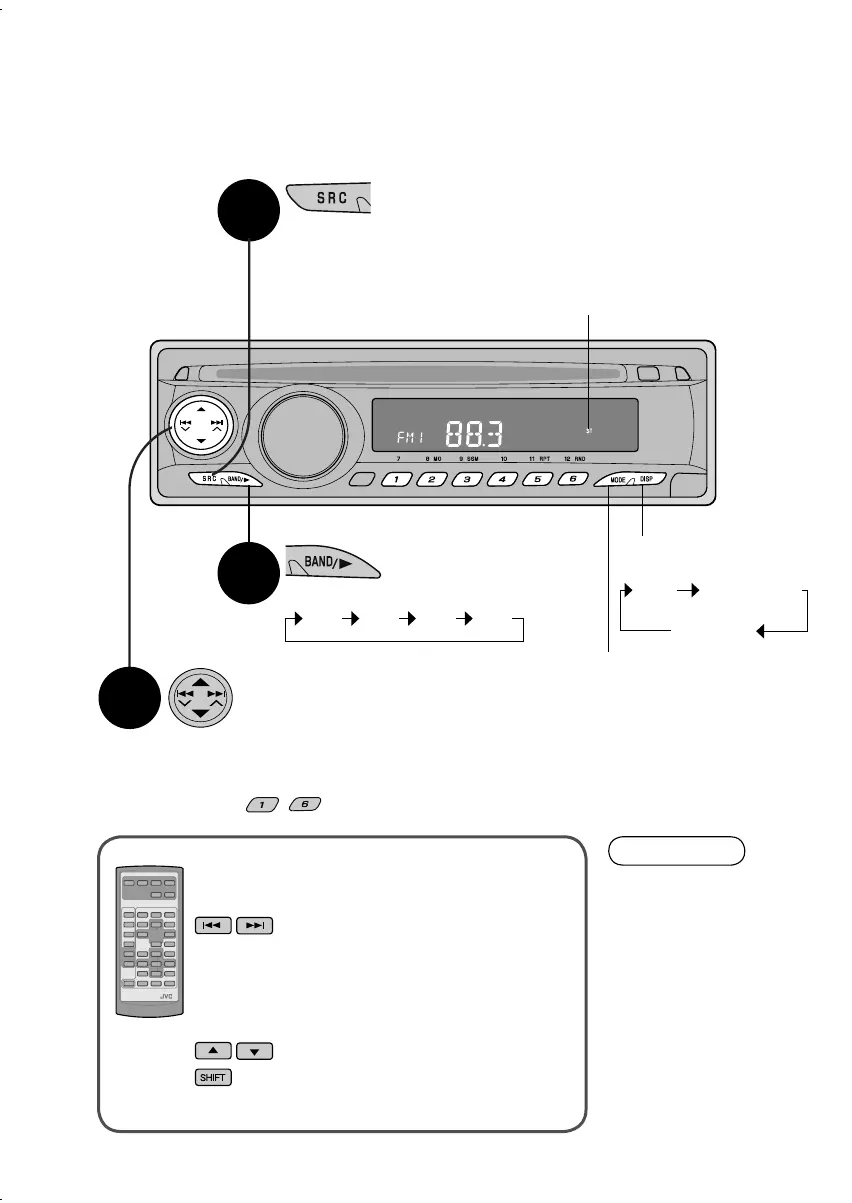12
Écoute de la radio
1
Sélection de la radio
(La dernière bande choisie est affi chée)
Sélection de la station
4 ¢: Recherche automatique,
Recherche manuelle (maintenez pressée la touche)
=La station peut être choisie en appuyant répétitivement sur la
touche quand “M” clignote sur l’affi chage.
5∞: Sélection d’une station préréglée.
– : Appel d’une station préréglée
Sélection de la bande
¶ Fonction MODE (P.13)
¶ Changement de
l’affi chage
Avec la télécommande
¶ Sélection de la station
: Recherche automatique,
Recherche manuelle (maintenez
pressée la touche)
=La station peut être choisie en
appuyant répétitivement sur la touche
quand “M” clignote sur l’affi chage.
: Sélection d’une station préréglée
+ Numéro (1 – 6): Appel d’une station
préréglée
2
3
Fréquence
Heure Fréquence de
la station*
FM1 FM2 FM3 AM
* “NO NAME” apparaît
si aucun nom n’est
enregistré pour la station.
(P.24)
Informations
ST: s’allume lors de la réception d’une émission
FM stereo avec un signal suffi samment fort.
FR_JVC_KD-DV4200.indd 12FR_JVC_KD-DV4200.indd 12 12/16/05 11:54:10 AM12/16/05 11:54:10 AM
