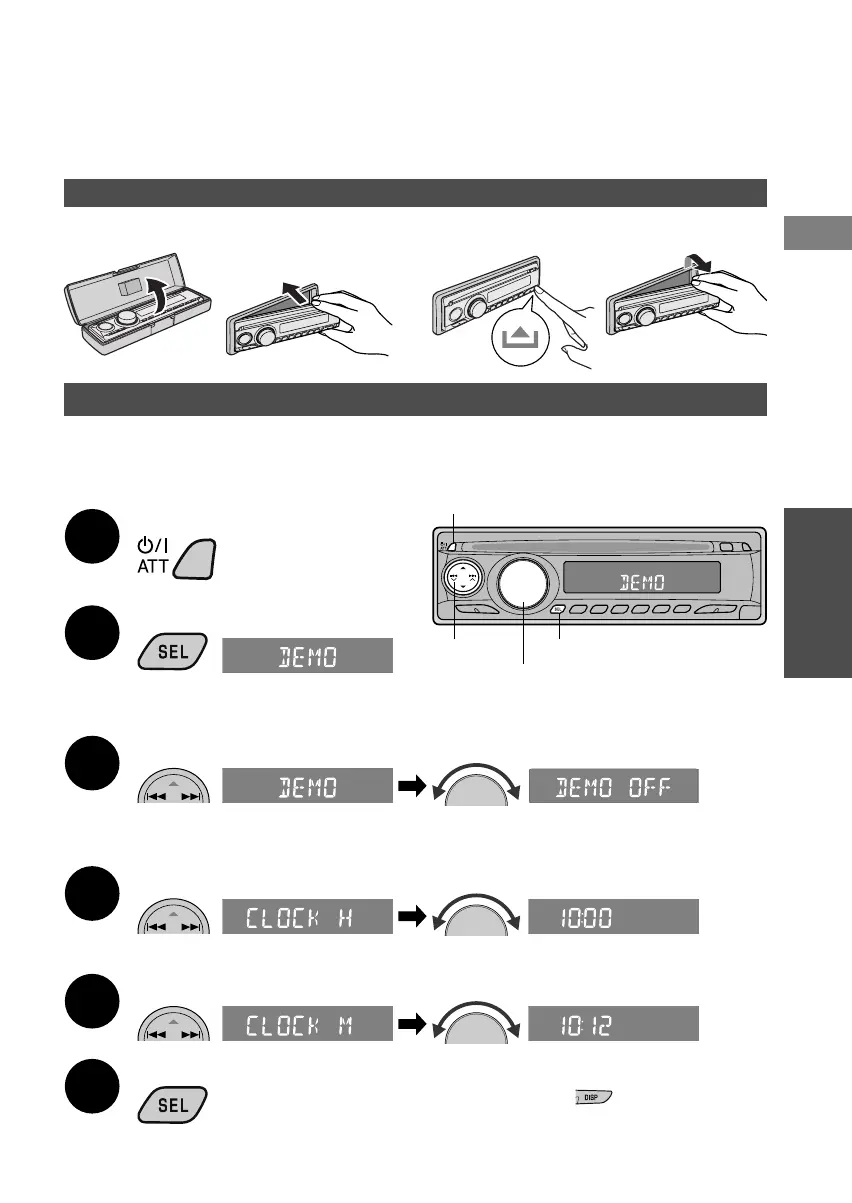5
Español
Preparativos
Preparativos
Fijación del panel de control
Cancelación de la demostración en pantalla/puesta en hora del reloj
Puede cancelar la función de demostración (la demostración se visualiza tras 20 segundos de
inactividad), y poner el reloj en hora.
Preparativos: Arranque el motor del vehículo. (No se podrá conectar la alimentación en “OFF” o
“ACC OFF”)
Visualice el menú PSM
1
Finalice el procedimiento
2
3
4
5
6
Seleccione “DEMO”, seleccione “DEMO ON/OFF”
Seleccione “CLOCK H”, ajuste la hora
Seleccione “CLOCK M”, ajuste los minutos
Encienda la unidad
7 Desmontaje del panel de control7 Fijación del panel de control
¶ Pulse DISP para comprobar la hora actual ]
(se visualiza durante 5 segundos si la unidad está apagada)
(Sostener)
¶ El menú se cerrará si no se efectúa
ninguna operación durante 15 segundos.
¶ Seleccione “DEMO OFF” para cancelar la
demostración.
(el tiempo está en el formato de
12 horas)
SEL
Encendido/apagado
4 ¢
Perilla de control
SP_JVC_KD-DV4200.indd 5SP_JVC_KD-DV4200.indd 5 12/16/05 11:04:33 AM12/16/05 11:04:33 AM
