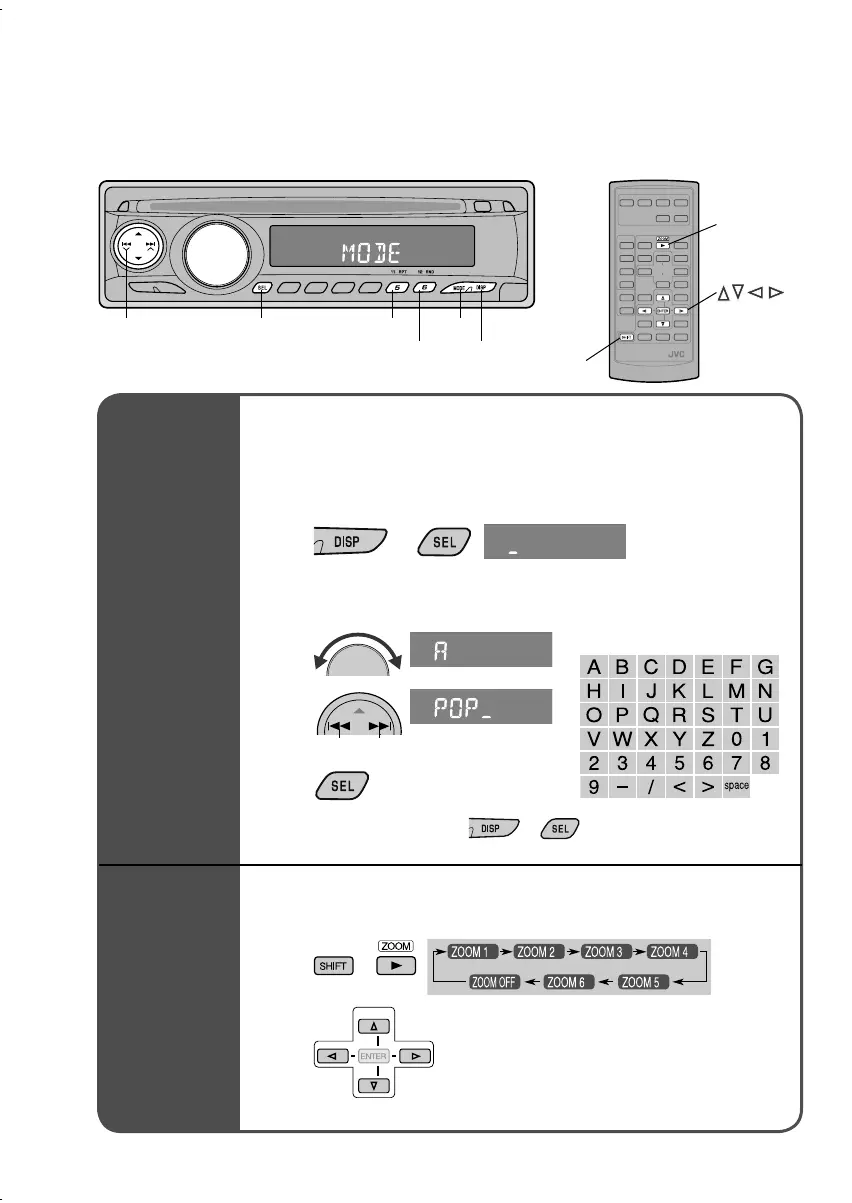24
For your convenience
MODESEL
Registering
station
names
Enlarging
image
1
You can register up to 30 different stations (FM/AM) with names
of up to 8 characters.
Display station to be named
You can enlarge the image to any of six different sizes during
playback. (Remote controller only)
(Hold)
+
Previous
¶ Available characters
RPT
RND
ZOOM
SHIFT
(Move position of enlargement)
4 ¢
2
(Hold)
3
4
5
Next
1
2
+
¶ To restore, select “ZOOM OFF” in step 1.
DISP
¶ To erase the entire name,
(Hold)
] in step 2
• If “NAMEFULL” appears, the maximum
number of station names have already
been preset.
EN_KD-DV4200[J]_f.indd 24EN_KD-DV4200[J]_f.indd 24 12/19/05 9:57:54 AM12/19/05 9:57:54 AM
