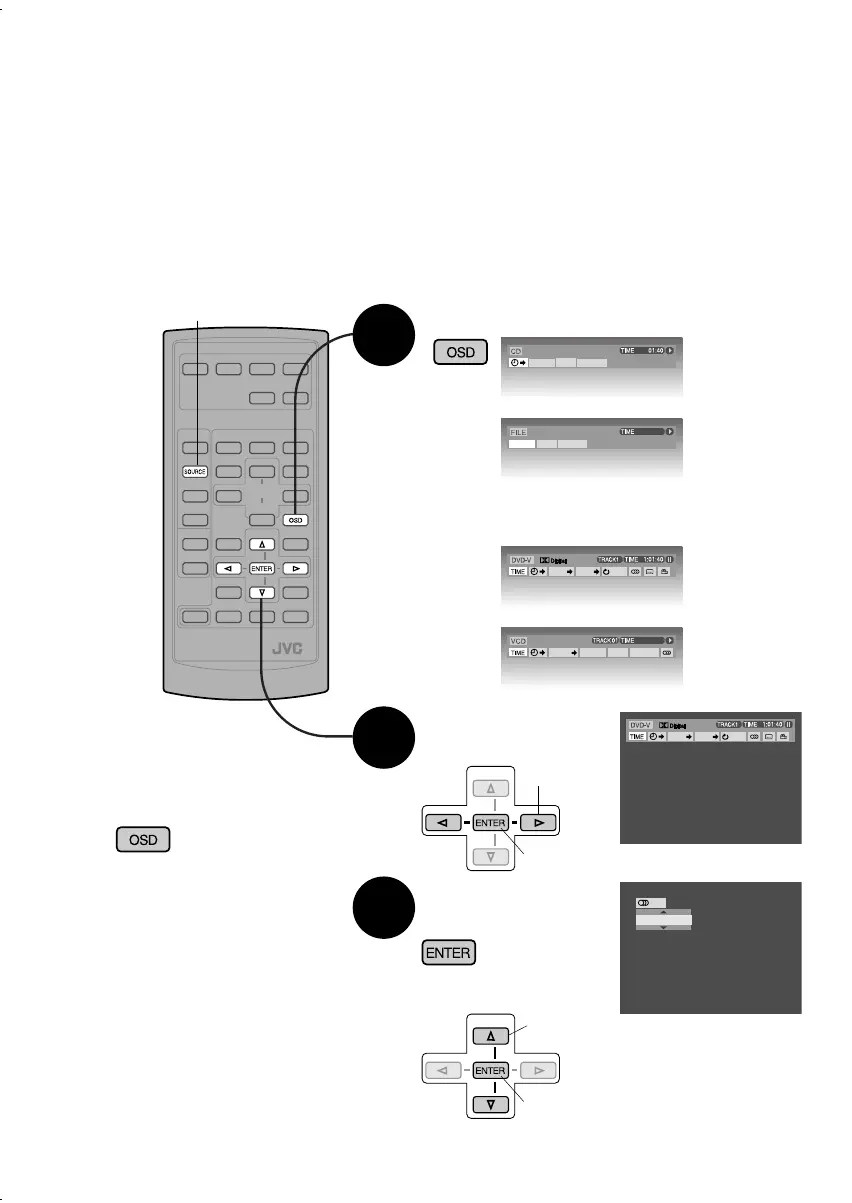18
Visualiza la barra en pantalla.
Seleccione una
opción
Cuando la unidad se encuentra conectada al monitor, los discos se pueden controlar
desde la barra en pantalla. La información visualizada y las funciones disponibles
pueden variar según los distintos discos. (Control remoto solamente)
Preparativos: Seleccione “DISC” como fuente
2 Ajustar
1 Seleccione
REPEAT
INTRO
RANDOM
7 Cuando se reproduce un DVD Vídeo o un
Vídeo CD
Reproducción del disco
1
2
TITLE
CHAP
OFF
5.1ch
Seleccione los
contenidos
2 Ajustar
3
ENGLISH
1/3
¶ Entrada del tiempo \ (P.19)
¶ Para introducir números \ (P.9)
7 Eliminación de la barra en pantalla
• La pantalla
original se
restablece
después de 5
segundos.
(Dos veces)
Ej. DVD Vídeo
REPEAT
INTRO
RANDOM
00:00:36
TITLE
CHAP
OFF
5.1ch
PBC
00:36
TRACK REPEAT
INTRO
RANDOM
(MP3)
(CD)
(Vídeo CD)
(DVD Vídeo)
1 Seleccione
SOURCE
Si aparece el menú
emergente
SP_JVC_KD-DV4200.indd 18SP_JVC_KD-DV4200.indd 18 12/16/05 11:05:33 AM12/16/05 11:05:33 AM
