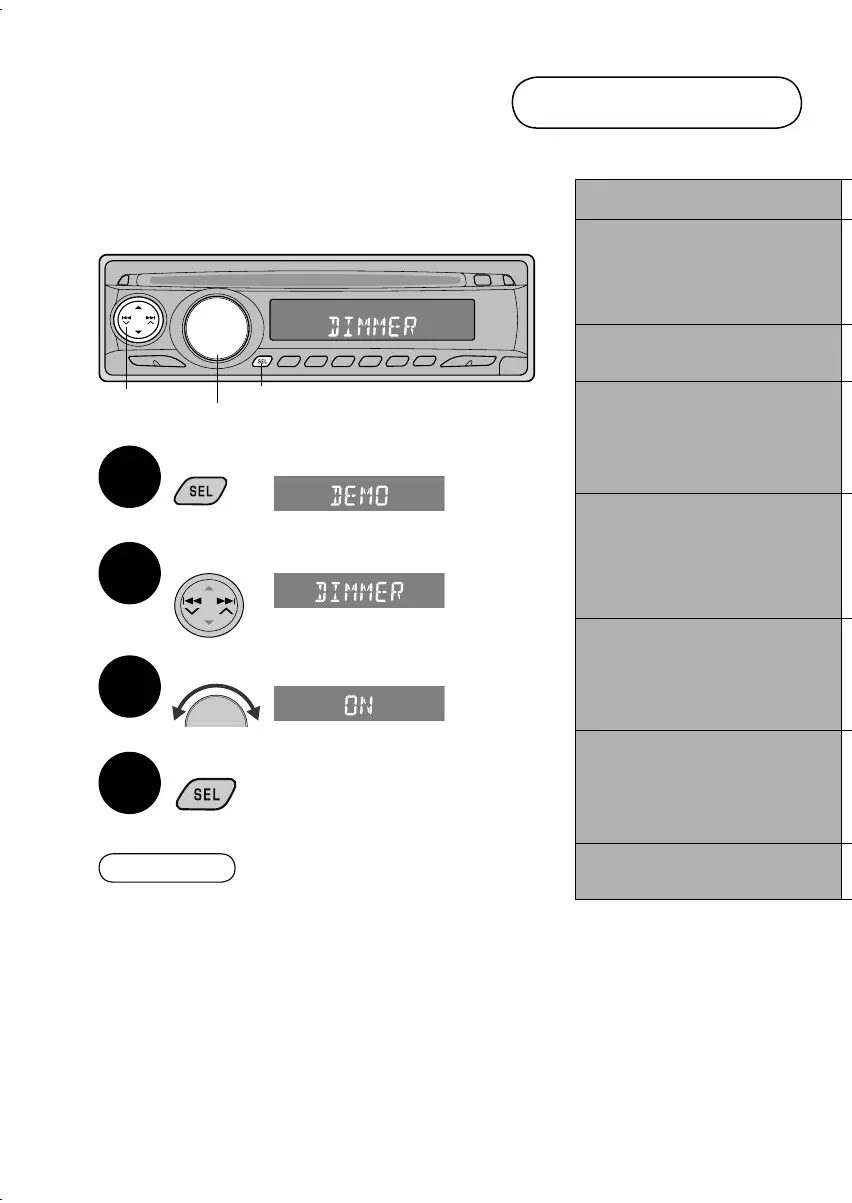26
Personal settings
Basic settings
You can adjust the time and change setting for the
LCD display, etc. (Preferred Setting Mode: PSM)
SEL
4 ¢
¶ PSM menu will close automatically after 15
seconds of inactivity.
¶ If the power to the unit is cut due to car
battery replacement etc, the settings will be
restored to their original state.
Information
Display PSM menu
Select item
Set/adjust
Finish
1
2
3
4
Option
DEMO
Display demonstration
CLOCK H/M
Hour/Minute adjustment
CLK ADJ
Clock adjustment
( Only displayed when
connected to SIRIUS/XM
satellite radio)
T-ZONE
Time zone
( Only displayed when “CLK
ADJ” is set to “AUTO”)
DST
Daylight savings time
( Only displayed when “CLK
ADJ” is set to “AUTO”)
SID
SIRIUS ID
( Only displayed when
connected to SIRIUS satellite
radio)
DIMMER
Dimmer
Set/adjust
(Hold)
EN_KD-DV4200[J]_f.indd 26EN_KD-DV4200[J]_f.indd 26 12/16/05 1:02:11 PM12/16/05 1:02:11 PM
