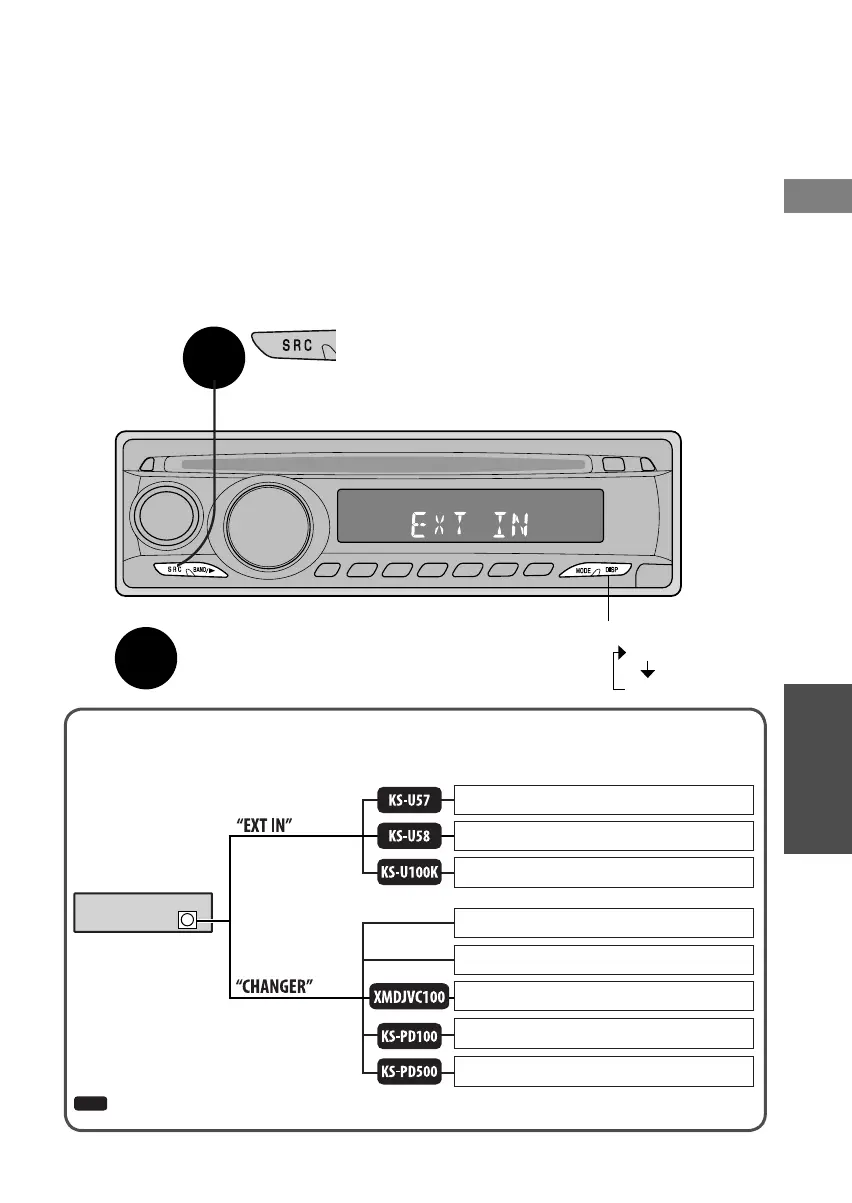23
English
Use
Playing other devices
You can enjoy the sounds of external devices such as MD players through the speakers.
1
Select “EXT IN”
Start playback on connected device
¶ Change display
2
Time
EXT IN
Preparation: Connect MD player or other external device with special adapter.
In “Basic Settings” (P.27), set “EXT IN” to “EXT IN”.
MD player, etc., (P.23)
JVC CD changer, (P.16,17)
SIRIUS Satellite radio (JVC DLP), (P.21)
Apple iPod, (P.22)
JVC D. player, (P.22)
Unit
CD changer jack
(P.27)
Concept diagram for external device connection
¶ For connection, see Installation/Connection manual (separate volume).
XM Satellite radio, (P.21)
SIRIUS Satellite radio (JVC PnP), (P.21)
MD player, etc., (P.23)
: Adapter (separately purchased)
(P.27)
EN_KD-DV4200[J]_f.indd 23EN_KD-DV4200[J]_f.indd 23 12/16/05 1:57:47 PM12/16/05 1:57:47 PM
