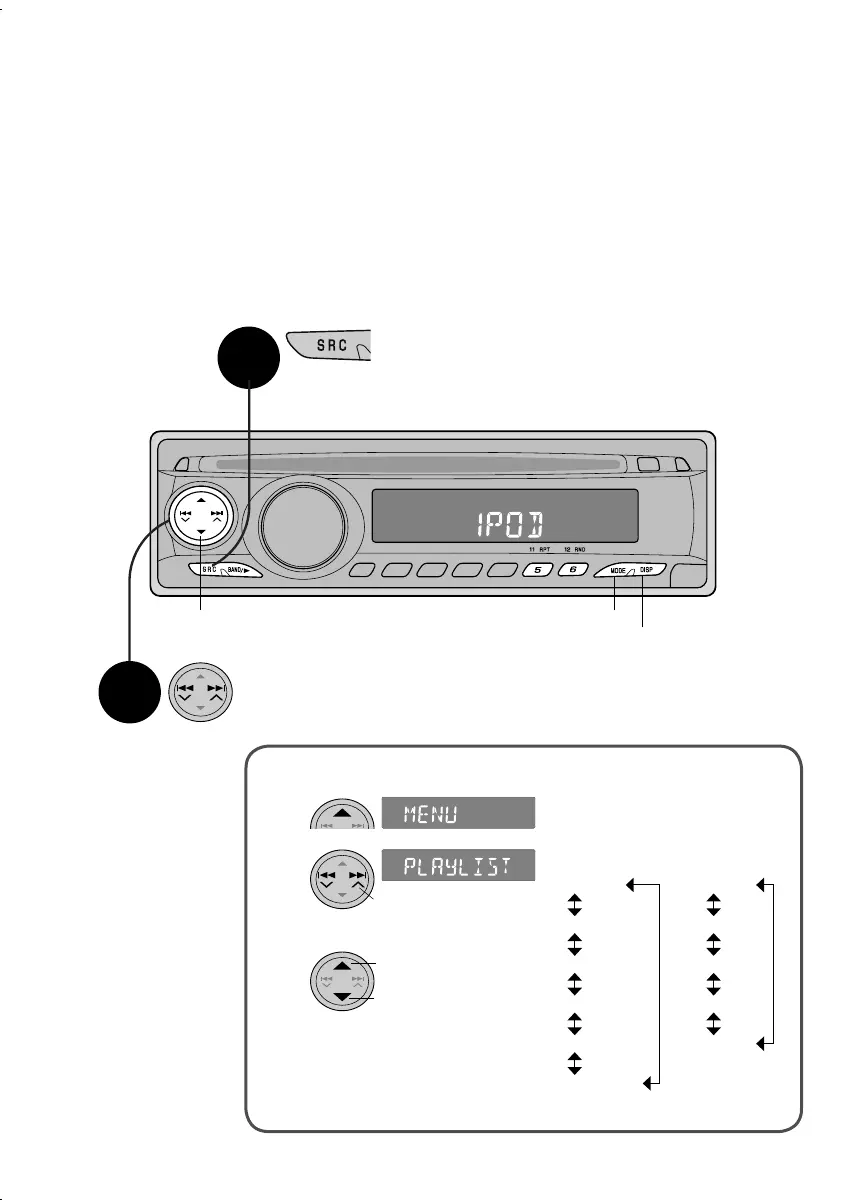22
Reproducción del iPod
®
o del
reproductor D.
Mediante los mandos de la unidad, podrá controlar los reproductores de audio digital,
como por ejemplo, Apple iPod o reproductor D. JVC.
1
Seleccione “IPOD”/“D.PLAYER”
(La reproducción se inicia automáticamente)
Seleccionar la canción
4 ¢
: Selecciona la pisa, búsqueda hacia atrás/adelante (Sostener)
¶ Cambia la visualización
7 Seleccione en el menú
2
Preparativos: Conecte el iPod o el reproductor D. con el adaptador especial.
¶ Consulte el Manual de instalación/conexión (volumen separado) y los manuales de
instrucciones del adaptador.
¶ Función MODE (P.25)
¶ El ítem de la lista se cerrará
tras 5 segundos de inactividad.
(iPod)
= Repita los pasos
2 y 3, y
seleccione la canción deseada.
¶ Para iPod: Para reproducir todas
las canciones, seleccione “All”
en “Albums”.
Seleccione
Atrás
Ajustar/Adelante
PLAYLIST
ARTISTS
ALBUMS
SONGS
GENRES
COMPOSER
(Reproductor D.)
PLAYLIST
ARTIST
ALBUM
GENRE
TRACK
iPod: Pausa
Reproductor D.: Parada
1
2
3
SP_JVC_KD-DV4200.indd 22SP_JVC_KD-DV4200.indd 22 12/16/05 11:06:03 AM12/16/05 11:06:03 AM
