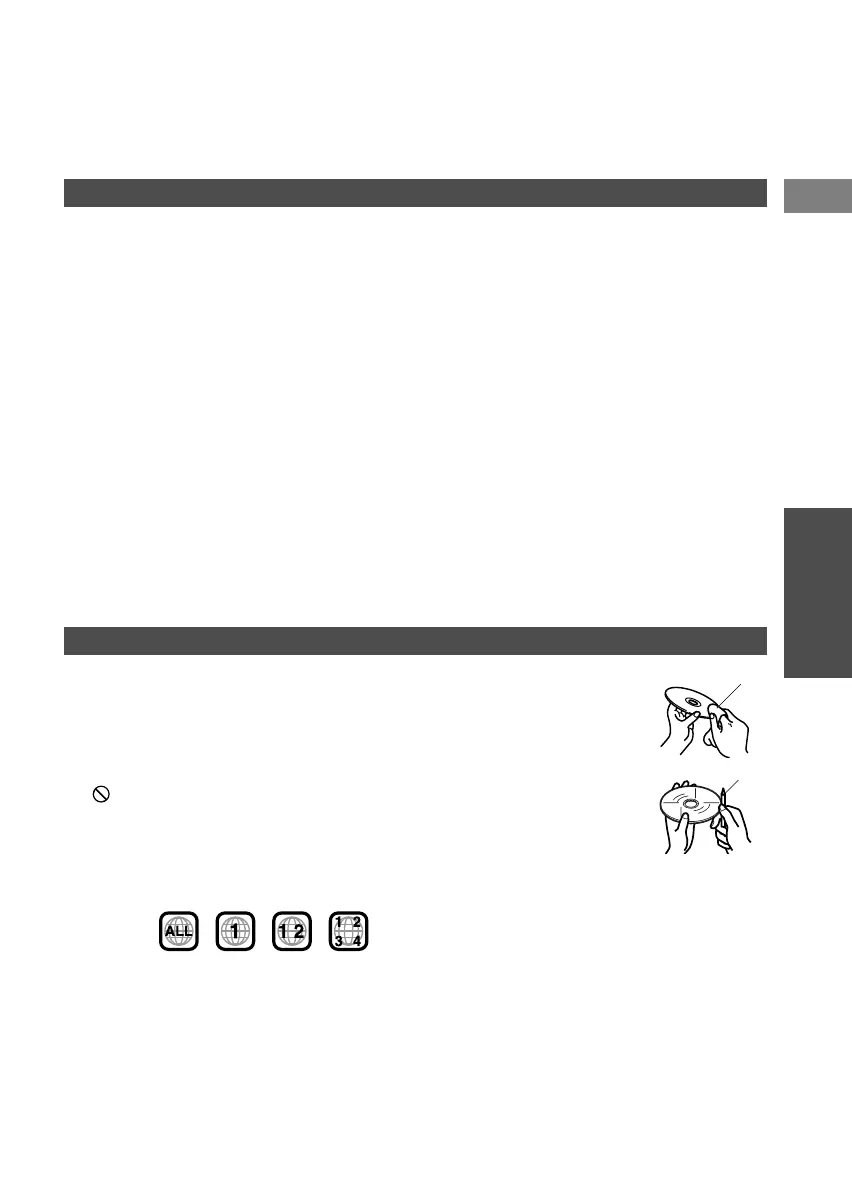7
English
Prepare
About MP3/WMA Discs
¶ The following fi les cannot be played.
– MP3 fi les encoded with MP3i and MP3
PRO format.
– MP3 fi les encoded with Layer 1/2.
– WMA fi les encoded with lossless,
professional, and voice format.
– WMA fi les which are not based upon
Windows Media
®
Audio.
– WMA fi les copy-protected with DRM.
– WMA fi les recorded in MBR (Multiple Bit
Rate) format.
– Files which have data such as WAVE,
ATRAC3, etc.
¶ A total of 3 500 fi les and 250 folders (up to
999 fi les to a folder) can be recognised.
¶ Names of fi les, artists (performers), and
Tag data (V2.4 or earlier) can be displayed.
(Only one-byte characters can be displayed
correctly)
¶ To use folder search, folder names must
begin with a 2-digit number (01, 02, 03...).
(P17)
¶ The maximum number of characters for
folder and fi le names is 25; 64 for MP3/WMA
Tag data.
¶ Files recorded in VBR (Variable Bit Rate)
can be played. (The elapsed time displayed
may not be accurate)
About Other Discs
¶ Lower volume before commencing disc
playback. (Discs have a higher output level
than other sources and high volume may
damage speakers)
¶ Some discs require operations that differ
from those explained in this manual.
¶ If is displayed on monitor, desired
operation cannot be played on this unit or at
this particular time.
¶ DVD Video region codes
This unit can only play back DVDs whose
region codes include the number “1.”
Examples:
¶ Where CD-DA (music CD) and MP3/WMA
fi les are mixed on the same disc, only CD-
DA fi les can be played back.
¶ Although multi-session discs can be played,
unclosed sessions will be skipped during
playback. (Only for CD-R/CD-RW)
¶ To keep discs clean
Wipe in a straight line from
center of disc to edge. DO
NOT use liquid cleaners,
thinners, or benzene.
¶ To play new discs
Remove any rough areas
from the inner and outer
edges of the disc.
(Disc will be ejected if it has
rough edges)
¶ Disc theft prevention functions
You can make the disc unable to be ejected.
Press the 0 (eject) button while holding
down the SRC button. (To release this
function, repeat the same operation)
soft cloth
pencil, etc.
EN_KD-DV4200[J]_f.indd 7EN_KD-DV4200[J]_f.indd 7 12/16/05 1:01:33 PM12/16/05 1:01:33 PM
