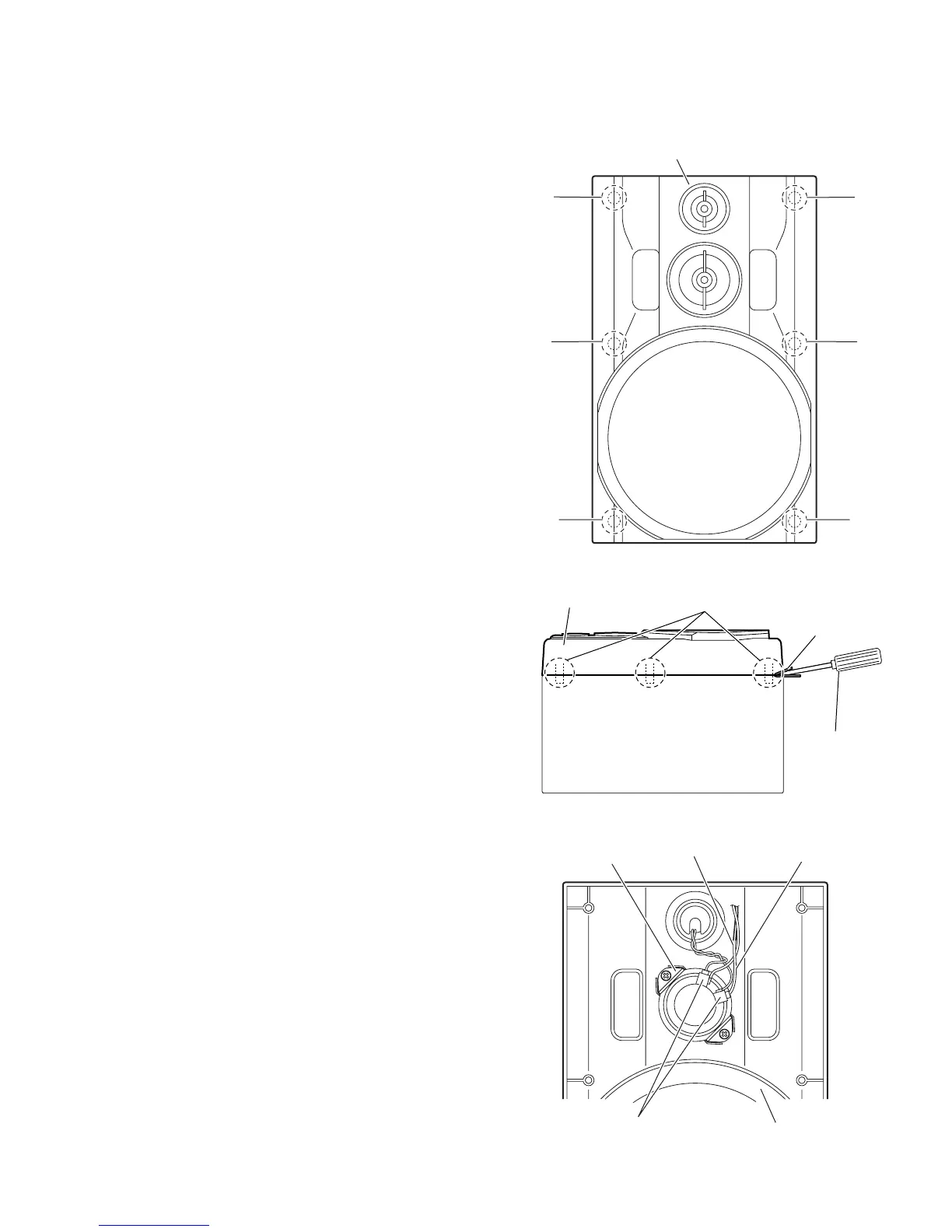(No.MB385)1-29
3.4 Speaker section (For MX-JE3)
3.4.1 Removing the front panel assembly
(See Figs.1 to 3)
(1) Insert the tip of a flat-bladed screwdriver or similar tool into
the space between the speaker main body and front panel
assembly, and lift the front panel assembly little by little to
remove the joint sections a. (See Figs.1 and 2.)
Note:
To prevent damaging the front panel assembly and
speaker main body, insert cushioning plates etc. into the
space between the speaker main body and front panel
assembly. (See Fig.2.)
(2) From the inside of the front panel assembly, disconnect the
gray and black wires from the terminals of the tweeter. (See
Fig.3.)
Fig.1
Fig.2
Fig.3
Net assembly
a
a
a
a
a
a
b
Front panel assembly
Cushioning
plate, etc.
Flat-bladed
screwdriver,etc.
Wire(black)
Terminals
Wire(gray)
Tweeter
Front panel assembly
