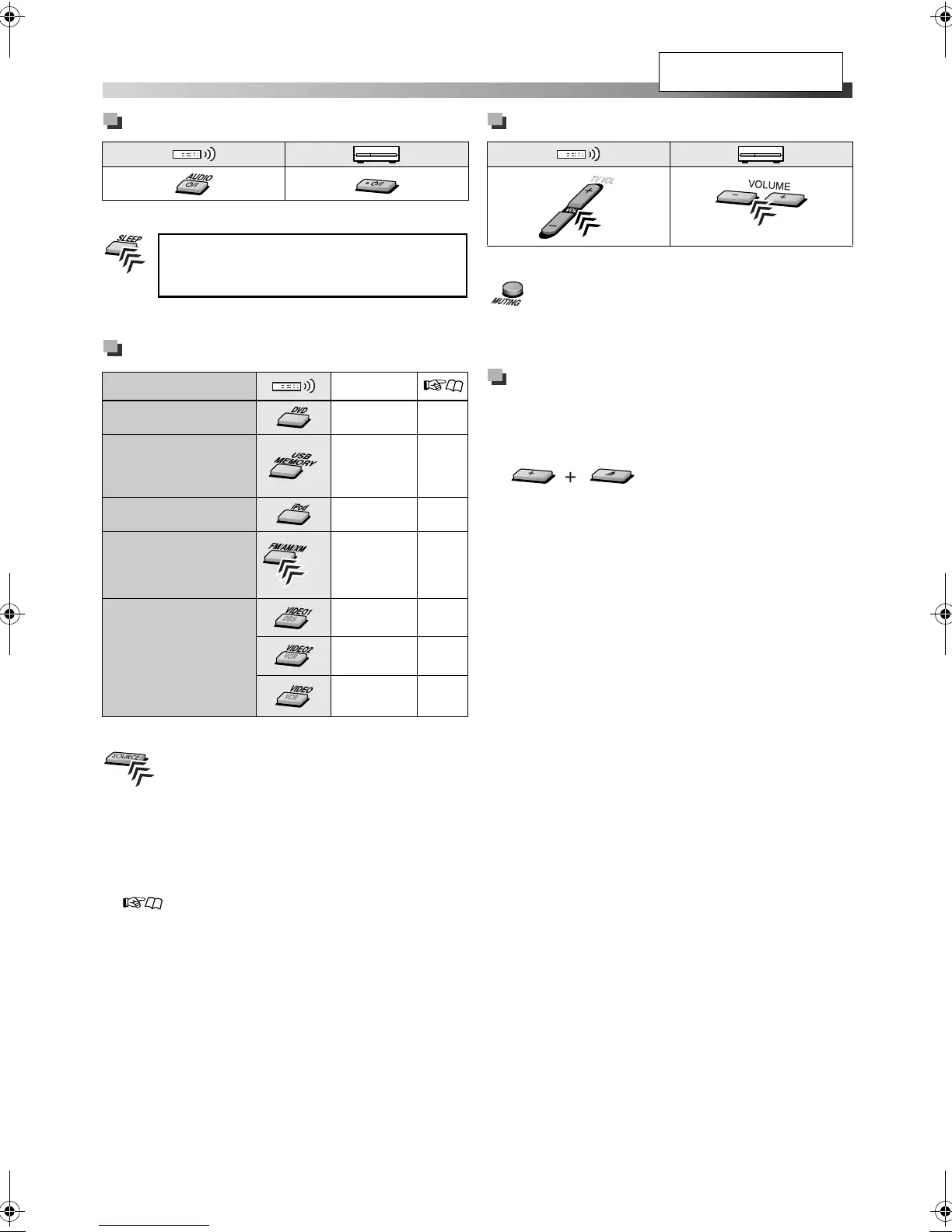11
Turning the power on or off
To turn off the System by using the sleep timer
To check the remaining time, press the button once.
Selecting the source
To select the source from the center unit
*
1
TH-D60 only
*
2
TH-D50/TH-D5/TH-D4: The FM/AM button is used instead
of FM/AM/XM.
*
3
Make sure that the appropriate audio input setting have been
made for the source (VIDEO1/VIDEO2 or VIDEO).
( 14)
Adjusting the volume
To turn off the volume instantly
To restore the volume, press the button again, or adjust the
volume level.
Prohibiting disc ejection
1 Turn off the System.
2 Lock the disc tray.
To unlock the disc tray, perform the above procedure
again. “UNLOCKED” appears on the display.
To do Indication
Play back a disc DVD 15
Play back a file on a
USB mass storage
class device
USB 15
Play back an iPod IPod 28
Listen to an XM
Satellite Radio*
1
,
FM, or AM station
XM*
1
, FM,
or AM
25*
1
,
27
Play back an
external component
• TH-D60: VIDEO1/
VIDEO2
• TH-D50/TH-D5/
TH-D4: VIDEO
VIDEO1*
3
29
VIDEO2*
3
29
VIDEO*
3
29
– – (off) = 10 = 20 = 30 = 60 = 90 = 120
= 150 = 180 = (back to the beginning)
(unit: minutes)
*
2
“MUTING” appears on the display.
“LOCKED” appears on the
display.
(On the center unit)
«Hold
See page 10 for button
locations.
TH-D6D5D4[JC]EN.book Page 11 Friday, February 23, 2007 7:47 PM
