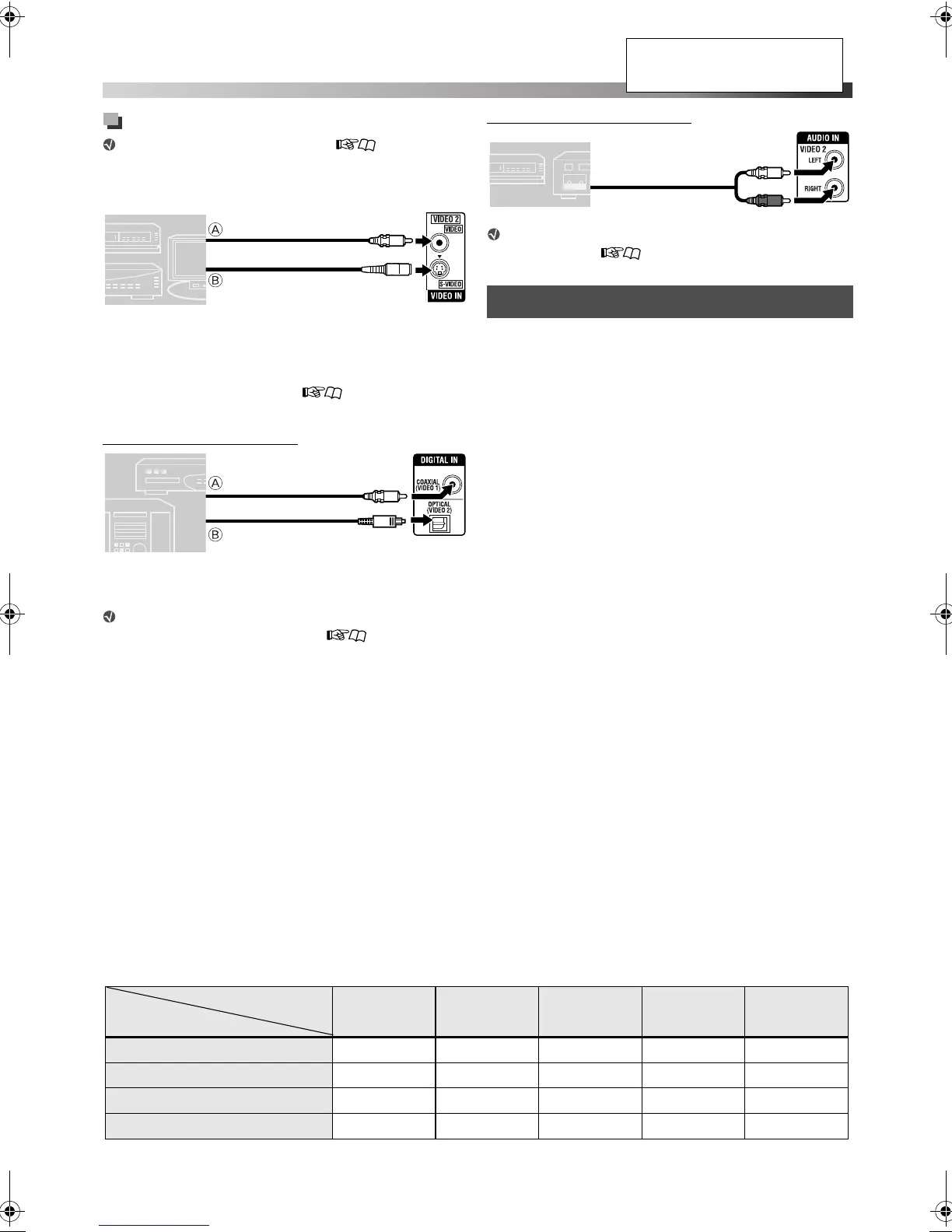9
Connection for “VIDEO2”
Select “VIDEO2” as the source ( 11) for
playing a component connected as follows.
Video connection
*
Connect an external component with the same kind of cable
as the one used to connect TV. ( 8)
Audio connection
Connecting a digital component
Select the appropriate audio input setting (“OPT” or
“COAX”) before playing back. ( 14)
Connecting an analog component
Select “2CH” as the audio input setting before
playing back. ( 14)
Plug in the System only after all the connections have
been completed.
Composite video cord*
(not supplied)
or
S-video cord
*
(not supplied)
A From composite video output
B From S-video output
Align the
5 marks.
VCR, etc.
DBS (Direct
Broadcasting
Satellite)
tuner, etc.
Digital coaxial cable
(not supplied)
A From digital coaxial output
B From digital optical output
Digital optical cable
(not supplied)
Connecting the AC power cord
From audio output
RCA pin plug cord
(not supplied)
VCR, etc.
Available video output terminals for each source
Source
DVD USB iPod VIDEO1 VIDEO2
Terminal
HDMI √√ √
COMPONENT √√
S-VIDEO √√√ √
VIDEO (Composite video) √√√ √
Do not connect the power cord
until all other connections have
been made.
TH_D60WM[J].book Page 9 Friday, February 23, 2007 3:19 PM
