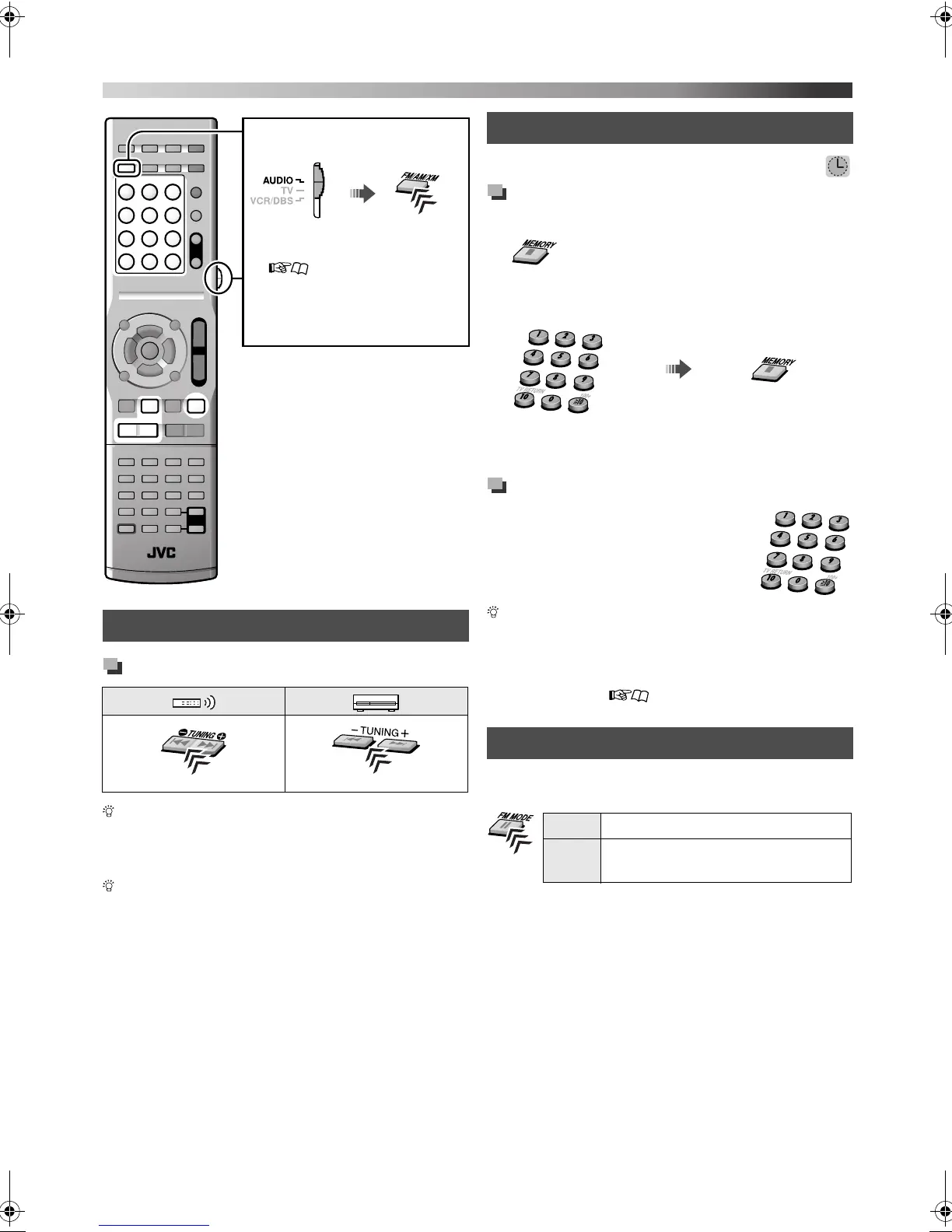27
Tuning in to a station
You can also tune in to a station automatically. Press
and hold TUNING 9/TUNING ( until the station
search starts. The system tunes in the first station of
sufficient signal strength found automatically.
You can also tune in to the station by pressing cursor
5/Y.
You can preset 30 FM stations and 15 AM stations.
Storing the preset stations
1 Tune in to the station you want to preset.
2
3 Select a preset number, then store the station to
that number.
• “STORED” appears on the display.
Tuning in to a preset station
Select a preset number.*
You can also select a preset number
by pressing PRESET(/CAT) UP or PRESET(/CAT)
DOWN.
*
For details on using the number buttons, see “How to use the
number buttons” ( 10).
When the stereo FM program currently tuned in is noisy, you
can change the FM reception mode to improve the reception.
Manual tuning
Set the remote control mode
before operation.
• Select the desired source (“FM”
or “AM”) you want to listen to.
( 11)
*
TH-D50/TH-D5/TH-D4: The FM/
AM button is used instead of FM/
AM/XM.
*
Preset tuning
Selecting the FM reception mode
“_ _” flashes on the display. Perform the next
step while “_ _” is flashing.
Enter a preset number*
Store
AUTO Normally select this.
MONO
Select to improve reception. (You
will lose the stereo effect.)
FM/AM tuner operations
TH-D6D5D4[JC]EN.book Page 27 Friday, February 23, 2007 7:47 PM
