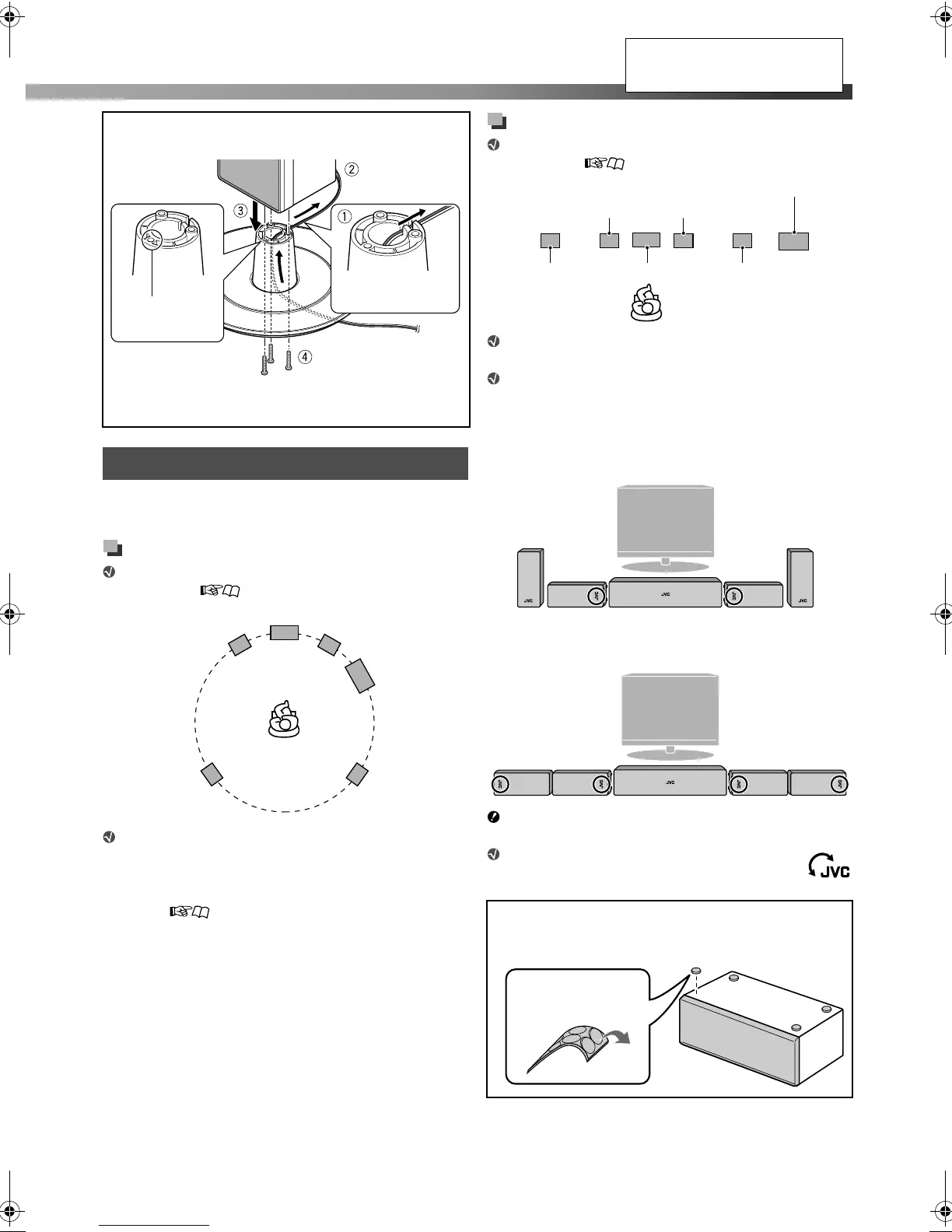6
You can enjoy surround sound by placing the speakers as
illustrated (Speaker layout A or B).
Speaker layout A
Select “S.SPK R” as the speaker position mode for
this layout. ( 12)
To obtain the best possible surround sound from this
System, place all the speakers except the subwoofer
at the same distance from the listening position. If it
is impossible, adjust the delay time from DELAY
menu. ( 24)
Speaker layout B
Select “S.SPK F” as the speaker position mode for
this layout. ( 12)
Place the surround speakers close to the center
speaker.
It is recommended to place the surround speakers
horizontally (see below).
When placing the speakers horizontally
Lay the speakers horizontally so that the JVC logos are
positioned as illustrated below.
TH-D50/TH-D5/TH-D4 only: you can also lay the front
speakers as illustrated below.
TH-D60: Do not lay down the front speakers
horizontally.
You can turn the JVC logos to make them
legible.
Attaching the base plates—required for the SP-
THD6F only
Speaker layout
Connect the
speaker cord.
Route the speaker
cord.
This side should
face the front.
Use the supplied screws (M5 x 85 mm/3-3/8 inches) to
attach the base plate to the speaker.
Front right (R)
Subwoofer
(SW)
Surround right
(SR)
Center (C)
Front left (L)
Surround left
(SL)
Attaching the feet
When placing the speakers horizontally, attach the feet to
the bottom of the speakers as illustrated.
Subwoofer (SW)
Surround right (SR)
Center (C)
Front left (L)
Surround left (SL)
Front right (R)
Ex.:
TV
L
SL SR
R
TV
LSL SR R
Peel off
Do not connect the power cord
until all other connections have
been made.
TH-D6D5D4[JC]EN.book Page 6 Friday, February 23, 2007 7:47 PM
