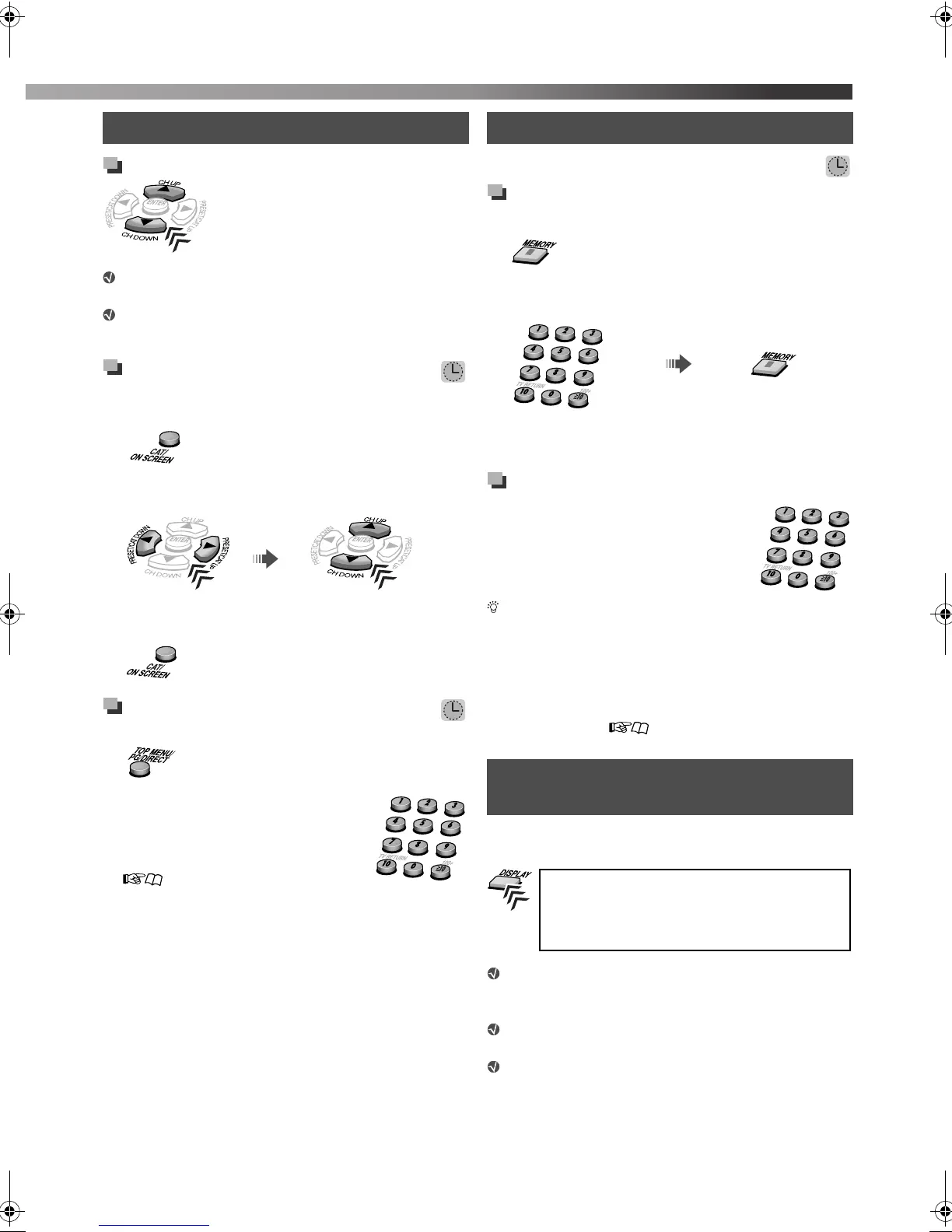26
To search a channel
While searching, the invalid and unsubscribed
channels are skipped.
TUNING 9/TUNING ( are not used to select a XM
Satellite Radio channel.
To select a channel within the
category
1 Enter the category search mode.
2 Select the desired category name, then select the
channel.
3 Exit from the category search mode.
To select a channel number
directly
1
2 Select the desired channel
number.
*
* For details on using the number buttons,
see “How to use the number buttons”
( 10).
You can preset 30 XM Satellite Radio channels.
Storing the preset channels
1 Tune in to the channel you want to preset.
2
3 Select a preset number, then store the channel
to that number.
• “STORED” appears on the display.
Tuning in to a preset channel
Select a preset number.*
You can also select a preset number
by pressing PRESET(/CAT) UP or PRESET(/CAT)
DOWN when the System is not in the category
search mode (the CAT indicator is turned off). To exit
from the category search mode, see the left column.
*
For details on using the number buttons, see “How to use the
number buttons” ( 10).
You can change the type of channel information which
appears on the display.
If you turn off the power or select another source, the
display is changed back to the channel name
information.
When tuning in to another channel, the channel
name appears on the display temporarily.
Some characters cannot be displayed correctly.
Manual tuning
Select category Select channel
Preset tuning
Changing the channel
information
“_ _” flashes on the display. Perform the next
step while “_ _” is flashing.
Enter a preset number*
Store
CH (channel number) = CHAN (channel name)
= NAME (artist name/feature) = TITLE
(song/program title) = CAT (category name)
= (back to the beginning)
TH-D6D5D4[JC]EN.book Page 26 Friday, February 23, 2007 7:47 PM
