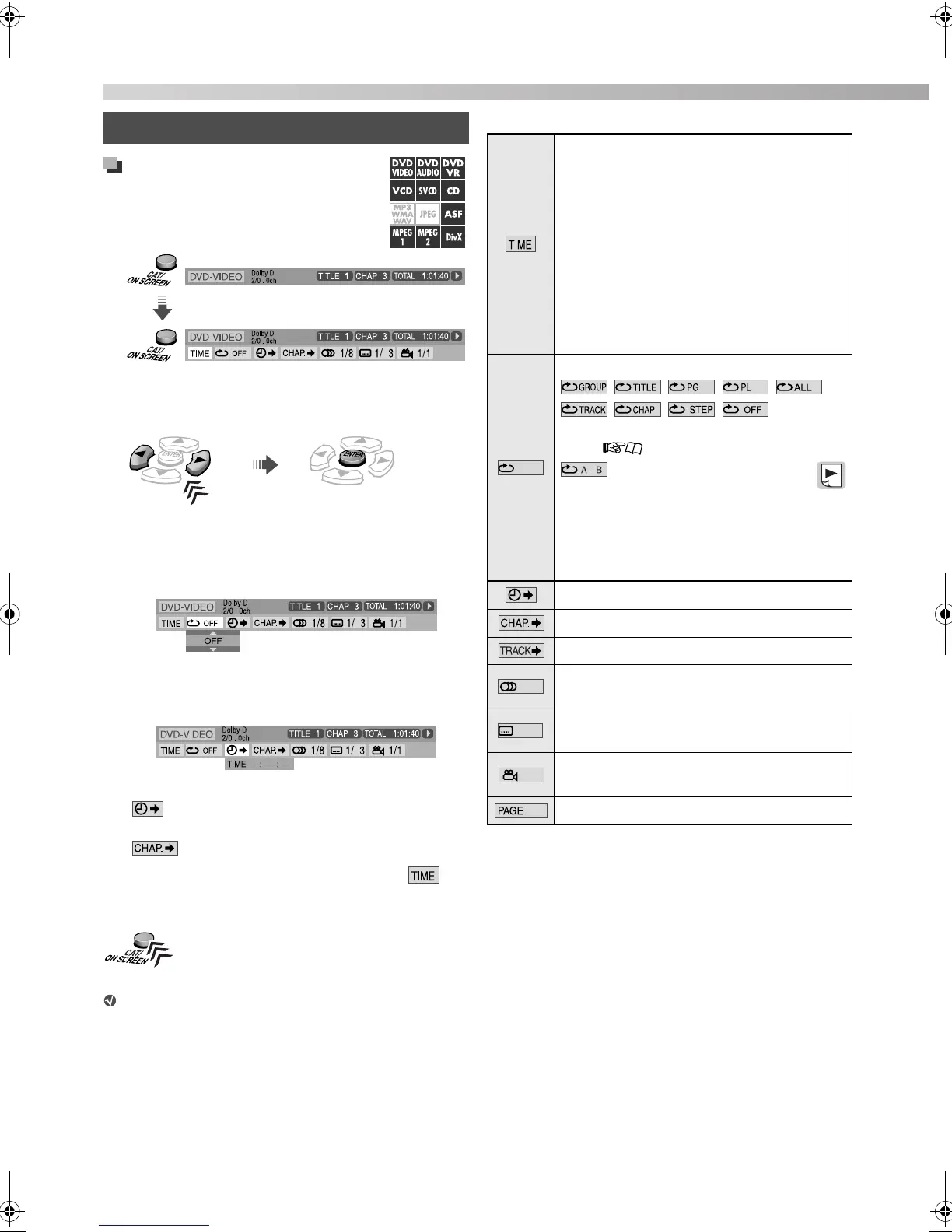21
Using the on-screen bar
You can use various functions from the on-
screen bar.
Basic operation procedure
1
2 Select the desired item (see the right column),
then confirm the selection.
After confirming the selection...
• When the pull-down menu appears, select the desired
item by pressing cursor 5/Y repeatedly, then confirm the
selection by pressing ENTER.
• When a number-entry box appears, enter the number
by using the number buttons (0-9), then confirm the entry
by pressing ENTER.
To correct a misentry:
– setting: press cursor 2 repeatedly to clear the
misentry, then re-enter the number.
– setting: re-enter the number.
• When changing the time information mode ( ),
select the desired item by pressing ENTER repeatedly.
To clear the on-screen bar
The contents of the on-screen bar differ according to
the type of discs/files.
*
1
TH-D50/TH-D5/TH-D4: The ON SCREEN button is used
instead of CAT/ON SCREEN.
*
2
During playback of ASF, MPEG-1, MPEG-2, or DivX files,
the function bar does not appear.
On-screen bar functions
*
3
Not available for DVD VR discs
*
4
During playback of DVD Video or DVD VR discs, A-B
repeat play is available only within the same title/program.
*
5
A-B repeat play is not available during program and random
playback.
Operation from the TV screen
Status bar
Function bar
*
2
Ex.:
*
1
*
1
Select Confirm
Ex.:
Ex.:
*
1
Selects the time information mode shown
on the display and the status bar.
TIME*
3
: Elapsed time of chapter/track
REM*
3
: Remaining time of chapter/track
TOTAL: Elapsed time of title (DVD Video)/
group (DVD Audio)/program (DVD
VR)/disc (VCD/CD/SVCD)
T.REM: Remaining time of title (DVD
Video)/group (DVD Audio)/
program (DVD VR)/disc (VCD/
CD/SVCD)
Selects repeat mode.
/////
///:
See also “Playing repeatedly—repeat
play” ( 18).
: Repeats the desired part
(A-B repeat).*
4
*
5
After selecting this, select the
beginning point (A) by pressing
ENTER, then select the end point
(B) by pressing ENTER again.
Specifies the playback point by the time.
Specifies a chapter to play back from.
Specifies a track to play back from.
Selects the audio language or audio
channel during playback.
Selects the subtitle language during
playback.
Selects the desired scene angle in a multi-
angle part during playback.
Selects the desired browsable still picture.
Disc/file playback
Body_TH-D456[JC].fm Page 21 Thursday, March 1, 2007 2:27 PM
