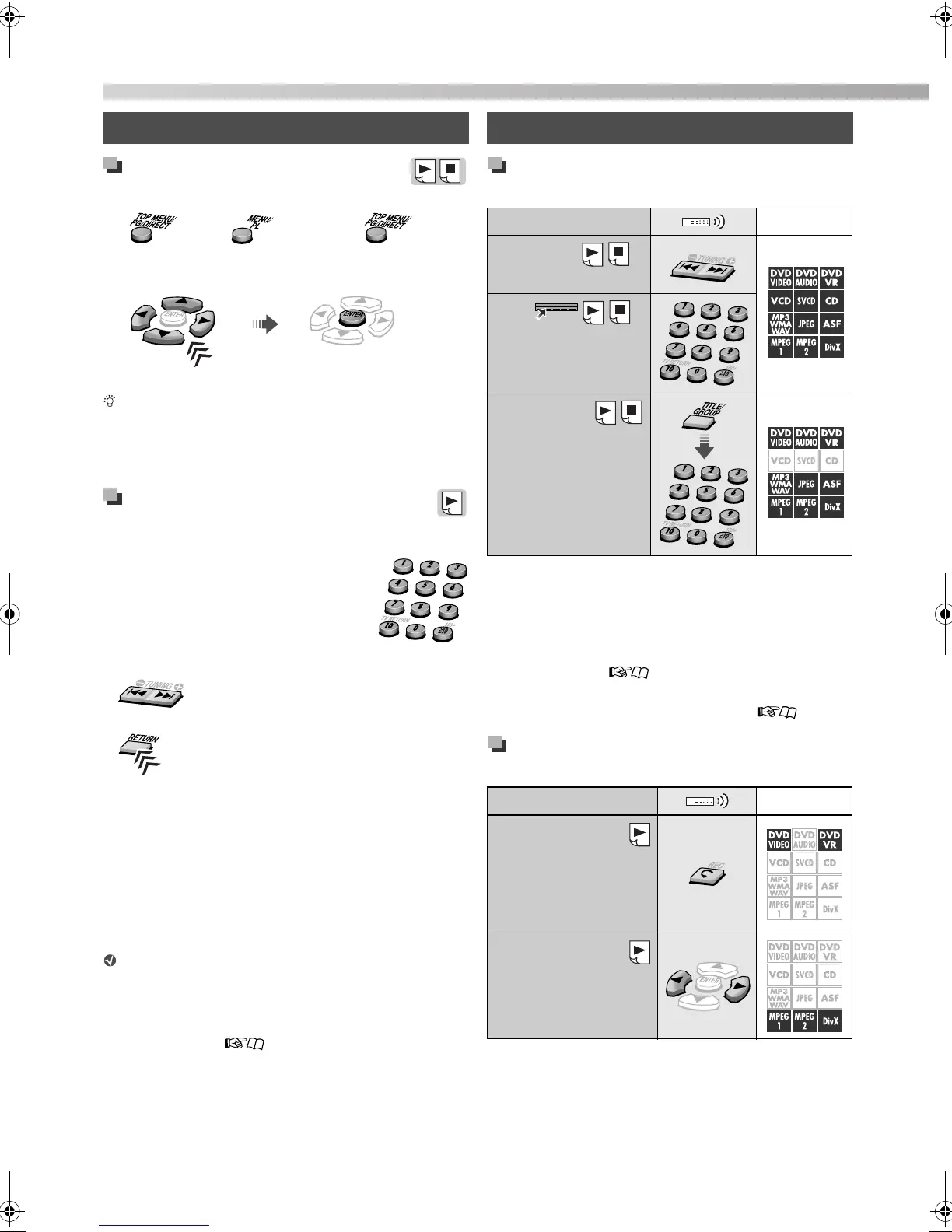17
For DVD Video/DVD Audio
1
2 Select the desired item, then confirm the
selection.
For some discs, you can also select items by using
the number buttons.
* TH-D50/TH-D5/TH-D4: The TOP MENU/PG button is used
instead of TOP MENU/PG/DIRECT.
For VCD/SVCD with PBC
The Play Back Control function (PBC) allows you
to operate the VCD/SVCD using menus.
Select the number of the desired
item while the menu is displayed on
the TV.
*
• To move to the next or previous page
of the current menu
• To return to the previous menu
To perform playback without PBC
• While playback is stopped, select the desired track by
using the number buttons.*
• Select the desired track by pressing x repeatedly, then
press 3 (play button).
To activate the PBC function, press TOP MENU(/PG/
DIRECT) or MENU(/PL).
While playing back a VCD or SVCD with PBC
(“PBC” appears on the display), some functions
such as time search, do not work.
*
For details on using the number buttons, see “How to use the
number buttons” ( 10).
Selecting the beginning of a desired
scene or song
*
1
For DVD Video, DVD VR, VCD, and SVCD discs, this
function is not available while playback is stopped.
*
2
For DVD Video and DVD VR discs, you can select a title/
program while playback is stopped.
*
3
For details on using the number buttons, see “How to use the
number buttons” ( 10).
*
4
When selecting the chapter/track/file number from the on-
screen bar, see “Using the on-screen bar” ( 21).
Selecting the desired position of a
scene or song
*
1
This function works only within the same title/program/file.
*
2
This function is not available during repeat play.
Using the disc menu
or
For a DVD Video disc For a DVD Audio disc
**
Select Confirm
Locating a desired scene or song
To do Disc/file
Skip chapter/track/file
Select the chapter/
track/file number*
3
*
4
Select the title/
program or playlist/
group number*
3
• Enter the number
while “– –” is flashing
on the display
To do Disc/file
Move the playback
position back by
10 seconds (one-touch
replay)*
1
*
2
Skip at approximately
5-minute intervals*
1
*
1
*
2
Disc/file playback
TH-D6D5D4[JC]EN.book Page 17 Friday, February 23, 2007 7:47 PM
