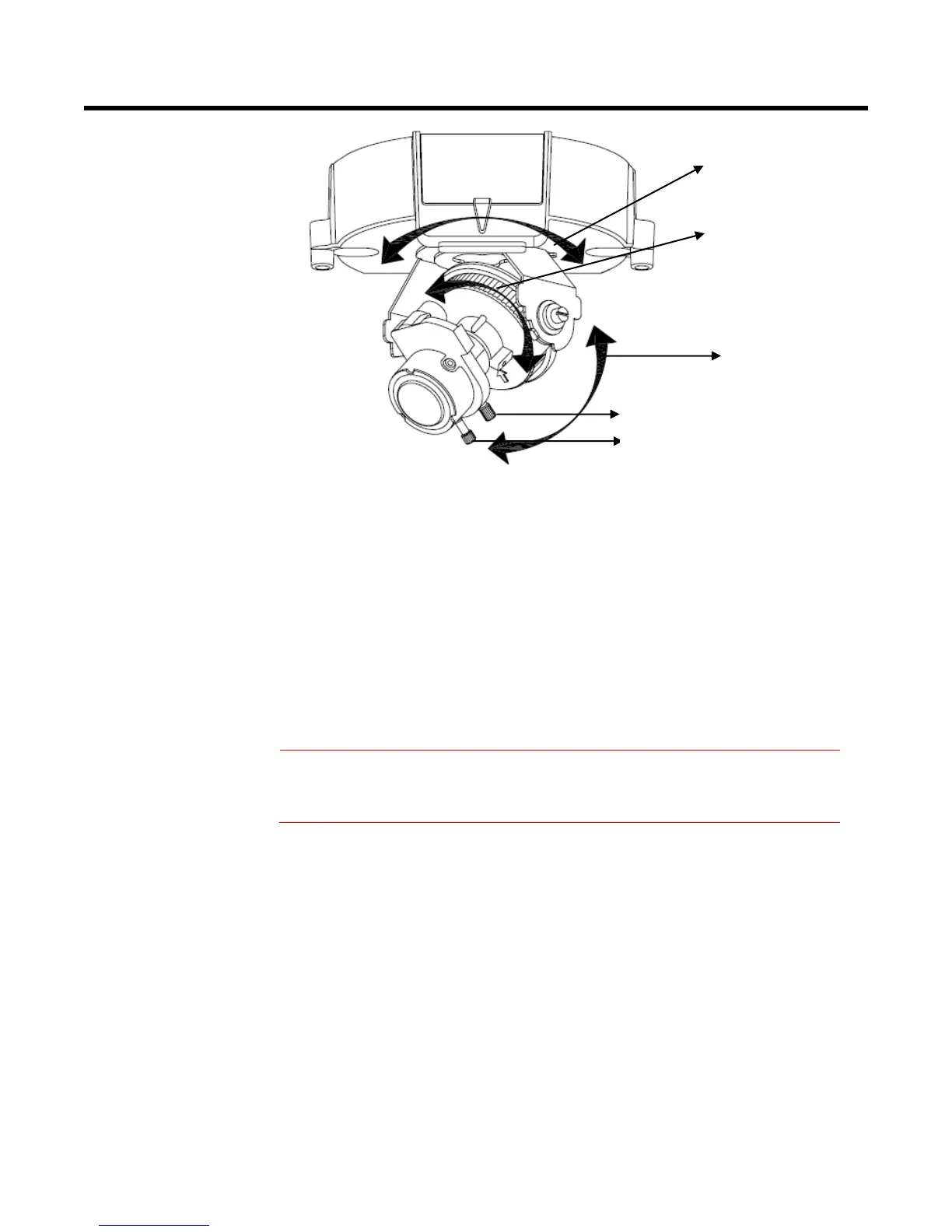13
Adjusting Zoom and Focus
Loosen the zoom lever (D) / locking screw by turning it counterclockwise.
Rotate the zoom ring to achieve the desired image coverage.
Loosen the focus lever (E) / locking screw by turning it counterclockwise.
Rotate the focus ring to adjust the appropriate focus.
If re-adjustment is necessary, repeat the steps above.
Retighten the zoom lever(D)/ locking screw and the focus lever (E) / locking
screw.
Securely retighten the locking screws to prevent loss of
adjustment.
Mounting the Camera
Place the mounting template (supplied) on the mounting surface and mark the
holes.
Drill two holes, and then insert the screw anchors into the holes.
Take off the camera housing.
Connect the Safety Wire (fall prevention wire, not supplied) to the ceiling.
Secure the camera bottom case (1) to the wall/ceiling with the TP4 x 15 mm
tapping screws, supplied.
Insert the power cable, LAN cable and Audio cables.
Adjust the view angle (zoom, focus, and Horizontal Rotation).
