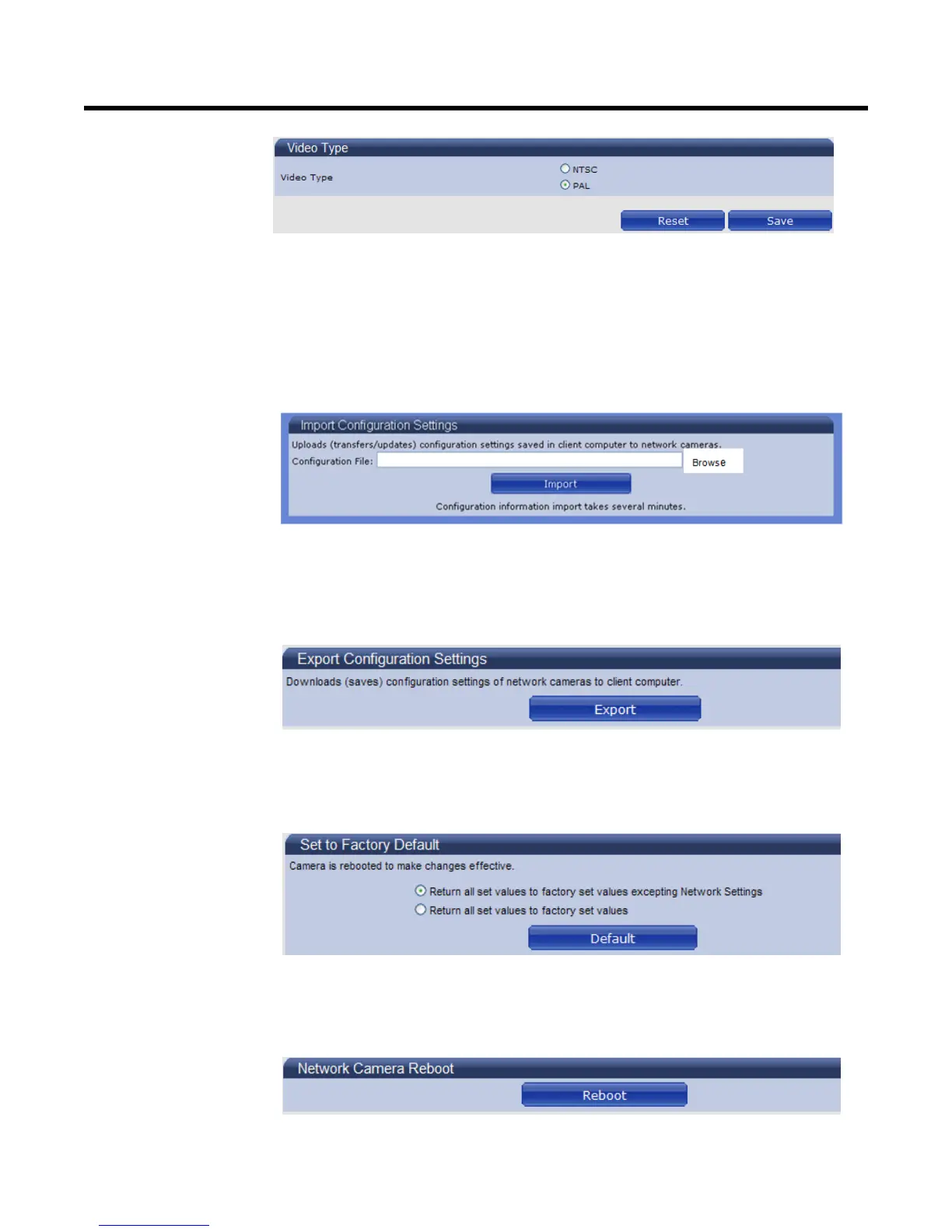51
Figure 4-44 Video Type
Note: Analog video output is not available.
Import Configuration Settings
This function is designed to upload configuration setting from the client computer to
network cameras.
Figure 4-45 Import Configuration Settings
Export Configuration Settings
This function is designed to export configuration settings to the client computer.
Figure 4-46 Export Configuration Settings
Set to Factory Default
This function is designed to reset all configuration settings into factory default.
Figure 4-47 Set to Factory Default
Network Camera Reboot
This function is designed to reboot the camera.
Figure 4-48 Network Camera Reboot
