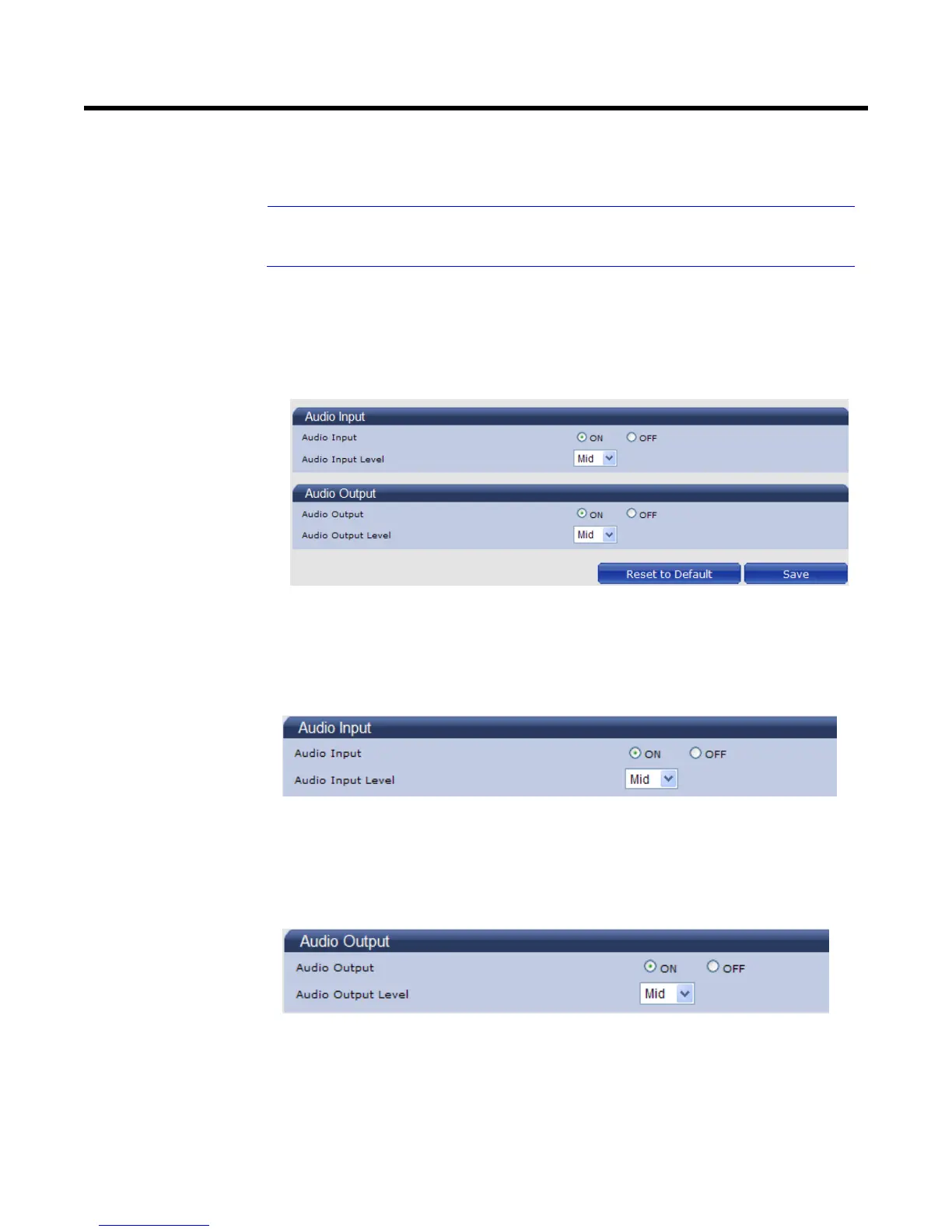42
If “Send to Administrator” is set to “ON” when a motion happens, the E-mail server
will always send a mail to the administrator. And E-mails can also be sent to
multiple users when a motion occurs.
Please click the “Save” button to save your settings. You can also
click the left button “Reset to Default” to set all the data and options
as defaults.
Audio
You can set up your audio setting by enabling audio input and output.
Figure 4-27 Audio Settings
Audio Input
Audio Input: Set to "ON" when receiving audio from a Line in connected to
the camera.
Audio Input Level: Select among High, Mid and Low.
Figure 4-28 Audio Input
Audio Output
Audio Output: Set to "ON" when delivering audio as Line out to a speaker
with amp connected to the camera.
Audio Output Level: Select among High, Mid and Low.
Figure 4-29 Audio Output
Note: Audio Input/Output can have some noise and delay.
