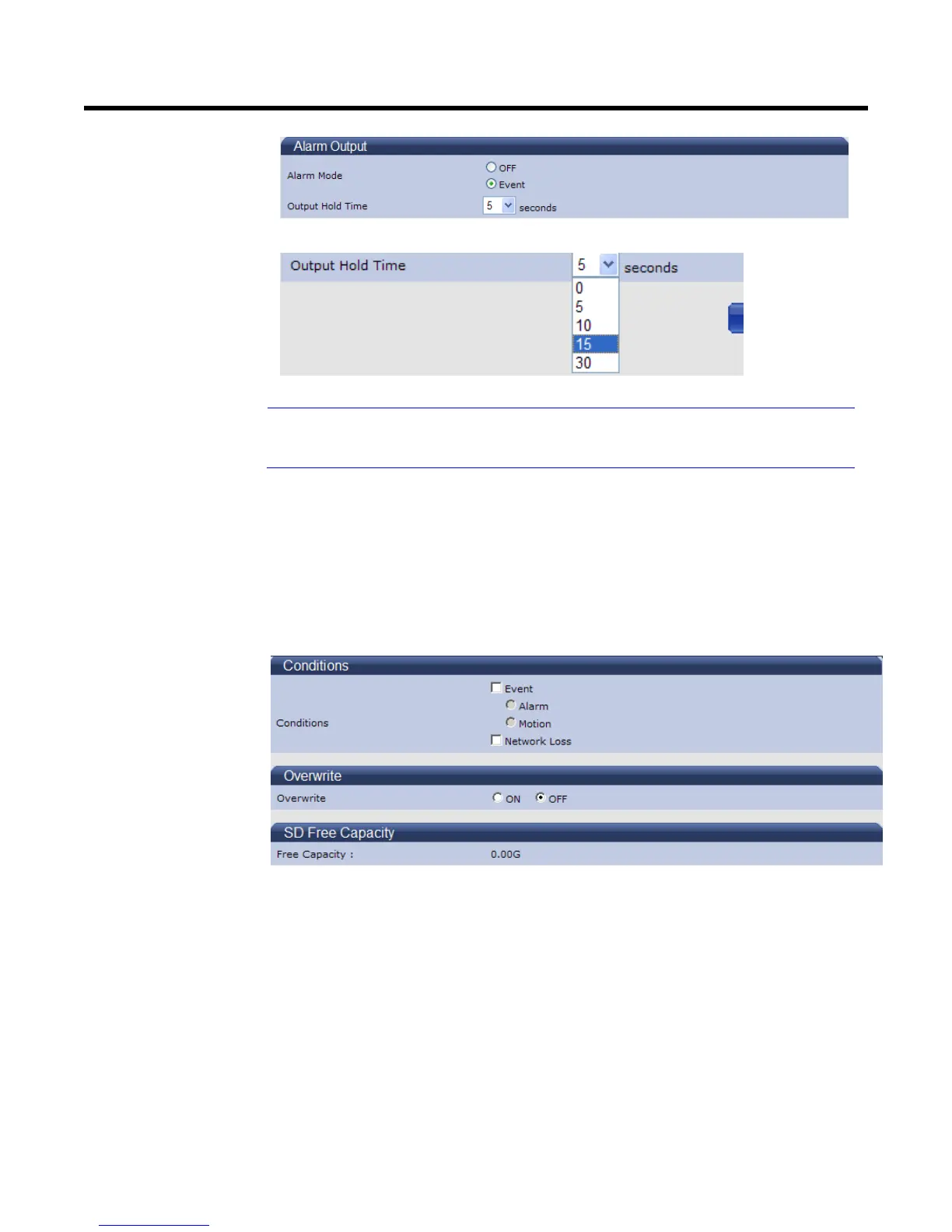38
Figure 4-18 Alarm Output
Figure 4-19 Output Hold Time
Please click the “Save” button to save your settings. You can also
click the left button “Reset to Default” to set all the data and options
as defaults.
SD Recording
Confined SD recording priority: alarm > motion > network loss.
This function is designed for storing video on the SD card. Insert SD memory card
before power on. One stream of camera must be selected MPEG4 or H.264.
Otherwise, SD recording function will be set "OFF" automatically.
Figure 4-20 SD Recording
