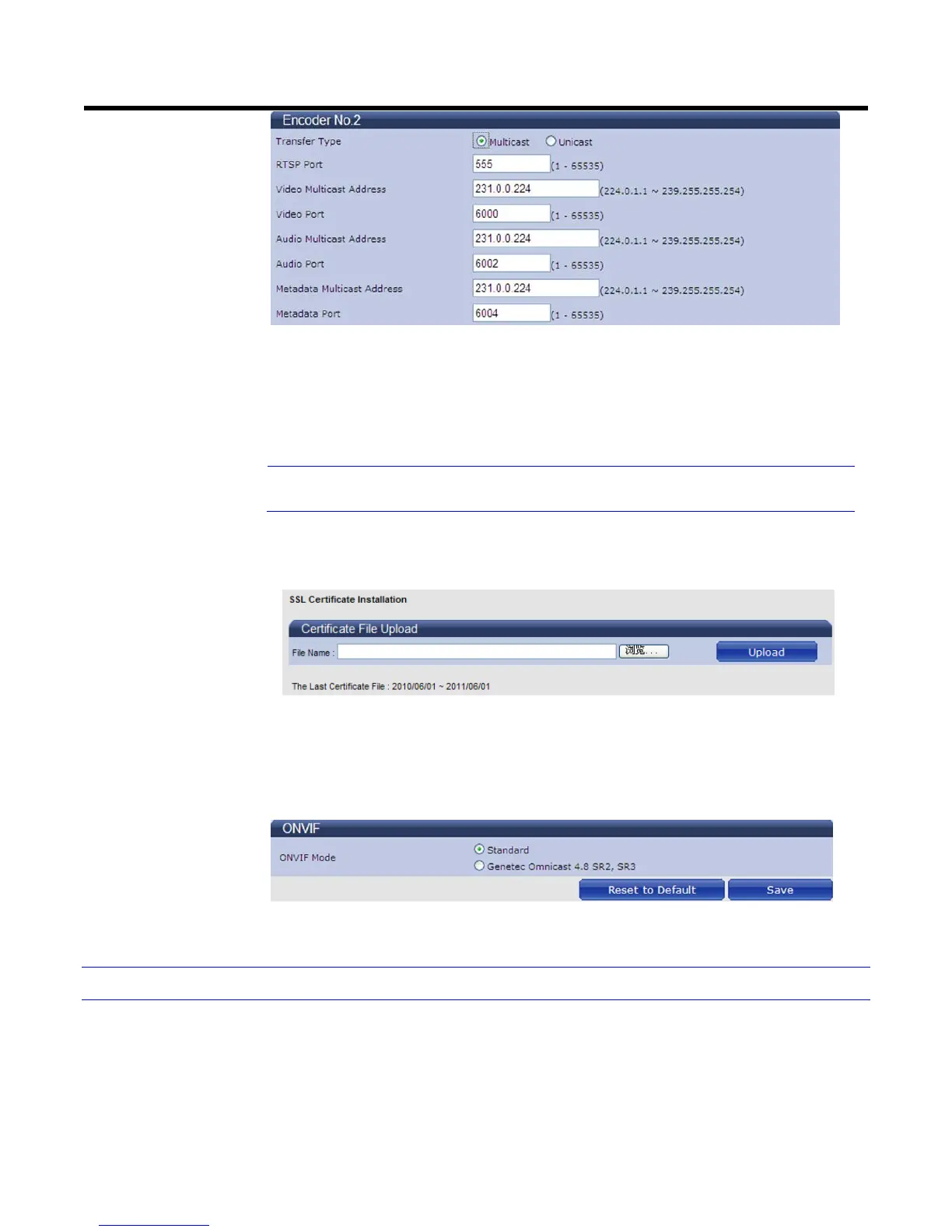47
Please choose desired options and value and remember to click “save” button to
save all your settings.
Note: RTSP URIs for Encoder No.1 & Encoder No.2 are:
rtsp://(ip address):(port1)/livestream
rtsp://(ip address):(port2)/livestream
When you use Multicast, please set the Default Gateway on Network
setting.
Https
Figure 4-34 Certificate File Upload
Users can upload certificate here: Click “Browse”, it will pop out a window then you
can choose the file that you want to upload.
ONVIF
Figure 4-35 ONVIF
There’re 2 ONVIF Modes for your selection:
Standard or Genetec Omnicast 4.8 SR2, SR3.
Admin Function
Administrator
Press the item-Administrator Function on setting menu. You can setup system
password.
The default setting for system Admin ID and password is:
