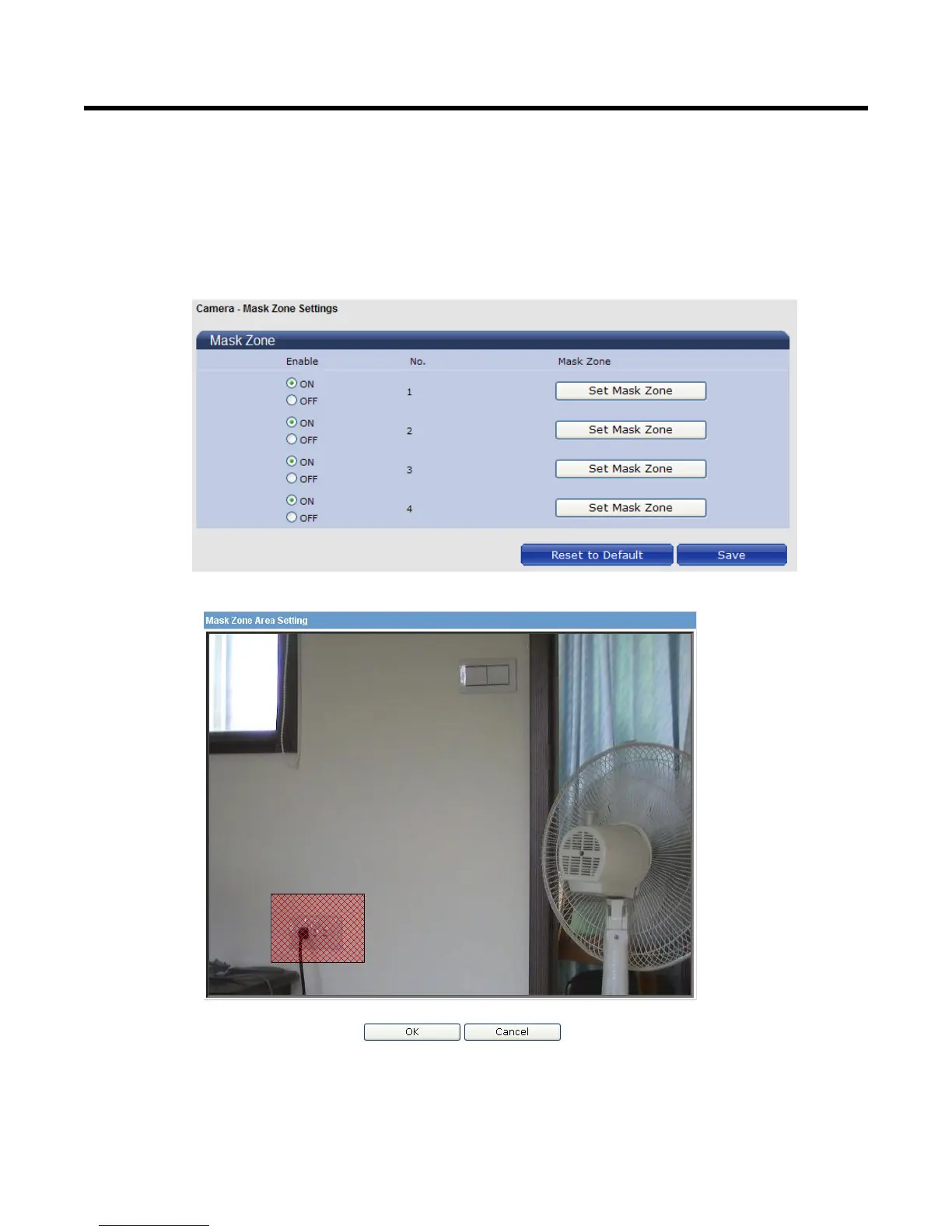36
Mask Zone
Enable button “ON”, then click “Set Mask Zone” to start mask setting
Use mouse to drag a mask rectangle on the screen, click “OK” to complete the selection.
Click “Save” to enable the mask setting.
Figure 4-15 Mask Zone
Note:
Max 4 masks can be set on the screen.
The maximum size of a mask is 15% of the screen.
