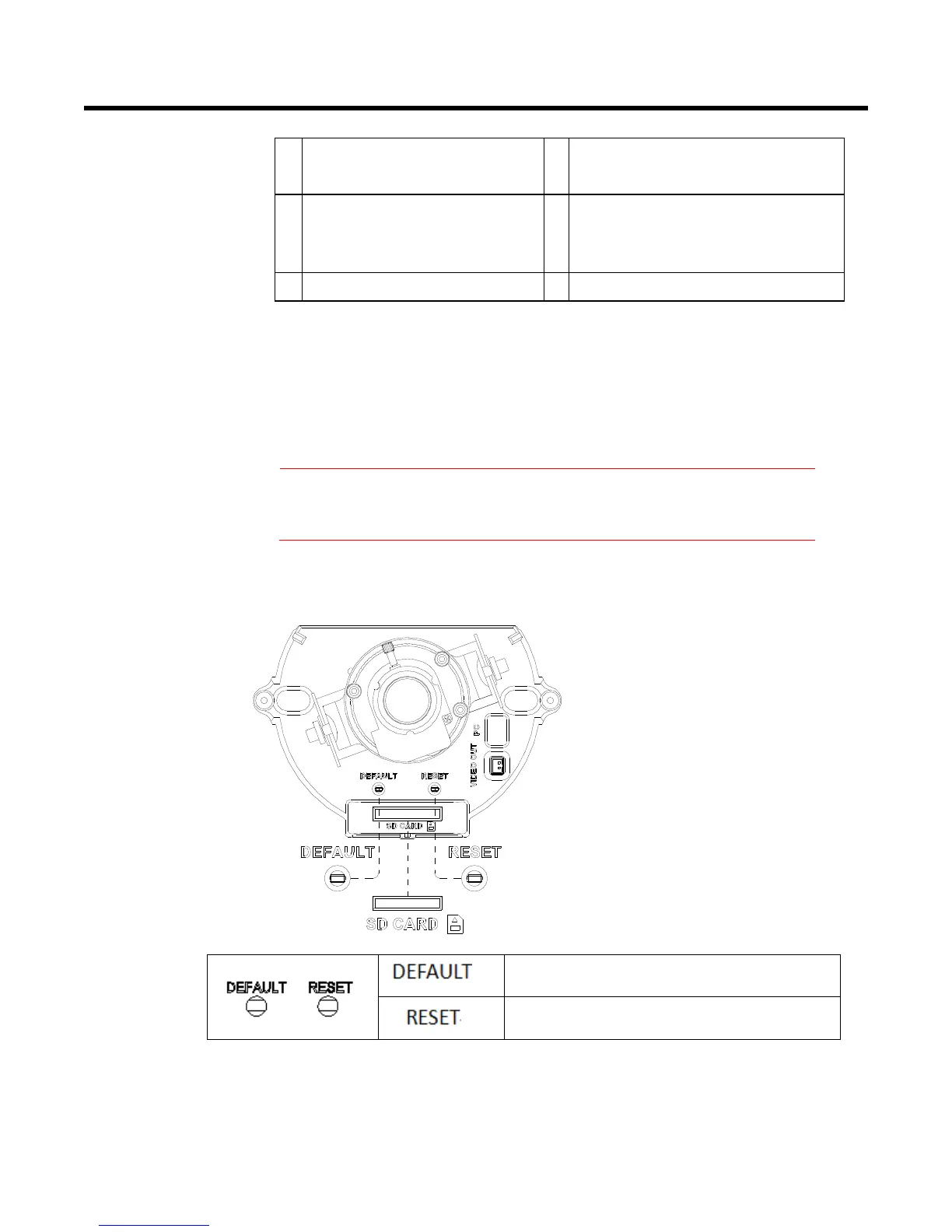7
Loosen the screw to take off camera
housing
Tilt adjustment bracket and
thumbnuts, notches(X2)
Routine Maintenance
The dome cover is an optical part. Use a soft, dry cloth to remove any
fingerprints or dust.
Clean the camera housing with a soft, dry cloth. For more stubborn stains, use
a cloth dampened with a small quantity of neutral detergent, then wipe dry.
Do not use volatile solvents such as alcohol, benzene or
thinners to avoid damaging the surface finish.
Connector Pin Definition
Return to factory default by pressing button
for 5 seconds
VIDEO OUT is not available.
