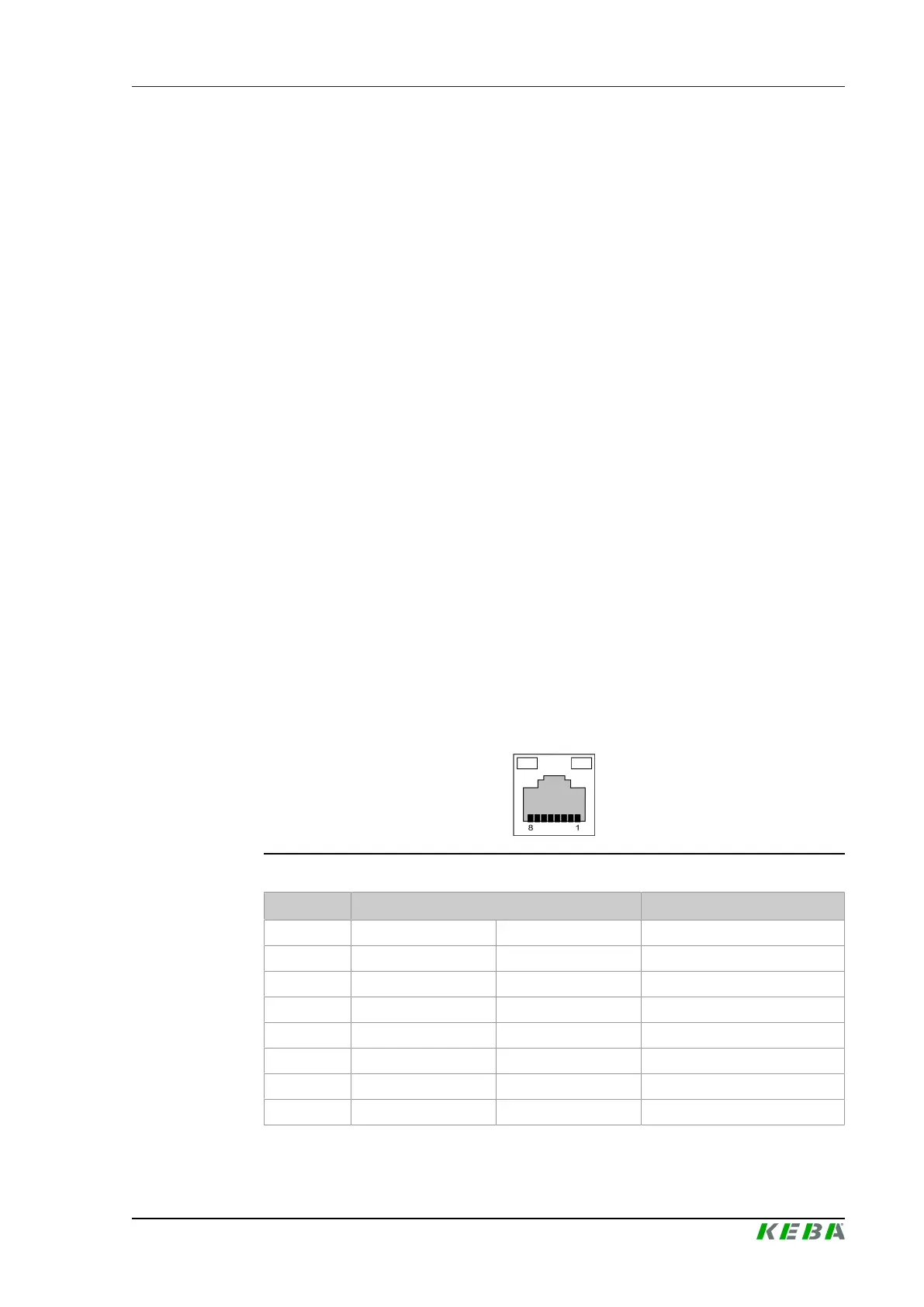CP 503/A, CP 505/A,D,K, CP 507/
A,C
Connections and wiring
Project engineering manual V1.06
41
© KEBA 2021
6.3 Grounding
If required for reasons of electrical safety during end use, the metal parts of
the module must be grounded via the threaded bushing (M4) located on the
bottom side of the housing (grounding point) (see Bottom view). The connec-
tion to the ground connection is made via the housing screw connection,
whereby the maximum length of the M4 screws to be used is 10 mm.
6.4 USB port
For connecting external USB devices, 1 port (X46A USB0) is available on
the front side. The USB port is used to connect removable media (for exam-
ple, during maintenance) or peripherals (e.g., keyboard, mouse, ...). It is,
however, not suited for unmonitored continuous operation as the connection
plug does not have a strain relief.
The USB port is overload protected.
6.4.1 Cable and plug specification
For details, refer to the system manual.
6.5 EtherCAT interface
The EtherCAT interface (X40A ECAT) is located on the front side of the
module and is used for communication with real-time networks.
6.5.1 Pin assignment
Fig.6-27: Pin assignment RJ45 socket
Pin no. Signal designation Input/output
1 Tr. Data+ Transmit Data + output
2 Tr. Data- Transmit Data - output
3 Re. Data+ Receive Data + input
4 n.c. n.c. ---
5 n.c. n.c. ---
6 Re. Data- Receive Data - input
7 n.c. n.c. ---
8 n.c. n.c. ---
